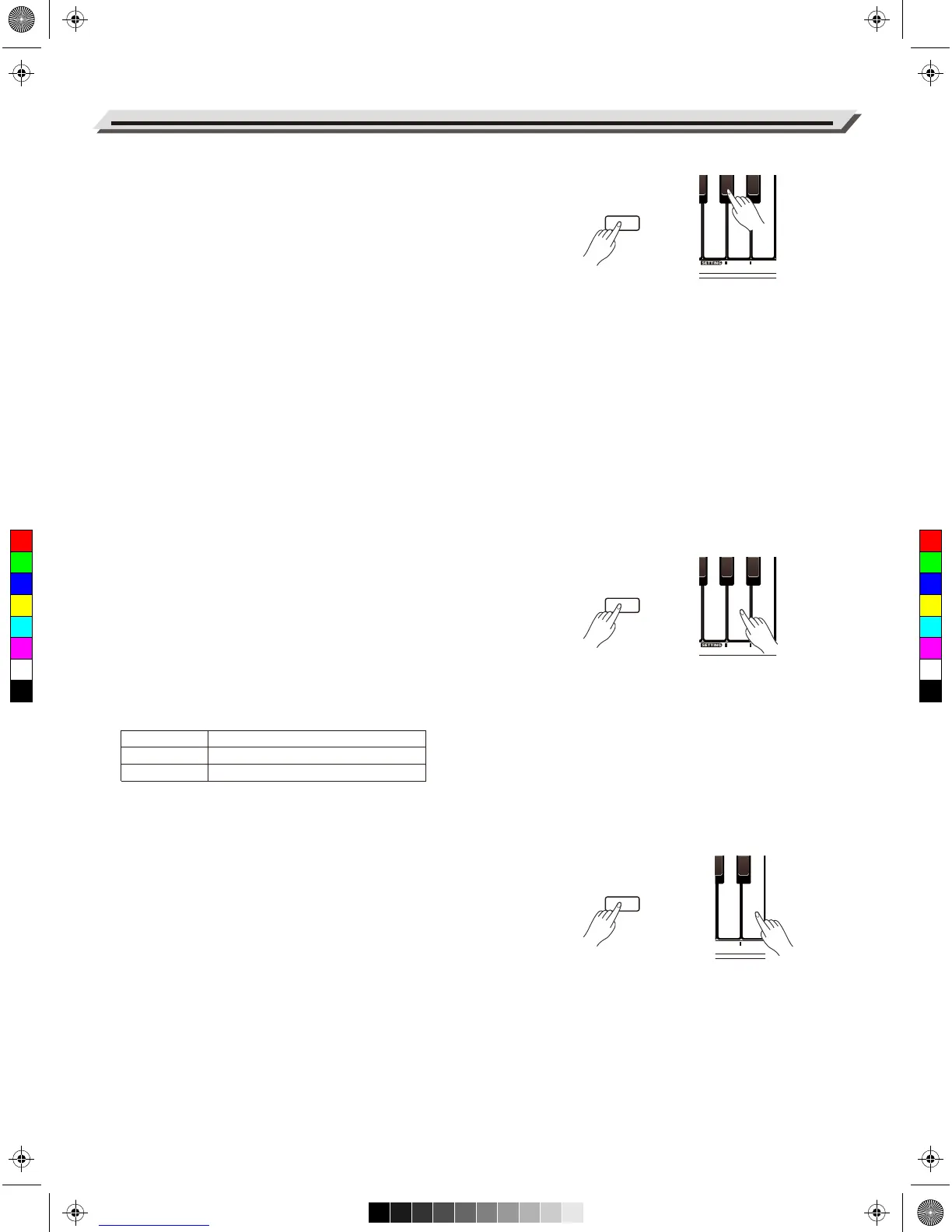Transpose
The transpose function allows the overall pitch of the instrument to be
transposed up or down by a maximum of one octave in semitone
steps.
1. Press and hold [FUNCTION], then press the key marked [TRANSP.]
to edit the transpose setting.
2. In edit mode, press and hold [FUNCTION], then use the keys
marked SETTING [<]/[>] to change the setting range from -12 to
+12.
3. In edit mode, press and hold [FUNCTION], then press SETTING [<]
and [>] keys at the same time to restore the default setting “00”.
Notes:
1. For example, set the transpose value to -05 or 007, you will hear “G”
pitch when playing the “C” keys.
2. Transpose setting applies to the accompaniment and the entire
keyboard voice.
Tune
This function adjusts the pitch of the entire keyboard in 2-cent incre-
ments over a range of ±50 (100 cents).
1. Press and hold [FUNCTION], then press the key marked [TUNE] to
edit the tune setting.
2. In edit mode, press and hold [FUNCTION], then use the keys
marked SETTING [<]/[>] to change the setting.
3. In edit mode, press and hold [FUNCTION], then press SETTING [<]
and [>] keys at the same time to restore the default setting “00”.
Pedal Resonance
When a piano voice is selected, pressing the sustain pedal will add
string resonance effect to the notes you play. The string resonance
effect faithfully recreates the resonance from the strings and sound-
board of an acoustic grand piano.
1. Press and hold [FUNCTION], then press the key marked
[RES.] to turn this function on or off.
2. This function is turn on by default.
Notes:
1. The chorus effect will be disabled when pedal resonance is in use.
2. There may be a slight pause in the sound if you switch pedal
resonance on/off while performing.
Playing the Voices
14
Parameter
Tune >
Tune <
Description
To raise the overall pitch by 1.
To lower the overall pitch by 1.
