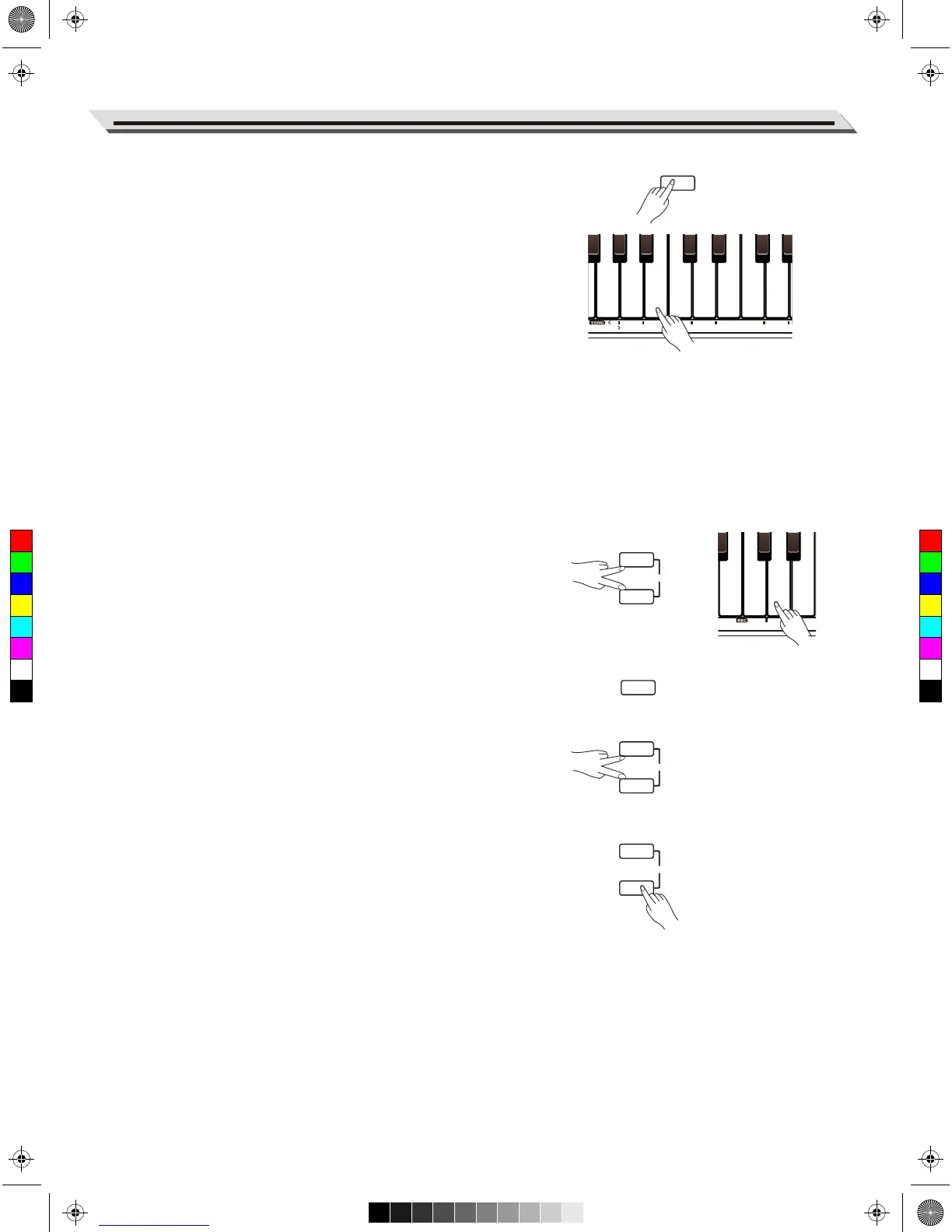Playing the Songs
The instrument features a variety of preset songs. Please refer to the
Song List for details.
1. Press the [SONG] button to enter Song mode. All songs start
playing in a loop.
2. Press and hold [FUNCTION], then press one of the SONG keys to
select a desired song.
3. Press the [START/STOP] button to stop playing. Press this button
again to play the current song in a loop.
Note:
When using the keys marked SONG [0–9] to select a song, you will
need to press 2 keys total. For example, press 0,8 in sequence to
select the “08” song.
Recording
You can record and save your keyboard performance as a user song
on the instrument.
1. Press [METRO] and [PLAY] buttons at the same time, then use the
keys marked REC [1–5] to select a user song to which the
recording will be saved.
2. It then enters Recording standby mode. The button indicator for
[START/STOP] will blink. Now you can set the instrument voice,
song, tempo and so on.
3. Press the [START/STOP] button or simply play the keyboard to
start recording. The button indicators for [METRO] and [PLAY] will
stay lit.
4. During recording, if you press [METRO] and [PLAY] buttons at the
same time, recording will stop and be saved. The button indicators
for [METRO] and [PLAY] will turn off.
5. To play back a user song, press and hold [PLAY], then use the
keys marked REC [1–5] to select the desired user song.
6. After selecting a user song, the button indicator for [PLAY] will light
up. Press this button again to start the playback.
7. To stop the playback, press the [PLAY] button.
8. After selecting a user song for playback, if you press [METRO]
and [PLAY] buttons at the same time, it will delete the selected
user song.
Note:
If you do not select a user song for recording or playback, it will
automatically use the same user song in the last operation. If you
restart the instrument, it will select the first user song by default.
11
Quick Start