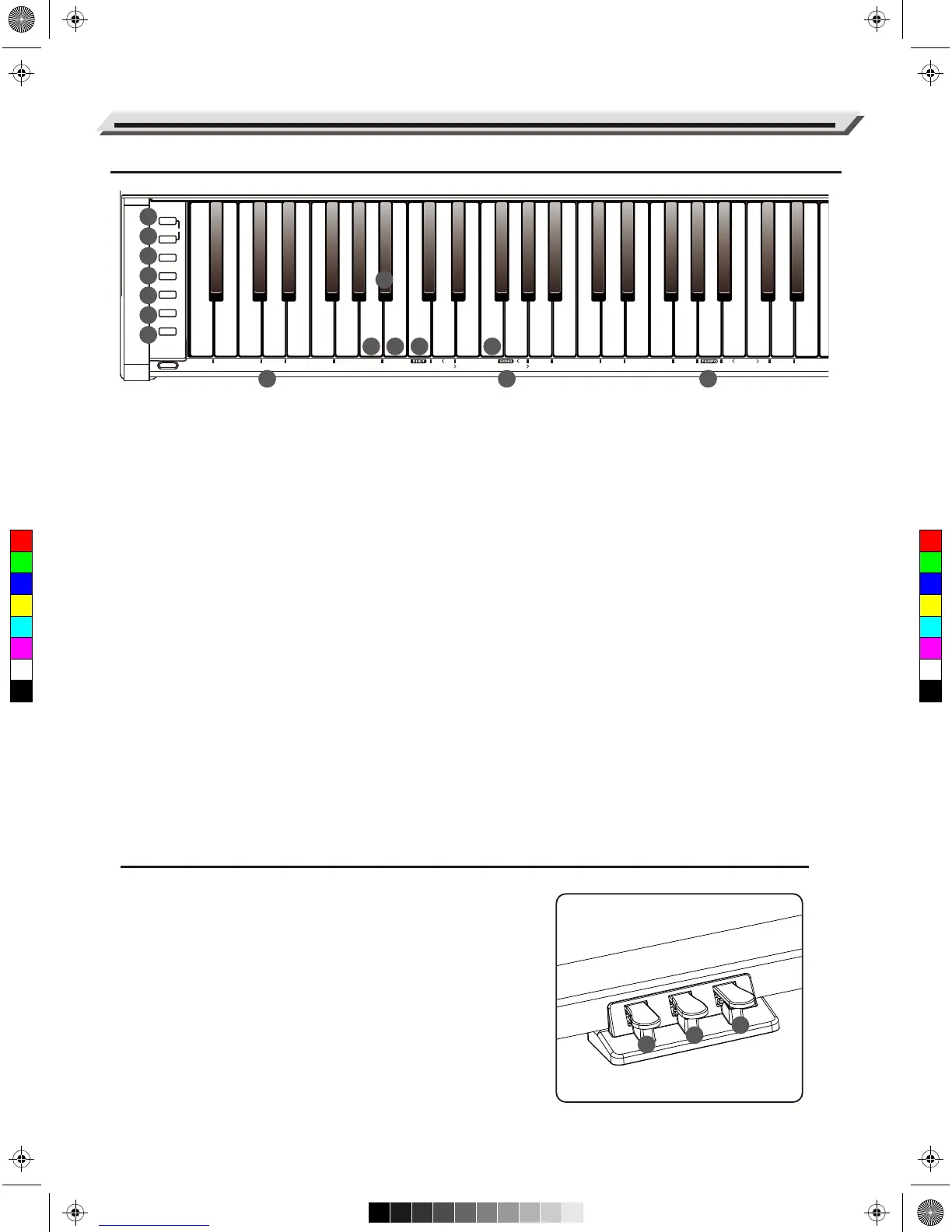07 - 08 11 - 12 15 - 16 17 - 18
1
3
4 6
8
9
DUAL
Panel Description
Front Panel
Pedal
1. [METRO] Button
Press it to turn the Metronome on or off.
2. [PLAY] Button
Start or stop playing the recorded song.
Press [METRO] and [PLAY] together to enter
Recording mode.
3. [DUAL] Button
Press it to turn the Dual function on or off.
4. [LOWER] Button
Press it to turn the Lower function on or off.
5. [SONG] Button
Press it to enter Song mode.
6. [START/STOP] Button
Start or stop playing a song.
7. [FUNCTION] Button
Press and hold it to access secondary functions
of other keys.
When [FUNCTION] button is pressed:
8. [VOICE] Keys
Press to select a preset voice.
9. [V-DEMO] Key
Press it to start or stop playing a voice demo.
10. [TWINOVA] Key
Press it to turn the Twinova function on or off.
11. [RES.] Key
Press it to turn the Pedal Resonance on or off.
12. [DUET] Keys
Press to turn the Duet function on or off,
or to select a Duet type.
13. [DEMO] Key
Press it to start or stop playing the demo.
14. [SONG] Keys
Press to select a song.
15. [TEMPO] Keys
Press to edit the Tempo value.
34. Soft Pedal
Press the soft pedal, the notes played on the keyboard will
sound softer.
35. Sostenuto Pedal
Press the sostenuto pedal, the notes played before you step
on the pedal will have a sustain effect.
36. Sustain Pedal
Press the sustain pedal, the notes played on the keyboard
will have a longer sustain. The sustain pedal also supports
half-pedal operation. Perform with the sustain pedal to
achieve a smooth sustain effect.
04
1
5
6
7
8
9 12 13
14 15
10
11
2
4
3
34
35
36
C
M
Y
CM
MY
CY
CMY
K
aw_DP280K_manual_G02_171108.pdf 4 17/11/8 12:59
