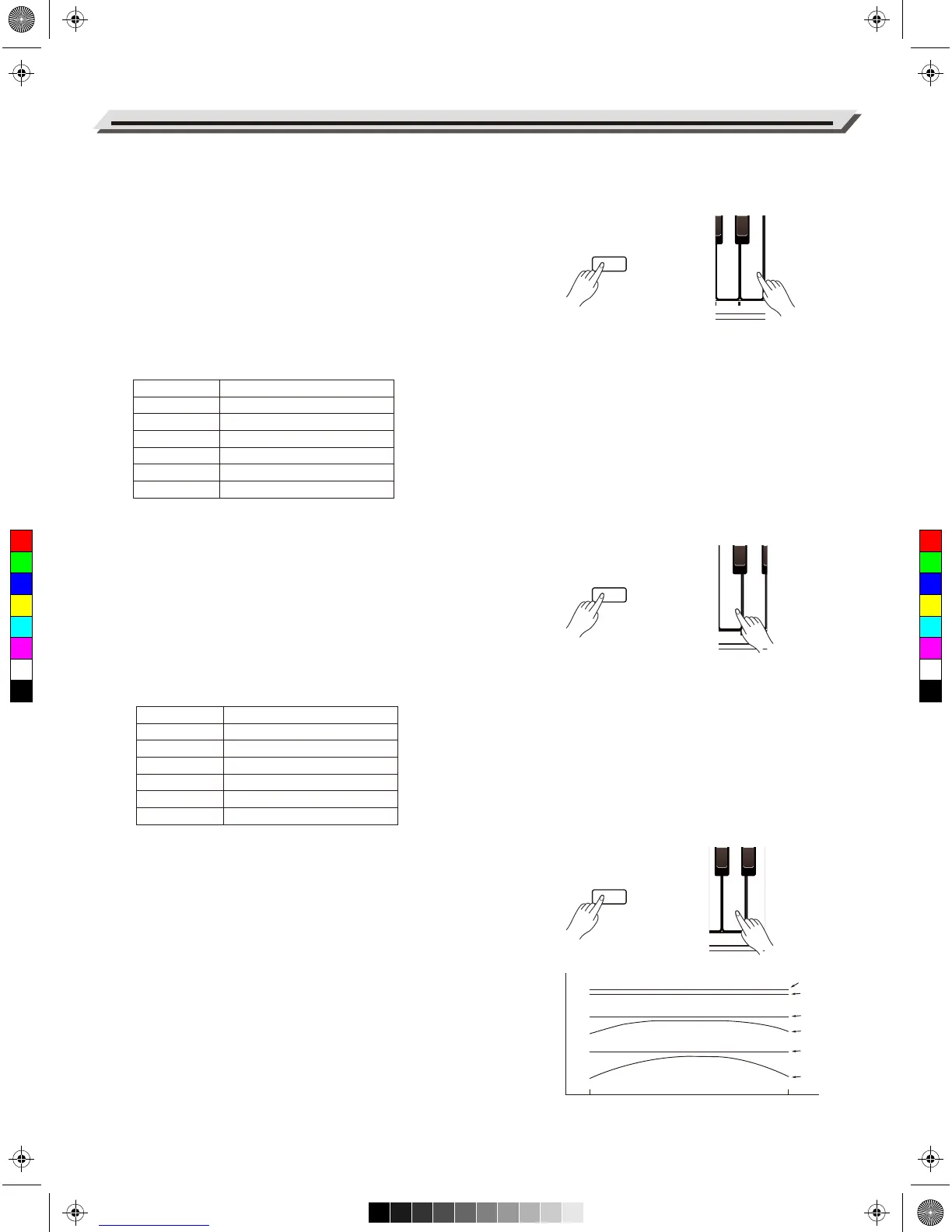The DSP effects will add ambiance and depth to your performance in a
variety of ways.
Reverb
1. Press and hold [FUNCTION], then press the key marked [REVERB]
to edit the reverb setting.
2. In edit mode, press and hold [FUNCTION], then use the keys
marked SETTING [<]/[>] to change the reverb type.
3. In edit mode, press and hold [FUNCTION], then press the SETTING
[<] and [>] keys at the same time to restore the default reverb type
“2 Hall”.
Chorus
1. Press and hold [FUNCTION], then press the key marked [CHORUS]
to edit the chorus setting.
2. In edit mode, press and hold [FUNCTION], then use the keys
marked SETTING [<]/[>] to change the chorus type.
3. In edit mode, press and hold [FUNCTION], then press the SETTING
[<] and [>] keys at the same time to restore the default chorus type
“OFF”.
D.A.S. (Dynamic Acoustic System)
The loudness of sound perceived by human ears over the frequency
spectrum is different. As the audio volume decreases, human ears’
sensitivity to extreme high and low frequencies will decline. As a result,
the audio may seem to become 'thin' sounding at low volumes, losing
bass and treble.
The D.A.S. function, will dynamically adjust the sound of the instrument
according to the overall volume for better sound balance, giving you a
more clear, natural and rich sound.
Turn the D.A.S. function on or off
Press and hold [FUNCTION], then press the key marked [D.A.S.] to
turn this function on or off.
Note:
The D.A.S. function is turned on by default.
DSP Effect
16
Parameter
OFF
1
2
3
4
5
Description
Reverb effect is disabled.
Room
Hall
Church
Delay
Pan delay
Parameter
OFF
1
2
3
4
5
Description
Chorus effect is disabled.
Chorus 1
Chorus 2
Chorus 3
Flanger
Rotary
