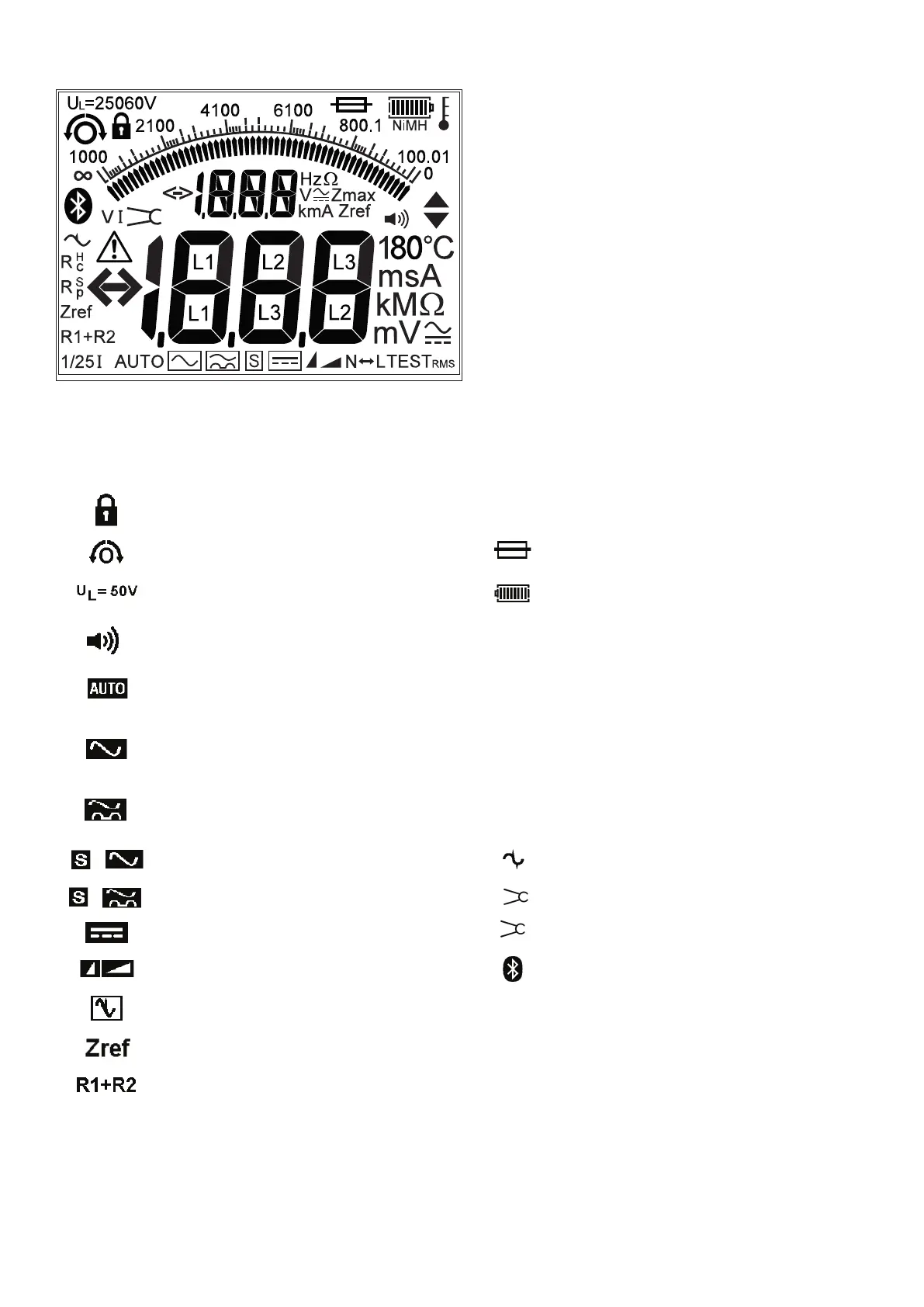7
2.1.1 Display
Display symbols
Symbol Meaning Symbol Meaning
Test function locked on (also used to indicate a
change is saved in setup)
G
Warning triangle – instruction to refer to this
user guide
Test lead null active
Fuse blown
Touch voltage limit (and Earth test voltage) set to
50 V (change setup)
Battery indicator
Buzzer enabled
NiMH
Battery type set to rechargeable NiMH - Change
in setup section 10
RCD test in AUTO mode
>100 V
Indicates that the ground noise voltage exceeds
the instrument measurement capability (test is
inhibited)
Type AC RCD selected
Rp (Rs)
Potential stake (P stake)
resistance exceeds range for accurate
measurement
Type A RCD selected
Rc (RH)
Current stake (C Stake)
resistance exceeds range for accurate
measurement
Type S RCD (Type AC)
V
Ground noise voltage exceeds range for
accurate measurement of resistance
Type S RCD (Type A)
V
VCLAMP error
Type B RCD selected
I
ICLAMP error
Fast or Full RAMP test selected
Bluetooth enabled
Earth loop noise detected.
T
Instrument is too hot, allow to cool
Reference loop measurement
N<->L
Live and Neutral connections reversed
Loop measurement with Zref value automatically
deducted
TEST
Instrument is running a test
ZMAX
Loop maximum measurement