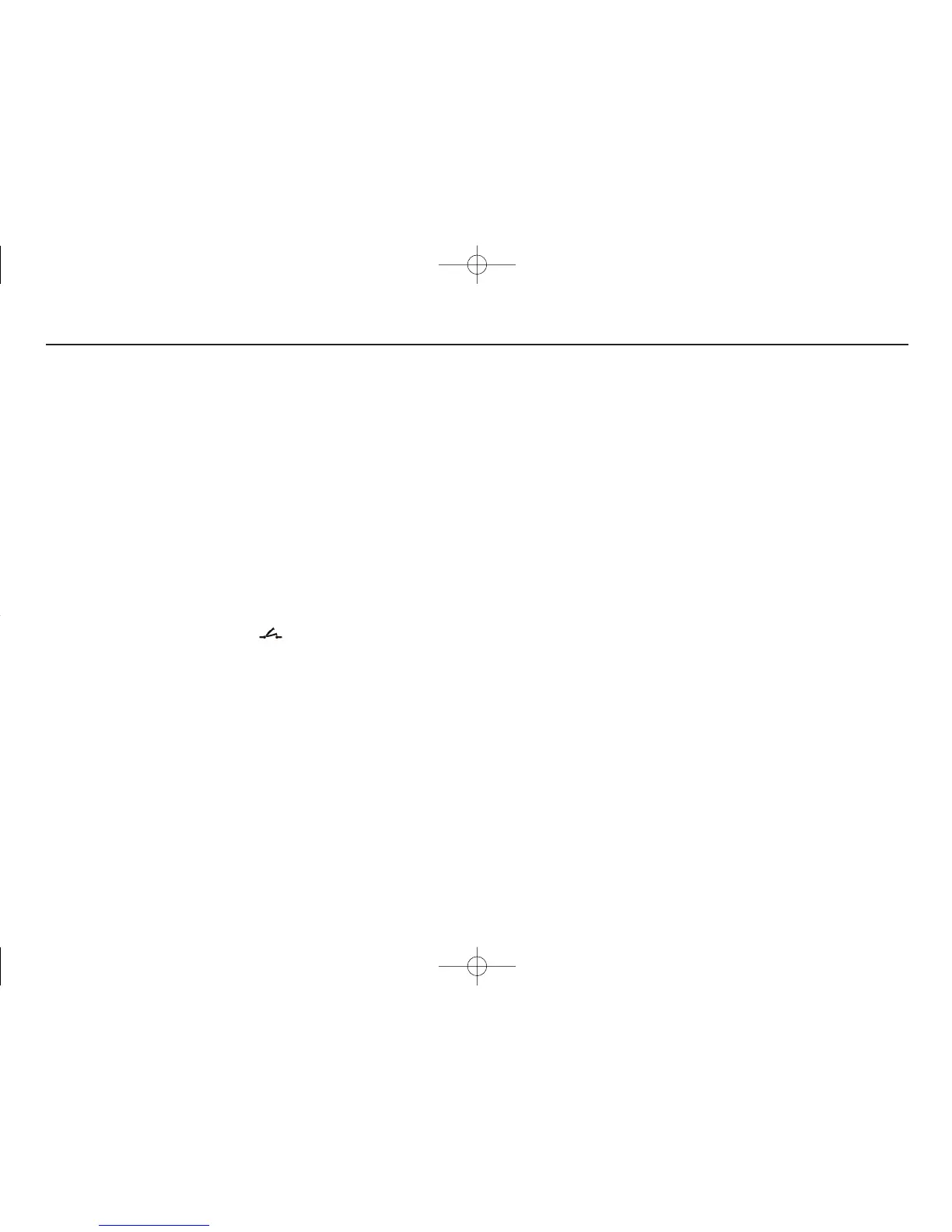11
CONTINUITY BUZZER (MIT300, 310, 320, 330)
4. When the display reaches the desired value release the [TEST] button
5. Press the
L button to store the value
To select a threshold value above 5.0 Ω
1. Switch the MIT320 or MIT330 to [SETUP]. The display should flash
between CON and 5.00 Ω.
2. Hold the [TEST] button down until the display shows 1.0 Ω.
3. Release the [TEST] button.
4. Press the [TEST] button again. It will commence counting down from
20 Ω.
5 Release the [TEST] button at the desired value.
6. Press the LOCK
L button to store the value.
Buzzer ON/OFF (silent buzzer)
To disable the continuity buzzer:
1. Switch the MIT320 or MIT330 to [SETUP]. The display should flash
between CON and 5.00 Ω.
2. Press and release the [TEST] button until the BUZ sign is displayed.
3. Press and hold the [TEST] button to select the OFF option (Press and
hold again to select ON).
4. Press the Lock
L to store the value.
(See page 15 for MIT310A)
Continuity buzzer mode:
The continuity buzzer has a fast check which looks for a resistance greater
than 1.0 MΩ and will buzz when found. If a voltage is detected the
continuity test will stop (the instrument will not be damaged).
The continuity buzzer will then check for a low resistance path less than
5
≈ (or as set on the MIT320 and MIT330), and continue to buzz.
To per
form a continuity buzzer test:
1. Set the test range knob to the continuity buzzer
Z position
2. Connect the test probes to the isolated circuit under test.
3. A continuous beep note sounds when the test leads make contact
with resistance less than 5 Ω and contact is maintained. (Resistance
greater than 5 Ω is indicated by a short or intermittent beeping).
4. The buzzer visual indicator symbol closes when continuity
is detected.
Setup mode (MIT320 and MIT330 only)
Continuity buzzer threshold adjustable
The adjustable buzzer threshold adjustment allows the operator to set the
maximum resistance at which the buzzer operates.
To adjust:
1. Switch the MIT320/MIT330 to [SETUP]. The display should flash
between CON and 5.00 Ω.
2. Press and hold down the [TEST] button
3. The buzzer threshold resistance is displayed. This will count down from
5 Ω to 1.0 Ω.
MIT300_UG_en_V11.qxp 14/1/09 3:03 pm Page 11
