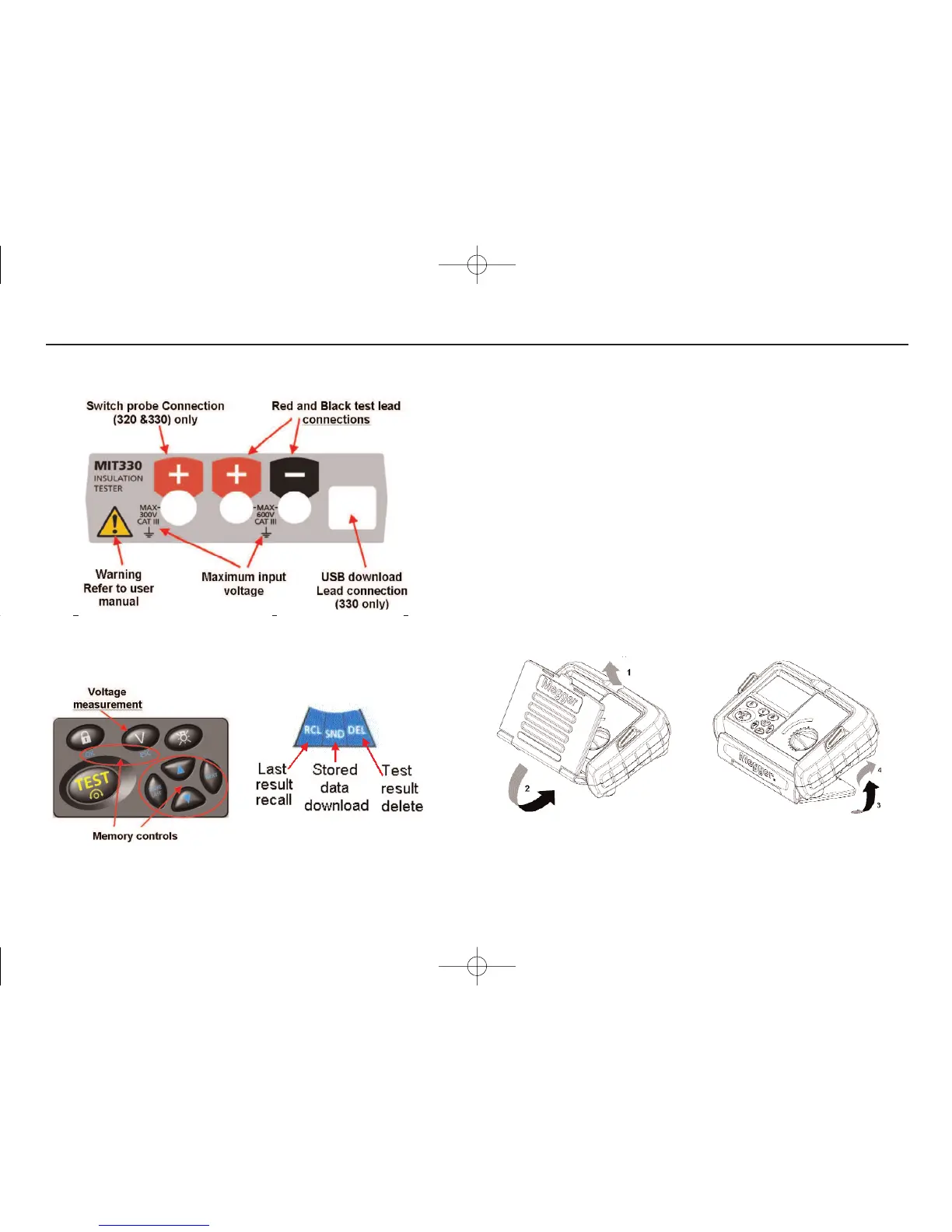Memory control keys:
STORE: Store initiates the storing of a test result.
LAST/NEXT: Selects the type of location; ie Job, distribution
board, circuit, phase etc.
ESC: Aborts a save at any time.
OK: Final operation to save the result.
s Selects the job, db, circuit number; ie 01,02,03 etc
t
Lid open/closure
1. Open lid by lifting up front panel tab (1).
2. Fold-away underneath instrument (2 & 3) and push into retaining slot
(4).
Connection Panel
MIT300 Series test lead connections
An interlock sliding panel prevents connection of unsafe test lead
configurations. (MIT320/MIT330 only)
MIT330 Additional Controls
7
MIT300_UG_en_V11.qxp 14/1/09 3:03 pm Page 7
