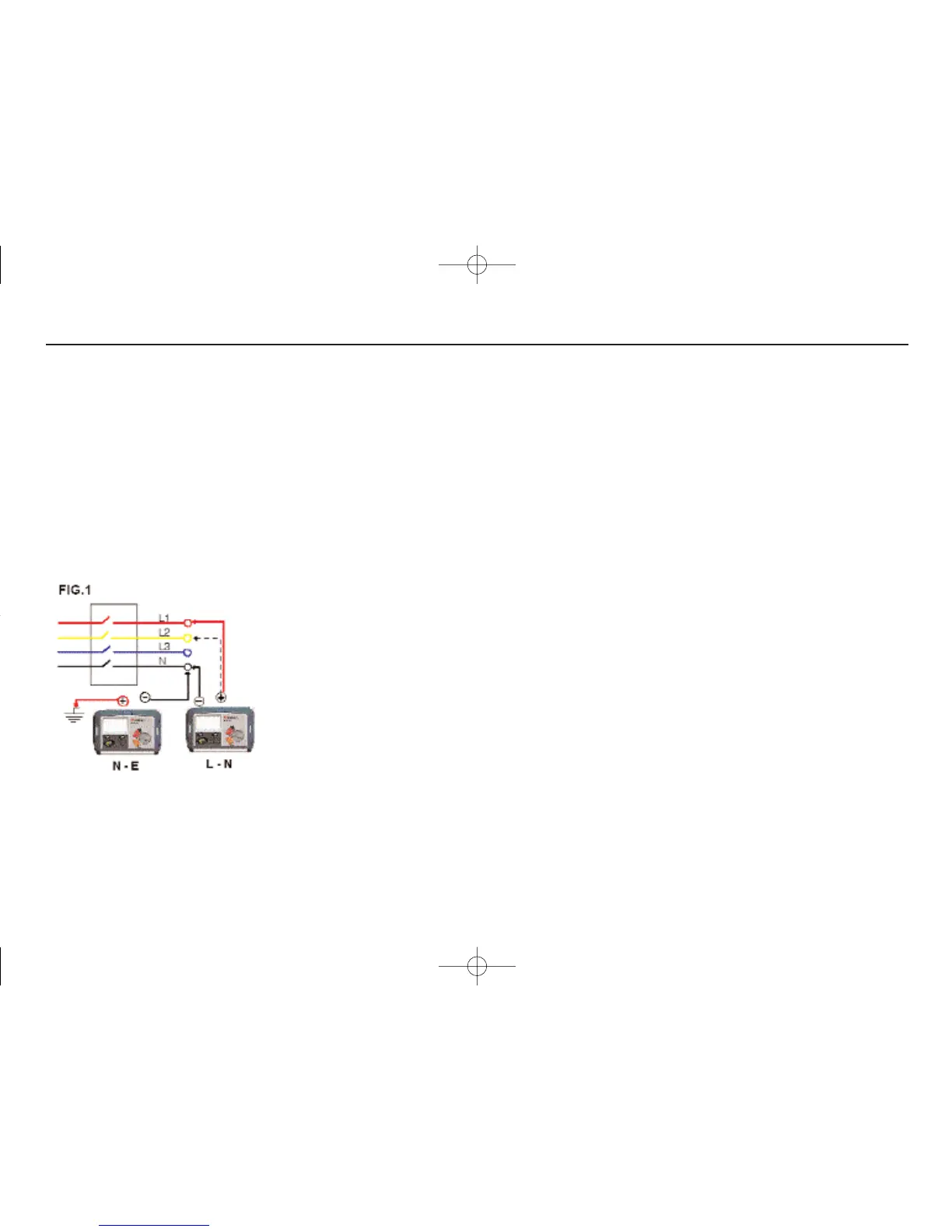(Refer to page 14 for additional MIT310A notes)
Safety note:
Insulation testing is performed at high DC voltages and could be
hazardous if touched. Always obser
ve the safety precautions when
per
forming an Insulation test, and ensure all necessary health and safety
precautions are observed.
Automatic Discharge: Capacitive circuits are automatically discharged
when the test button is released following an insulation test.
Insulation measurements are perfor
med at either 250 V, 500 V or 1000 V.
Insulation test
The insulation tests apply a known voltage to the circuit under test and
measure the resulting leakage current.
The circuit under test must be completely de-energised and isolated
before test connections are made.
12
To perform an insulation test:
1. Turn the instrument ‘On‘ by selecting the desired 250 V, 500 V or 1000 V
[MΩ] range.
2. Connect the test probes to the isolated circuit under test.
3. Press and hold the [TEST] button; allow the display to settle.
The reading will remain displayed for a few seconds af
ter the push
button is released.
4. Release the [TEST] button before removing the test leads (to enable the
instr
ument to discharge the circuit under test). If the display shows
VOLTS, wait.
5. On completion of testing switch to the ‘OFF’ position. Alternatively auto
shut-off operates after a period of inactivity.
For MIT310A see notes on insulation testing page 15
Note: To prevent accidental application of 1 kV
, a war
ning display will flash
1000 V prior to the start of the first 1000 V test.
Note: 50Hz noise from the circuit under test below 100 µA or 25 V is
ignored and will not affect test accuracy.
Higher levels of noise will cause the default voltmeter to indicate. Above
50 V (or 200
µA) testing is inhibited.
Test lock
The insulation test can be locked on by pressing the lock
L whilst
holding down the [TEST] button.
To disable lock press the [TEST or LOCK] button.
INSULATION TESTING - GENERAL
MIT300_UG_en_V11.qxp 14/1/09 3:03 pm Page 12
