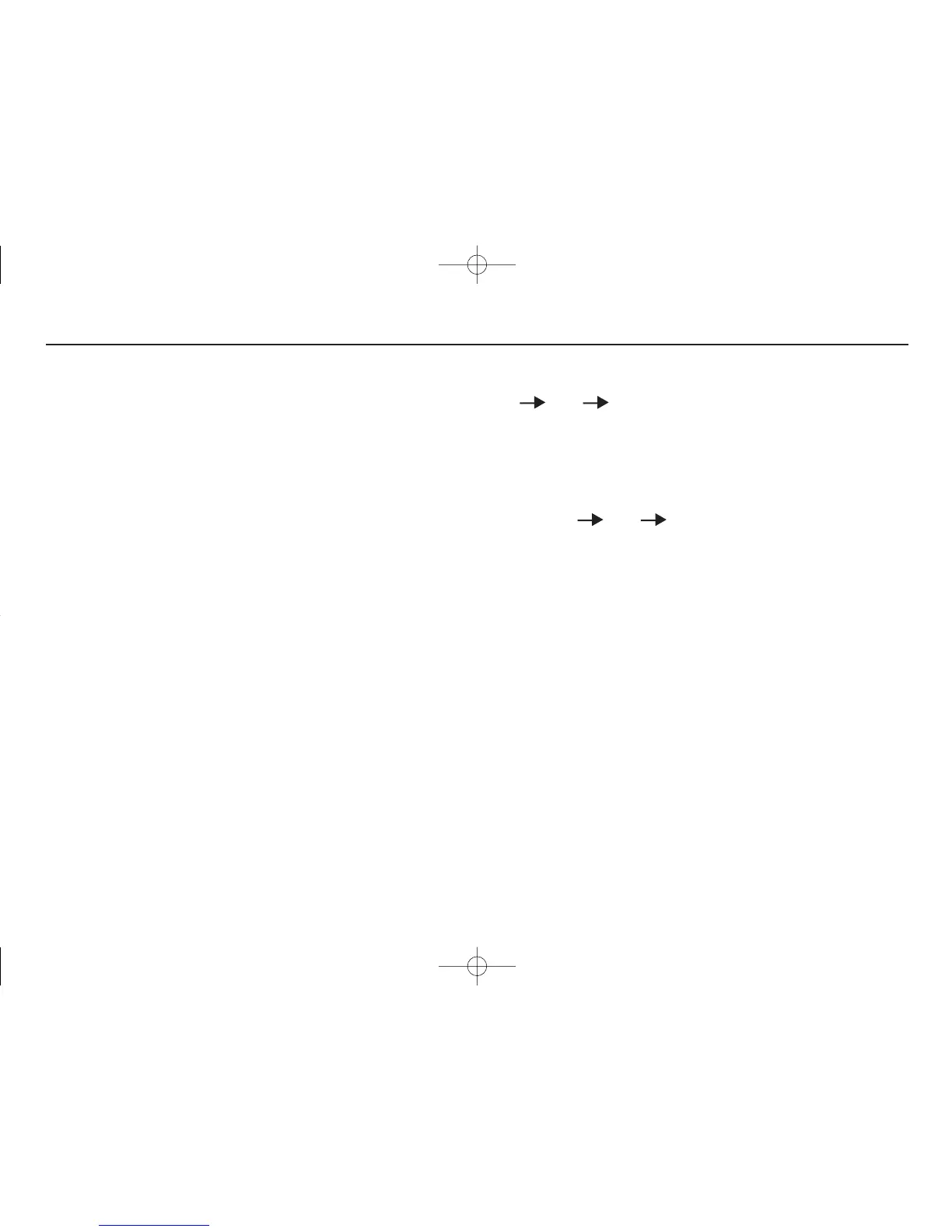Storing contintuity test results:
Results storage has the following structure:
000, 002…255 = Job number
b00, b01, b02 …99
= Distribution board No.
c00, c01, c02…99
= Circuit number
R12, RrN, Rr2, Rr1, R1 & R2 = Circuit type
P1 to P3 = Phase
Job number ( 000, 001…)acts as a work folder, allowing a set
of results to be saved in one folder.
When downloaded, all results with the same job number can be sorted
together, no matter where they occur in the instruments memory.
Distribution board number b01, b02… and circuit reference c00, c01…:
Results can be assigned a specific distribution board number and circuit
reference number prior to storing.
R1,R2, R12, Rr1 etc circuit, type allows a test to be defined as the circuit
type.
P1, P2 …Phase number, each test can be stored under a particular phase,
P1, P2 or P3.
Unique test number, each test result is assigned a unique test number,
from 0 to 1999. This is automatic and cannot be adjusted.
To store a result:
1. Make a continuity measurement as descried earlier and press
STORE.
2. Select job reference number using ↑↓ keys then press NEXT.
16
The SP4F switch probe allows the user to start a test by pressing the
[TEST] button on the probe, instead of the instrument. This allows for
complete hands free testing and increases user safety.
To use the SP4F probe:
1. Connect the SP4F probe to the MIT320 or MIT330 using the special 3
pole +ve sock
et (in place of the RED test lead).
2. Select a suitable insulation test range.
3. Press and hold down the SP4F probe button. The MIT320 or MIT330 will
star
t an insulation test.
4. When the result has settled, release the probe test button.
SP4F SWITCHED (ACCESSORY FOR MIT320/MIT330) TEST RESULT STORAGE (MIT330 only)
MIT300_UG_en_V11.qxp 14/1/09 3:03 pm Page 16