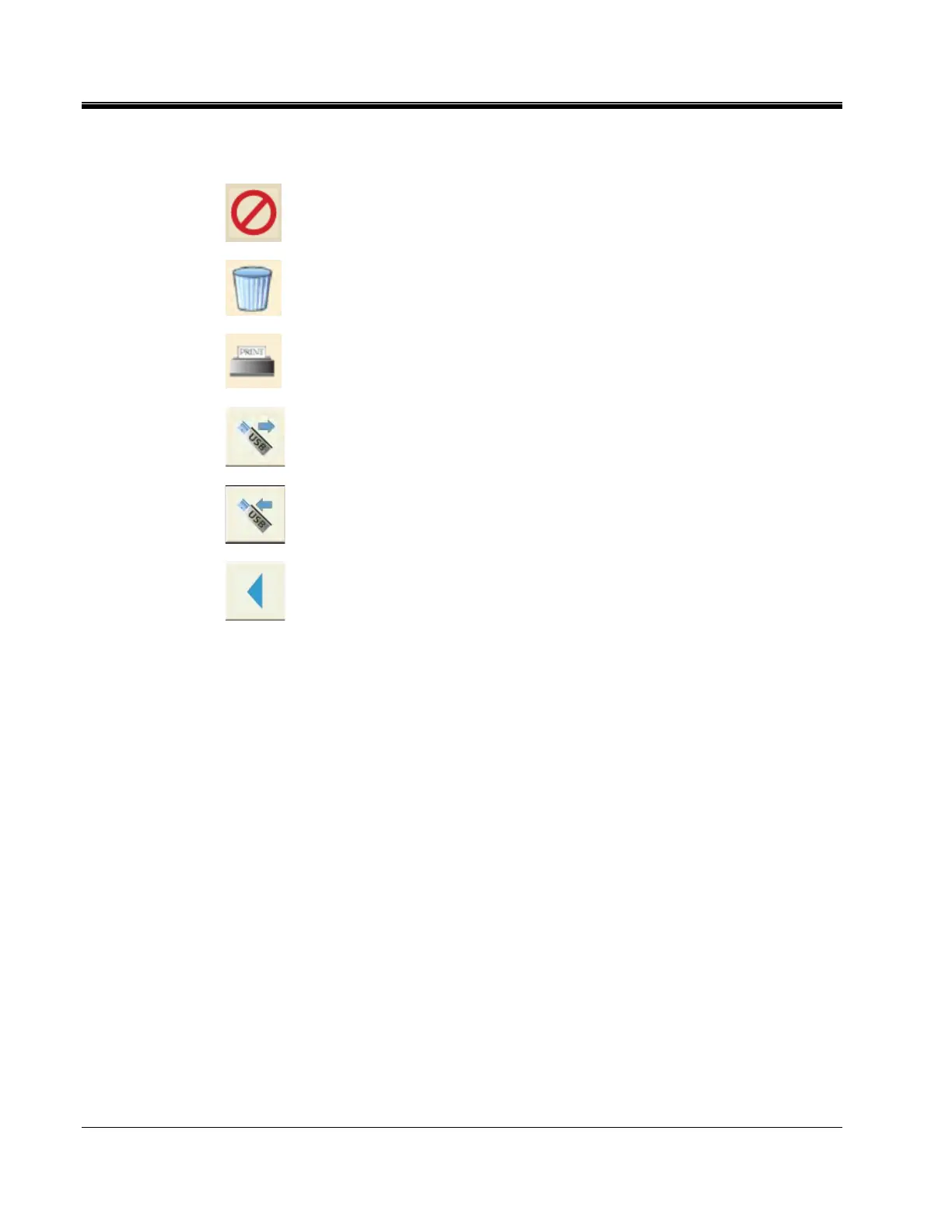M
AVTMTTR330 Rev 3 March 2010
6
Utility Icons
Cancel Icon. Select to Cancel without Saving.
Delete Icon. Deletes the Selected File or Report.
Print Icon. Prints the Selected Report. Printer must be standard USB
supporting HP PCL protocol.
USB Out Icon. Select to Transfer Files or Reports from external USB
Memory Stick to the TTR.
USB In Icon. Select to Transfer Files or Reports from the TTR to the external
USB Memory Stick.
Back Icon. Select to return back to the previous screen.
Figure 1-5. Utility Icons