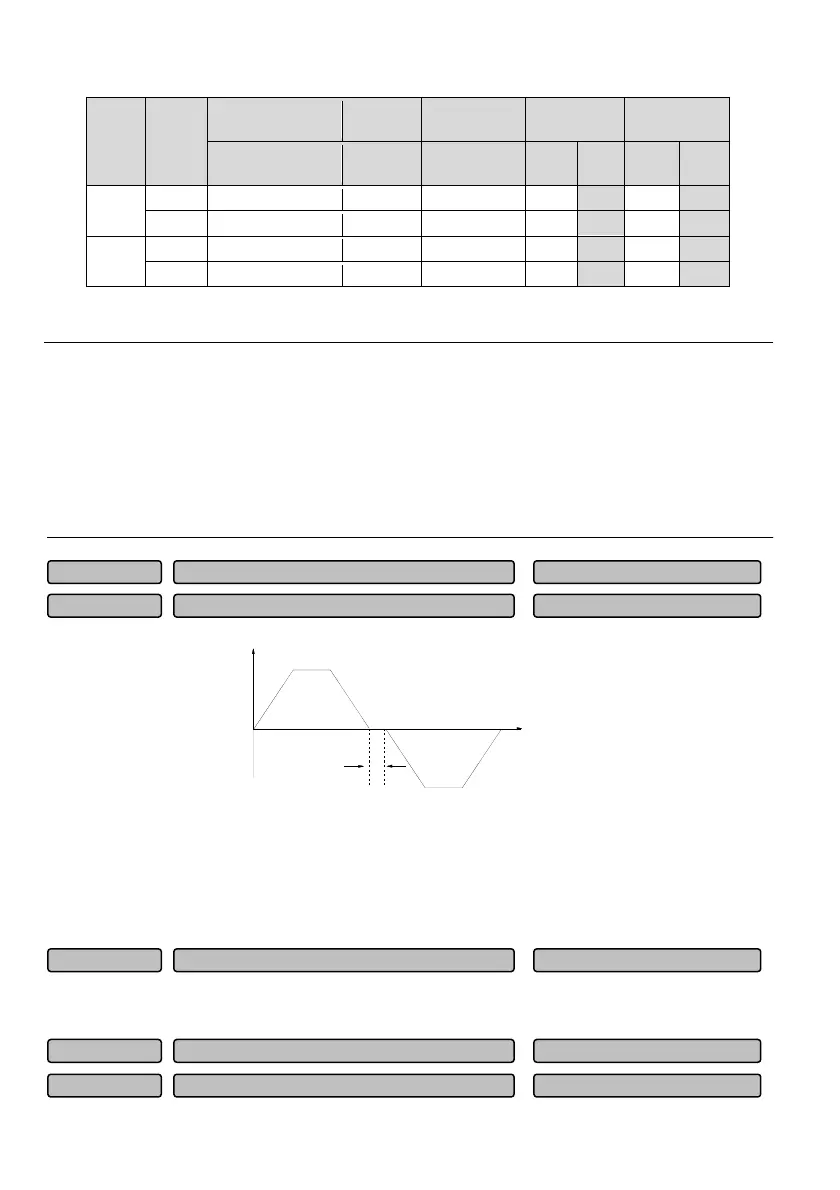151
Table 6-5 Startup conditions for re-start upon power fault
Setting
of
P08.16
Status
before
power
fault
Operating panel Serial port
Three-wire
terminal 1, 2
Two-wire
terminal 1
Two-wire
terminal 2
None None None None
Availa
ble
None
Availa
ble
0
Stop
0 0 0 0 0 0 0
Run 0 0 0 0 0 0 0
1
Stop
0 0 0 0 0 0 1
Run 1 1 1 0 1 0 1
Indicates the actions of the drive upon power-up under different combination conditions. 0: Enter the
standby state; 1: Start to run automatically.
Note
1. When the start/stop is controlled through the operation panel, serial port and Three-wire terminal 1&2, the
command type is pulse type and there is no running command upon power-up.
2. Stop has the priority if there is any stop command.
3. When the function of re-start upon power down is enabled, if the drive is powered up again after it is not
completely powered down (i.e. the drive LED displays -LU- process), it will restart in the speed tracking mode;
if the drive is powered up again after it is completely powered down (i.e. the LED on the operation panel is
completely off), it will restart under the mode set by P08.00.
Time
t
1
Output
frequency
Fig. 6-25 FWD/REV dead time
For some production equipment, reverse running may cause equipment damage. This function can be
used to prevent the reverse running.
The waiting transition time at the output of zero frequency when the drive switches from forward running
to reverse running (or from reverse running to forward running), as t
1
shown in Fig. 6-25.
0: Switch once over the zero frequency
1: Switch once over the startup frequency
Braking startup voltage
700~780V
750V
P08.22
Use ratio of dynamic
raking
0.0~100.0%
00.0%
P08.21
FWD/REV switching mode
0~1
0
P08.20
FWD/REV dead time
0.00~360.00s
0.00s
P08.19
Anti-reverse selection
0~1
0
P08.18