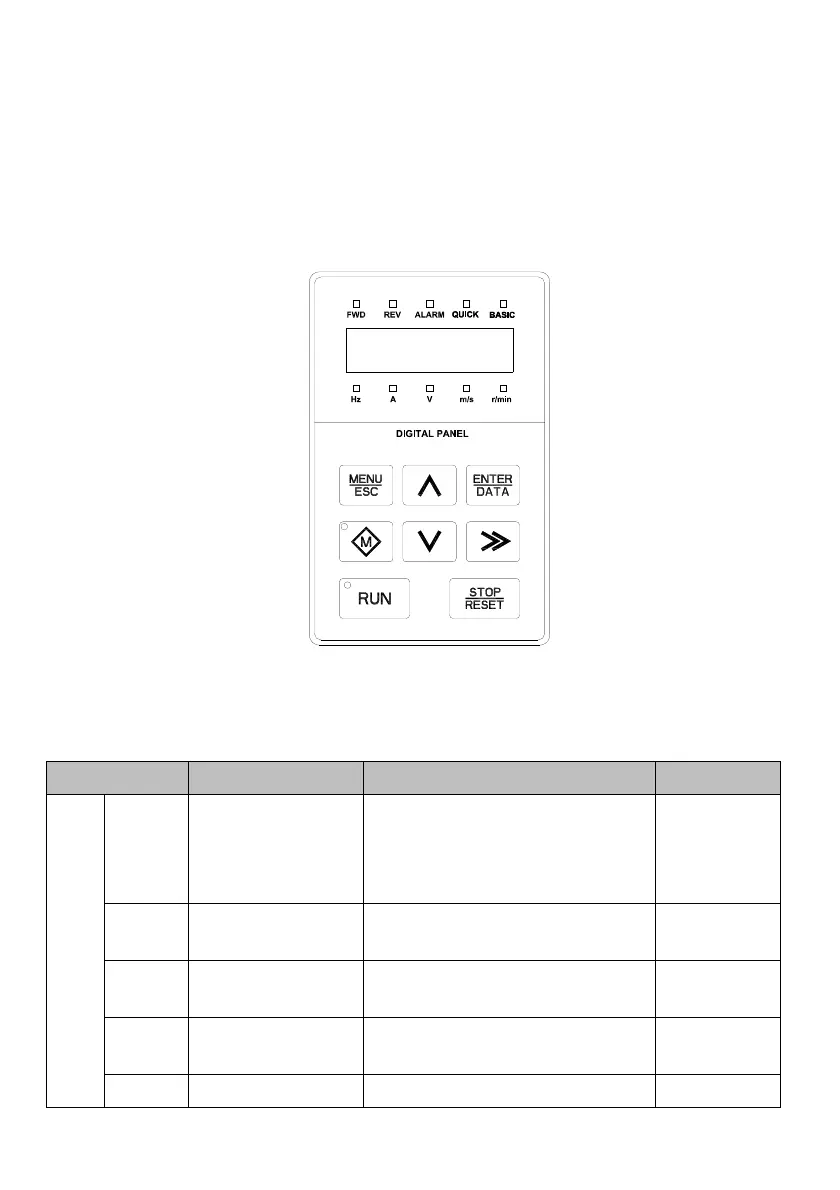52
Chapter 4 Quick Operation Guide for Drive
4.1 Drive operation panel
4.1.1 Introduction to drive operation panel
Fig. 4-1 Schematic diagram of operation panel
4.1.1.1 LED description
Table 4-1 LED description
LED symbol Name Meaning Color
Unit
LED
Hz Frequency LED
On: Current parameter displayed represents
the running frequency
Flash: Current parameter displayed represents
the frequency set
Green
A
Current LED
On: Current parameter displayed represents
the current
Green
V
Voltage LED
On: Current parameter displayed represents
the voltage
Green
m/s
Line speed LED
On: Current parameter displayed represents
the line speed
Green
r/min
Rotating speed LED
On: Current parameter displayed represents
Green