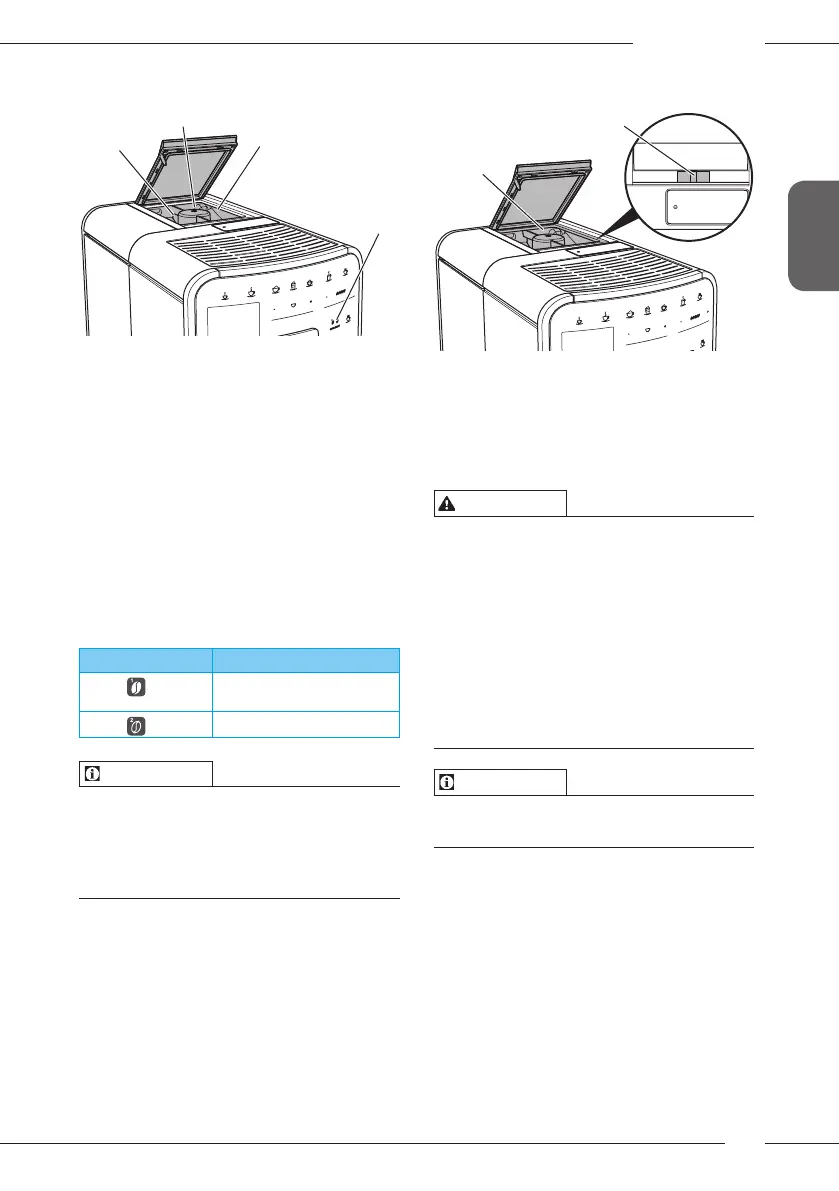Basic operation
45
ENGLISH
Auto Bean Select, BARISTATS model
2
30
35
36
Fig. 8: BARISTATS 2-chamber bean
container
Auto BeanSelect ensures that the best
coee beans are automatically selected for
various coee specialities. Espresso-based
beverages take their coee beans from left
bean chamber1(35), Café Crème-based
beverages take them from right bean
chamber2(36).
The following table shows the assignment
of the bean chambers to the coee bever-
ages. These settings can be changed (see
section6.2, page51).
Bean chamber Coee beverage
1 (35)
Espresso, cappuccino,
latte macchiato
2 (36)
Café crème
Information
ū The grinder is emptied during each
grinding process. Nevertheless, mini-
mal coee type mixing may occur.
ū Grinding when empty causes a dier-
ent type of noise and is normal.
Manual Bean Select, BARISTAT
2
3
Fig. 9: BARISTAT 2-chamber bean con-
tainer
Using the "BEANSELECT" slider (3), you
can switch between the bean chambers
(2).
CAUTION
When switching bean chambers in the
BARISTAT, a residual amount of coee
beans remains in the grinder. The rst
two coee beverages after switching to
decaeinated beans may still contain
caeinated coee. This may aect the
health of people with caeine intoler-
ance.
Persons with caeine intolerance
should only consume the third coee
beverage after switching over.
Information
ū When the slider is in the centre posi-
tion, no coee beans enter the grinder.
Filling with coee beans
1. Open the lid of the 2-chamber bean
container(2).
2. Fill coee beans into the bean cham-
bers.
3. Close the lid of the 2-chamber bean
container.
The "BEANSELECT" button (30)
(BARISTATS model) or the "BeanSelect"
slider (3)(BARISTAT model) can be used
to select a bean type prior to preparation
(see section5.6, page49).