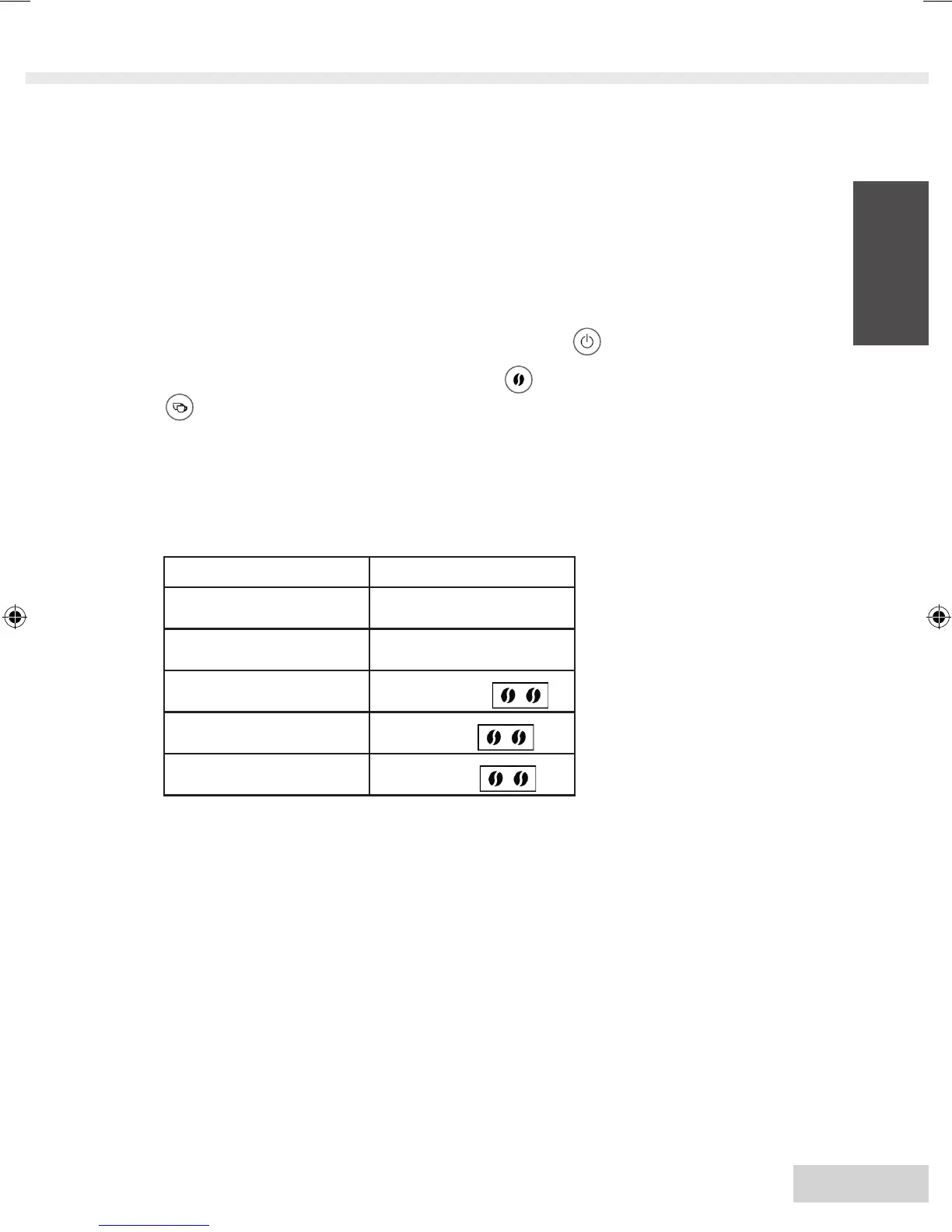ENGLISH
61
10.5 Resetting the appliance to the default settings
Prerequisite: The appliance is in stand-by mode (see „Switching on and off“
on page 51).
• Switch the appliance off via the power switch.
• Wait until the red light in the ON/OFF button extinguishes.
• Press the buttons for coffee strength and for two-cup dispensing
simultaneously.
• At the same time, switch the appliance on via the power switch.
→ All settings are now reset to the factory settings.
Overview of factory settings:
Function settings Factory settings
Coffee strength normal
Water hardness Water hardness 4
Energy-saving mode
15 minutes
Standby mode
2 hours
Brewing temperature
medium
