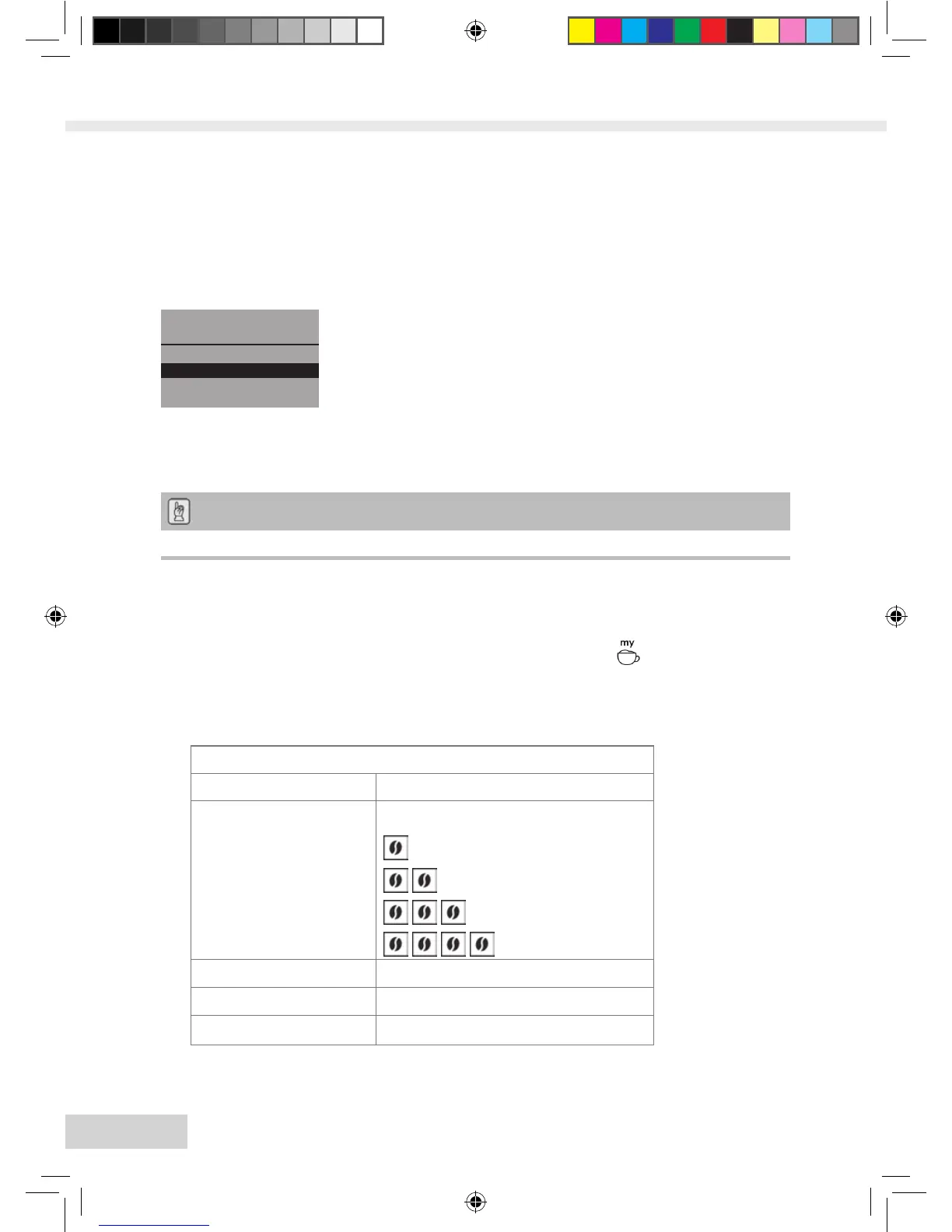24
Entering user settings for beverages
• Turn the rotary switch until the beverage is
highlighted for which you want to adjust the user
settings, e.g. Latte macchiato and press it to
conrmtheselection.
• Turn the rotary switch until the property is
highlighted for which you want to save a setting
e.g. Milk quantity. Press the rotary switch to
conrmtheselection.
• Turn the rotary switch until the desired quantity is highlighted, e.g. 80
ml,andpressittoconrmtheselection.
Note
The default setting is applied for all preferences for which you enter no settings.
Direct save function
Instead of saving settings in the menu, you can change settings such as the coffee
or milk quantity during dispensing with the My Coffee button
. The changes will
be saved directly under the selected user name.
The following user settings for beverages are possible:
Setting options
Dispensed quantity 30 ml to 220 ml
Coffee strength Choice of four settings:
Mild
Normal
Strong
Very strong
Brewing temperature Low, medium, high
Milk froth quantity 10 ml to 220 ml
Milk quantity 0 ml to 220 ml
Latte Macchiato
Milk quantity
Exit
Froth quantity
Heft_CI_Export_2_1.indd 24 26.11.2013 14:00:25
