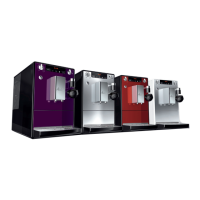22
8 Overview and operation of menus
8.1 Accessing the main menu
Prerequisite: The appliance must be ready for operation (see „Switching on
and off“ on page 14).
• Press and hold the rotary switch for more than
two seconds.
→ The main menu will appear on the graphic display.
• Turn the rotary switch to select the sub-menu you
require. The selection is highlighted.
8.2 Overview of sub-menus
Menu option Meaning
"Exit" To exit the main menu
"My Coffee" To enter personal coffee settings, page 23
"Care"
Rinsing, easy cleaning, intensive cleaning, cleaning,
descaling,insertingalter,page 25
"Energy-Saving Mode" To change energy-saving mode settings, page 26
"Set clock" To change the time, page 27
"Auto OFF" To change settings for automatic switch-off, page 27
"Water hardness" To set the water hardness, page 28
"Language" To change the language, page 29
"Statistics"
To display the total number of dispensed beverages,
page 29
"System"
To reset to default settings, to vent the appliance,
page 29
• Press the rotary switch to access the selected sub-menu or to exit the
menu with Exit.
Settings
Exit
My Coffee
Care
Heft_CI_Export_2_1.indd 22 26.11.2013 14:00:24

