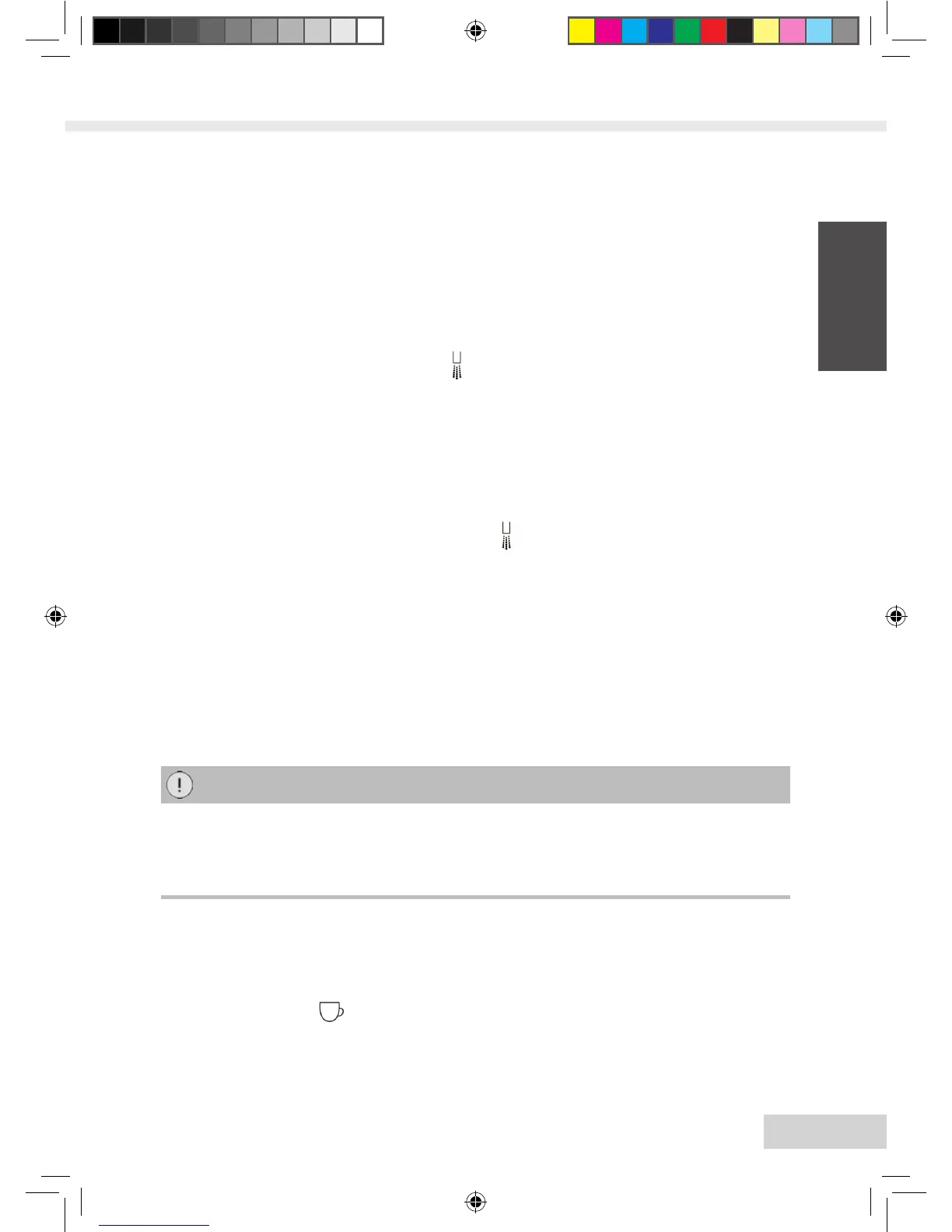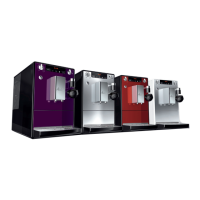19
ENGLISH
6.5 Preparing hot water
Prerequisite: The appliance must be ready for operation (see „Switching on
and off“ on page 14).
• Place a suitable vessel under the outlet.
• Press the button for hot water
.
→ Hot water will start dispensing. Dispensing ends automatically when the set
water quantity is reached.
• Turn the rotary switch to adjust the water quantity while the hot water is
being dispensed.
• To stop dispensing hot water before the programmed amount is
reached, press the hot water button
or the rotary switch.
6.6 Preparing beverages with ground coffee
Prerequisite: The appliance must be ready for operation (see „Switching on
and off“ on page 14).
• Open the lid of the ground coffee chute (Fig. A, No. 8).
• Fill max. one coffee scoop of fresh ground coffee into the ground
coffee chute.
Caution!
– Onlyllthegroundcoffeechutewithgroundcoffee.Instantproductscan
clog up the brewing unit.
– Neverllmorethanonecoffeescoop(suppliedwiththeappliance)of
groundcoffee,otherwisethebrewingunitwillbeoverlled.
• Close the lid of the ground coffee chute.
• Place a suitable vessel under the outlet.
• Press the button for the beverage you wish to prepare, e.g. the button
for café crème
.
→ Coffee dispensing now starts. It ends automatically when the set dispensed
quantity is reached.
Heft_CI_Export_2_1.indd 19 26.11.2013 14:00:24
