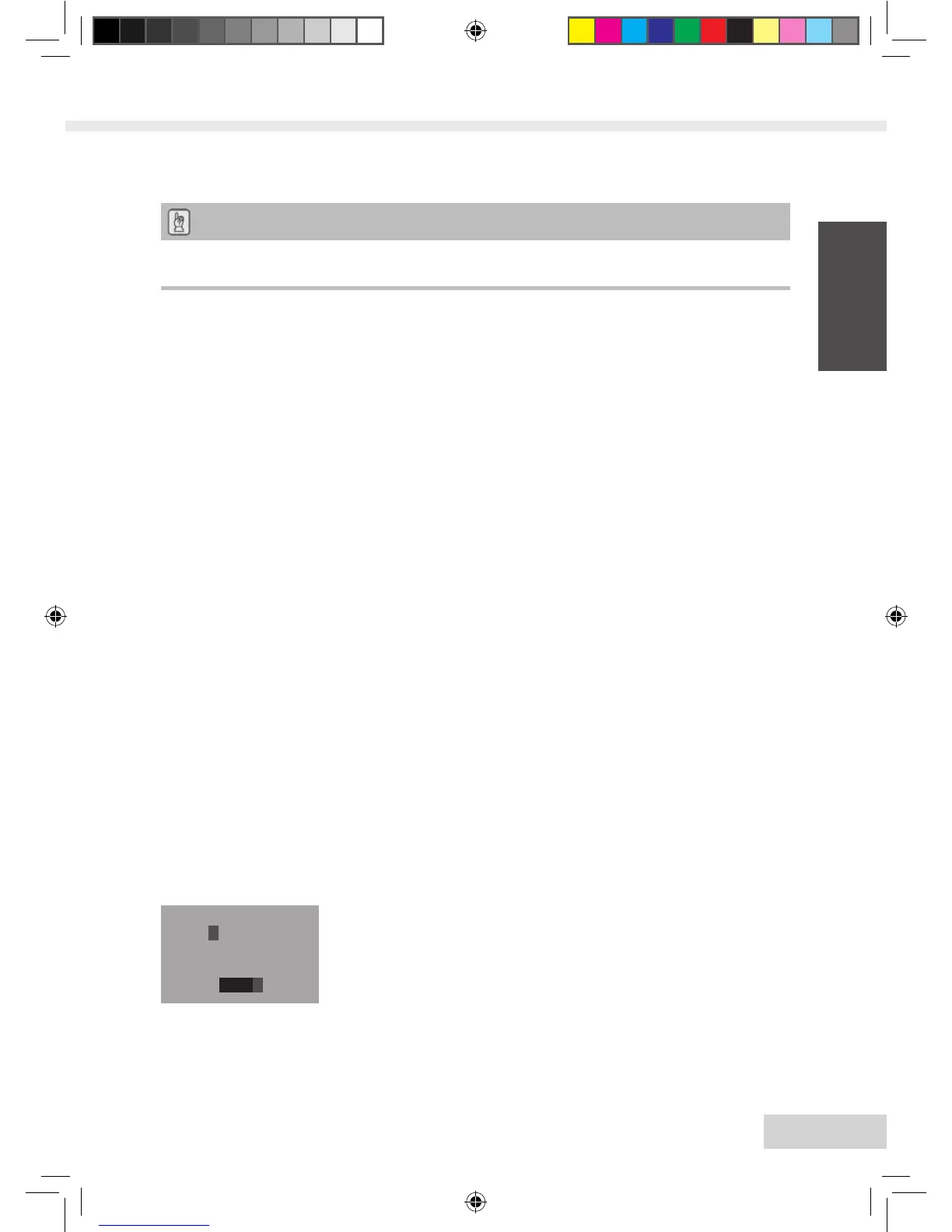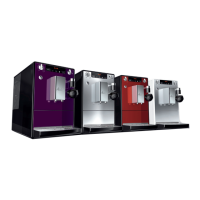23
ENGLISH
Note
By pressing any of the dispensing buttons, you can exit every sub-menu
directly and return to standby mode.
8.3 "My Coffee" sub-menu
In this sub-menu, you can set and save different beverage settings for standard
dispensing and for „My Coffee“ dispensing.
Settings for standard dispensing: Personal settings such as dispensed quantity,
coffee strength, brewing temperature, milk froth and milk quantities can be saved in
the Standard
proleandcanbedirectlyaccessedthroughtherespectivedispensing
buttons.
Settings for My Coffee dispensing: You can set individual beverage settings for
uptofourpeople,whichcanbeaccessedbyselectingtherespectiveprolewith
the My Coffee button.
Editing user proles
• Select the My Coffee sub-menu.
• Turn the rotary switch until the user you wish to edit is highlighted. You
can choose a name between name 1 and name 4 as well as standard.
• Press the rotary switch to select the desired user, e.g. name 1.
Entering a user name
• Turn the rotary switch until Change Name is highlighted and press it to
conrmtheselection.
• Turntherotaryswitchtoselecttherstletterof
thenameandpressittoconrmtheselected
letter.
→ Therstletteriscapitalisedautomatically.
• Proceed in the same way for all remaining letters.
You can enter a maximum of nine characters.
• Select to delete a letter.
•
Selecttheemptyeldtoenteraspace.
• Select Exit to save the name and return to the My Coffee sub-menu.
p q r s t u v w x y z -
1 2 3 4 5 6 7 8 9 0
Exit
Marie
a b c d e f g h i j k l m n o
e
Heft_CI_Export_2_1.indd 23 26.11.2013 14:00:24
