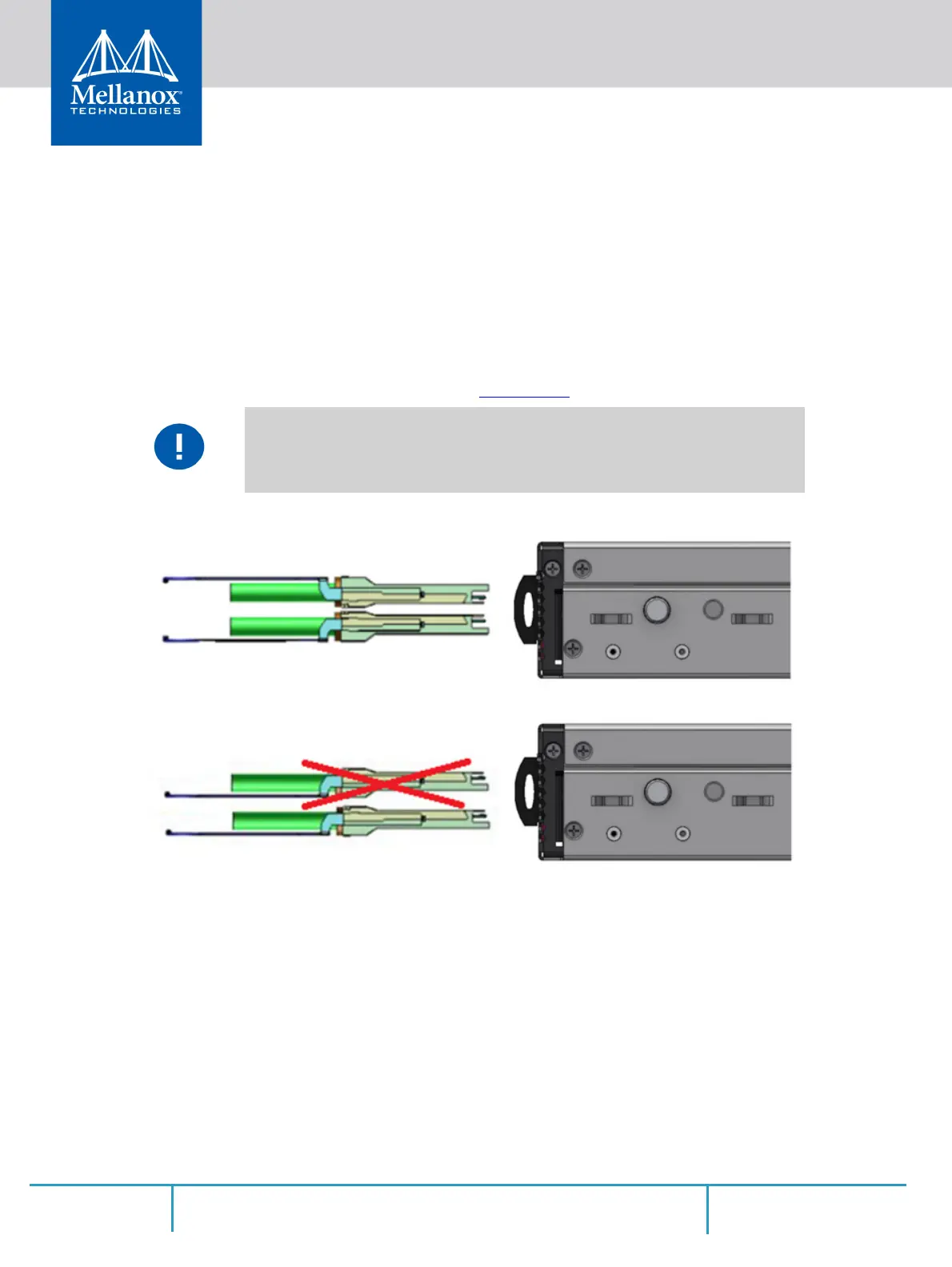Rev. 1.729 Mellanox Technologies
2.5 Cable Installation
All cables can be inserted or removed with the unit powered on.
To insert a cable, press the connector into the port receptacle until the connector is firmly seated.
The LED indicator, corresponding to each data port, will light when the physical connection is
established. When a logical connection is made, the relevant port LED will turn on.
To remove a cable, disengage the locks and slowly pull the connector away from the port recep-
tacle. The LED indicator for that port will turn off when the cable is unseated.
For full cabling guidelines, ask your Mellanox representative for a copy of Mellanox Cable Man-
agement Guidelines and FAQ.
For more information about port LEDs, refer to “Port LEDs”.
Figure 20: Cable Orientation
Do not force the cable into the cage with more than 40 newtons / 9.0 pounds / 4kg
force. Greater insertion force may cause damage to the cable or to the cage.
