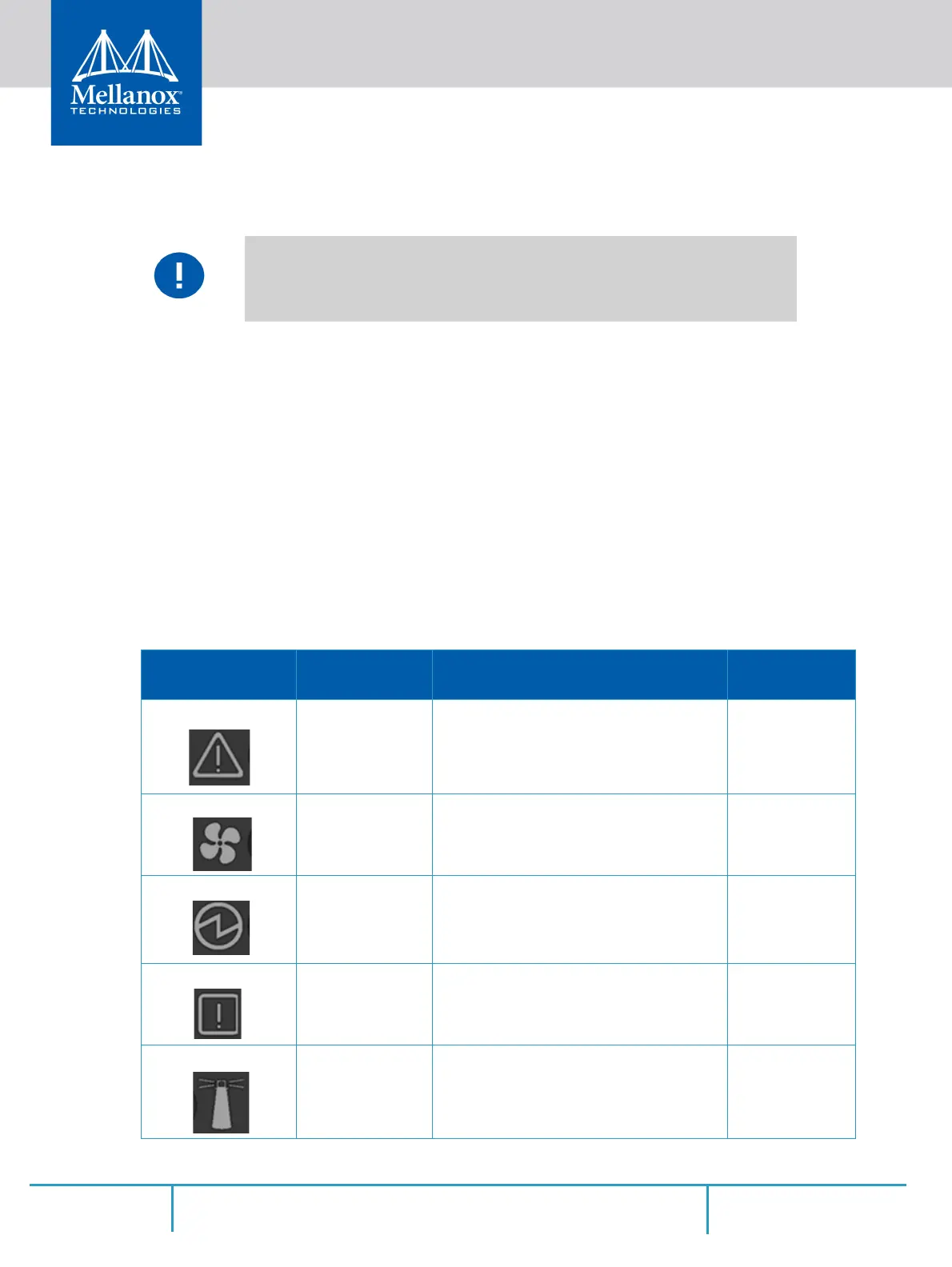Rev. 1.744 Mellanox Technologies
4.1.6 Reset Button
The reset button is located on the rear side of the system next to the fan status LEDs. This reset
button requires a tool to be pressed.
• To reset the system and the CPU of its management board, push the Reset button and
keep it pressed for up to 15 seconds.
• To reset the system, the CPU of its management board and the “admin” password, push
the Reset button and keep it pressed for at least 15 seconds. You will then be able to enter
without a password and set a new password for the user “admin”.
In the externally managed systems the Reset button resets the device.
4.2 LEDs
4.2.1 LED Notifications
The system’s LEDs are an important tool for hardware event notification and troubleshooting.
DO NOT use a sharp pointed object such as a needle or a push pin for pressing the
Reset button. Use a flat object to push the reset button.
Table 12 - LEDs Symbols
Symbol Name Description
Normal
Conditions
System Status LED Shows the health of the system Green/Flashing
green when boot-
ing
Fan Status LED Shows the health of the fans Green
Power supply units
LED
Shows the health of the power supply units Green
Bad Port LED Lights up when a symbol error is detected on
one of the ports.
Off
*
*Unit Identifier
LED
Beacon LED, lights up on command through
the CLI
Off or blue when
identifying port
