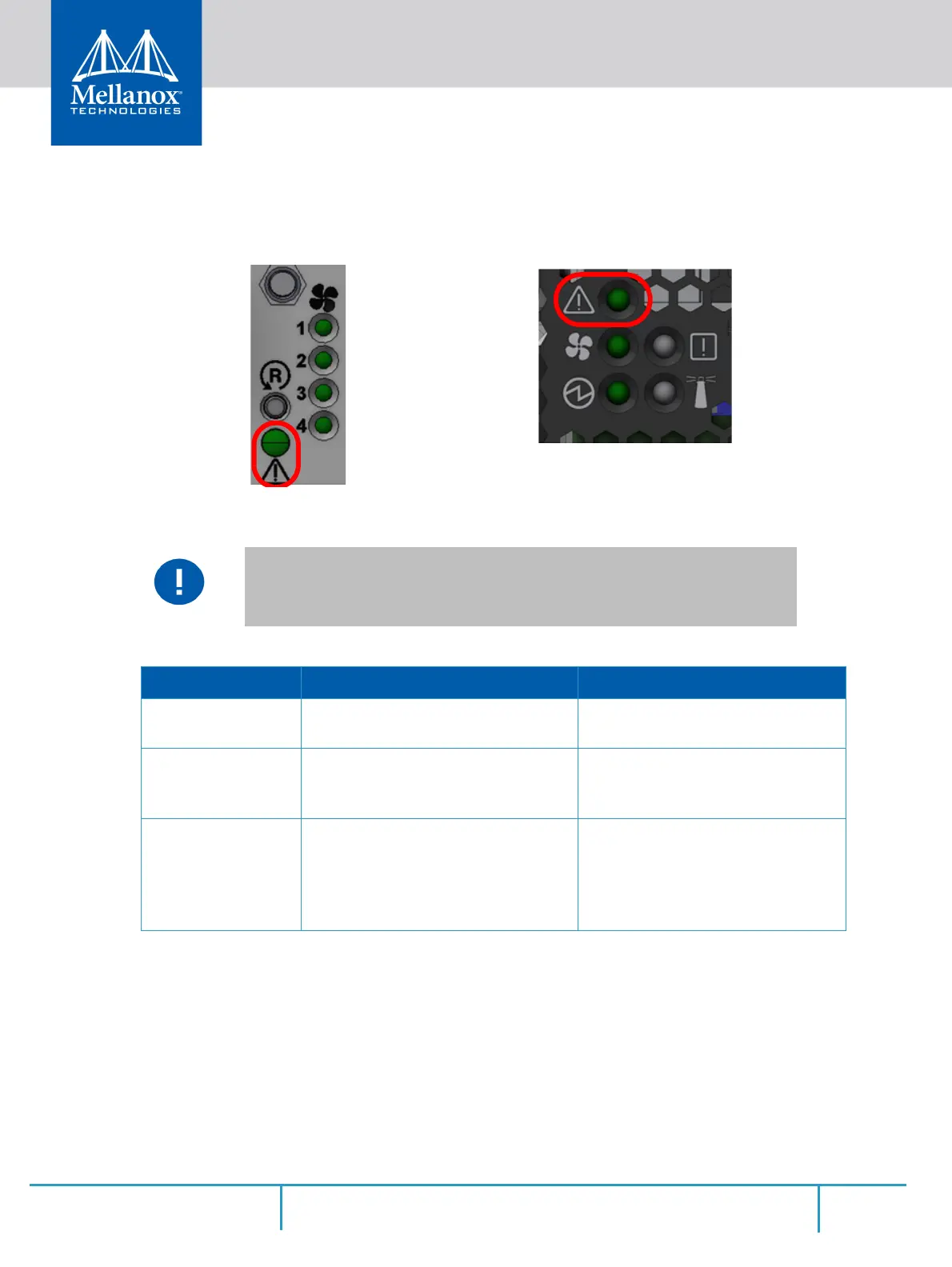Interfaces
Rev. 1.7
45Mellanox Technologies
*This function is currently disabled.
4.2.1.1 System Status LED
Figure 25: System Status LEDs - Front and Rear sides
Both of the System Status LEDs (front and back) supply identical information.
It may take up to five minutes to turn on the system. If the System Status LED shows
red after five minutes, unplug the system and call your Mellanox representative for
assistance.
Table 13 - System Status LED Assignments
LED Behavior Description Action Required
Solid green The system is up and running nor-
mally
N/A
Flashing green The system is booting up. This
assignment is valid on managed sys
-
tems only.
Wait up to five minutes for the end
of the booting process.
Solid amber An error has occurred. For example,
corrupted firmware, system is over
-
heated etc.
If the System Status LED shows
Red five minutes after starting the
system, unplug the system and call
your Mellanox representative for
assistance.
