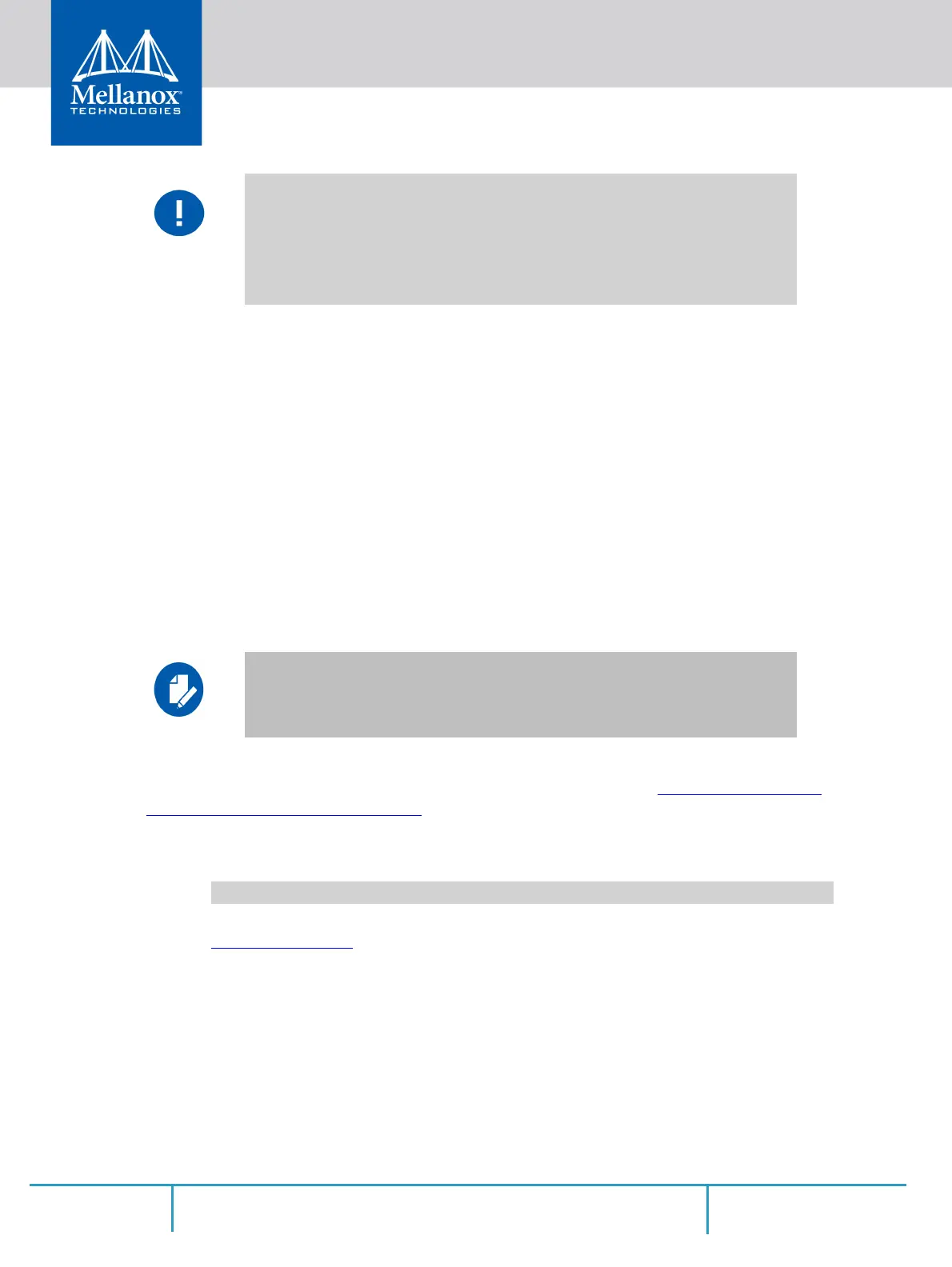Rev. 1.731 Mellanox Technologies
Figure 22: Two Power Inlets - Electric Caution Notifications
2.7 System Bring-Up of Managed Systems
In order to query the system, perform firmware upgrade or other firmware operation. Refer to
the latest Mellanox Firmware tools (MFT) located on Mellanox.com.
(www.mellanox.com >
Products >Software > Firmware tools ).
In order to obtain the Firmware version of the externally managed system:
Step 1. Run the following command from a host:
Step 2. Compare the results of this command with the latest version for your system posted on the
www.mellanox.com > Support > Firmware Downloads > Switch System page.
Step 3. If the current version is not the latest version, follow the directions in the MFT User manual
to burn the new firmware.
2.7.1 Configuring Network Attributes
The procedures described in this chapter assume that you have already installed and powered-on
the system according to the instructions in this document. Since the system comes with a pre-
configured DHCP, you may find the explanation in
Section 2.7.1.1 sufficient. In case a manual
configuration is required, please refer to the instructions in Section 2.7.1.2.
After inserting a power cable and confirming the green System Status LED light is
on, make sure that the Fan Status LED shows green.
If the Fan Status LED is not green, unplug the power connection and check that the
fan module is inserted properly and that the mating connector of the fan unit is free of
any dirt and/or obstacles. If no obstacles were found and the problem persists, call
your Mellanox representative for assistance.
The bring-up procedures described in this section do not apply to unmanaged/exter-
nally managed systems. Such systems are ready for operation after power-on.
# flint -d <device> q
CAUTION
Risk of electric shock
and energy hazard.
The two power supply
units are independent.
Disconnect all power
supplies to ensure a
powered down state
inside of the switch
platform.
ACHTUNG
Gafahr des elek-
trischen Schocks. Ent-
ferrnen des
Netzsteckers elnes
Netzteils spannungs-
frei. Um alle Einhi-
eten spannungsfrei zu
machen sind die Netz-
stecker aller Netzteile
zu entfernen
ATTENTION
Risque de choc et de danger
e’lectriques. Le de’branch-
ment d’une seule alimenta-
tion stabilise’e ne de’branch
uniquement qu’un module
“Alimentation Stabilise’e”.
Pour isoler completement le
module en cause, Il faut
de’brancher toutes les ali-
mentations stabilise’es.
電擊與能源危害的危險。
所有 PSU 均各自獨立。
將所有電源供應器斷電,確
保交換器平台內部在電源關
閉狀態。
