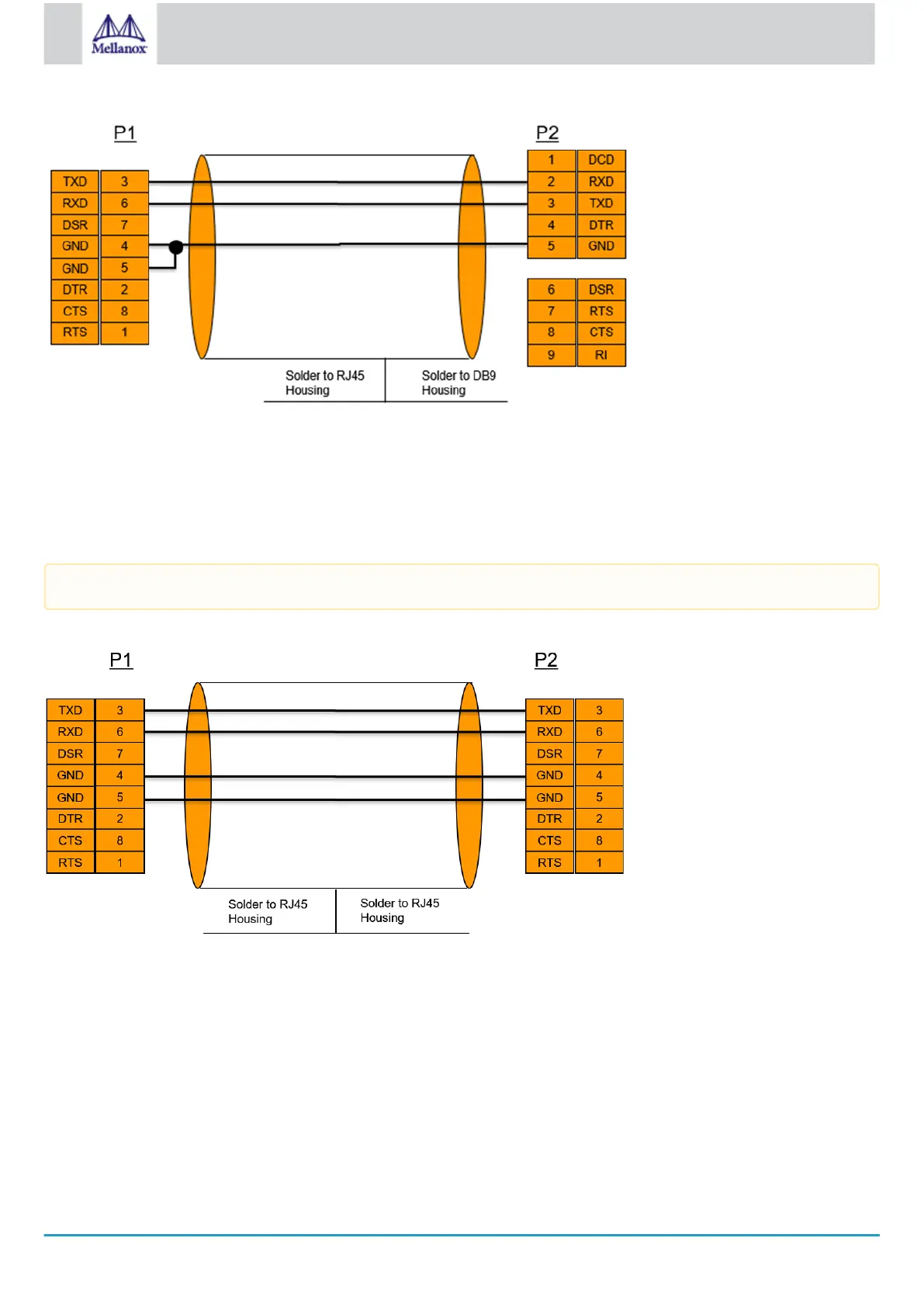1.
2.
3.
4.
8.3.4 RJ45 to RJ45 Harness
2m RJ45-to-RJ45 serial port cable is provided in the SN2410 and SN2700 packages.
The harness must be used when connecting the switch serial port with the terminal server/console server.
8.4 Disassembly and Disposal
8.4.1 Disassembly Procedure
To disassemble the system from the rack:
Unplug and remove all connectors.
Unplug all power cords.
Remove the ground wire.
Unscrew the center bolts from the side of the system with the bracket.
The new harness can be extended by an ordinary flat 1-to-1 RJ45 cable.
