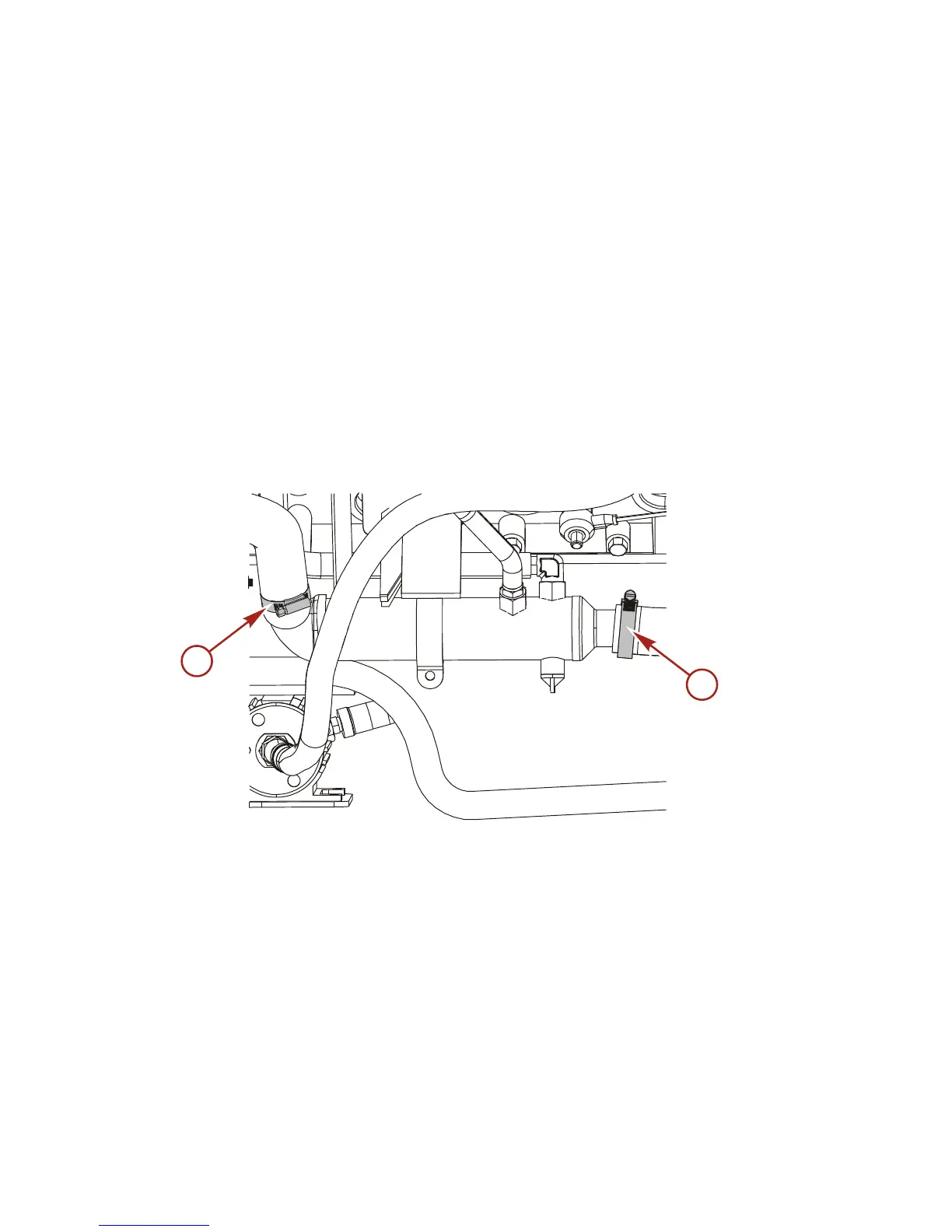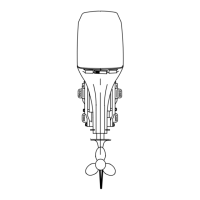MAINTENANCE
96
3. Flush the passages with fresh water.
4. Inspect the gaskets for deterioration and replace if
necessary.
5. Install the gaskets and end plates. Tighten the screws
securely.
POWER STEERING COOLER
NOTE: The power steering cooler is located on the lower port side
of the engine.
1. Loosen the water hose clamps and remove the hoses to
inspect and clean the cooler.
IMPORTANT: If the oil hoses need to be removed from the
cooler, be prepared to cap or plug them to avoid draining the
power steering reservoir.
a - Hose clamps (2)
2. Re‑install the cooler and tighten the hose clamps securely.
3. Check the power steering fluid level.
4. Start the engine and inspect the cooling system for leaks.
FUEL COOLER
NOTE: The fuel cooler is located on the lower starboard side of the
engine.
1. Loosen the water hose clamps and remove the water hoses
to inspect and clean the cooler.