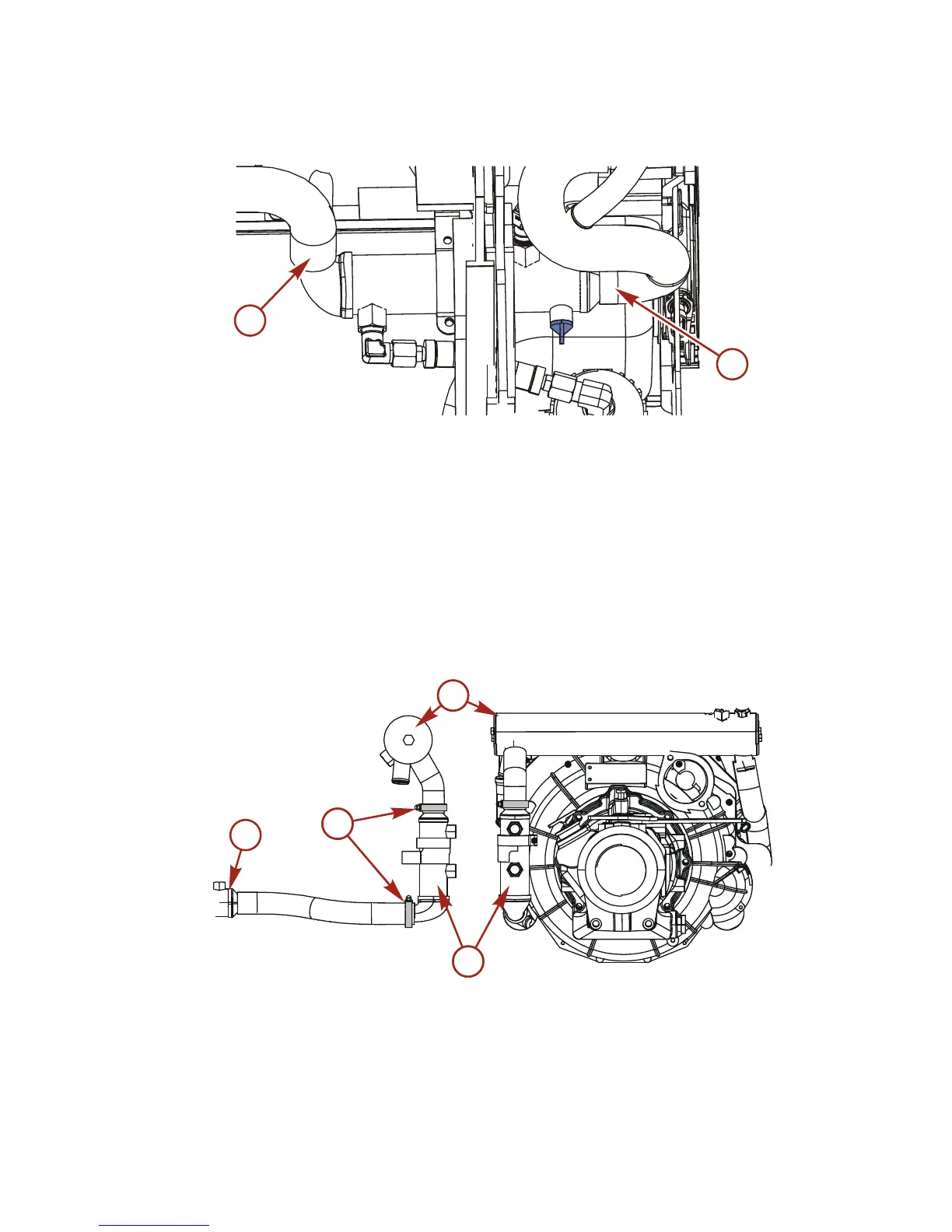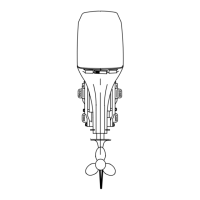MAINTENANCE
97
2. If the fuel hoses need to be removed from the cooler, have this
service done by an authorized Mercury Marine dealer.
a - Hose clamps to the fuel cooler
3. Re‑install the cooler and tighten the hose clamps securely.
4. Start the engine and inspect the cooling system for leaks.
TRANSMISSION COOLER
NOTE: The transmission cooler is located on the lower rear port
side of the engine, next to the flywheel.
1. Loosen the hose clamps and remove the water hoses to
inspect and clean the cooler.
a - Power steering cooler
b - Hose clamps
c - Transmission cooler
d - Engine oil cooler
2. Clean the oil cooler with a suitable brush.
3. Flush the cooler with fresh water.
4. Drain the water from the cooler and hoses completely.