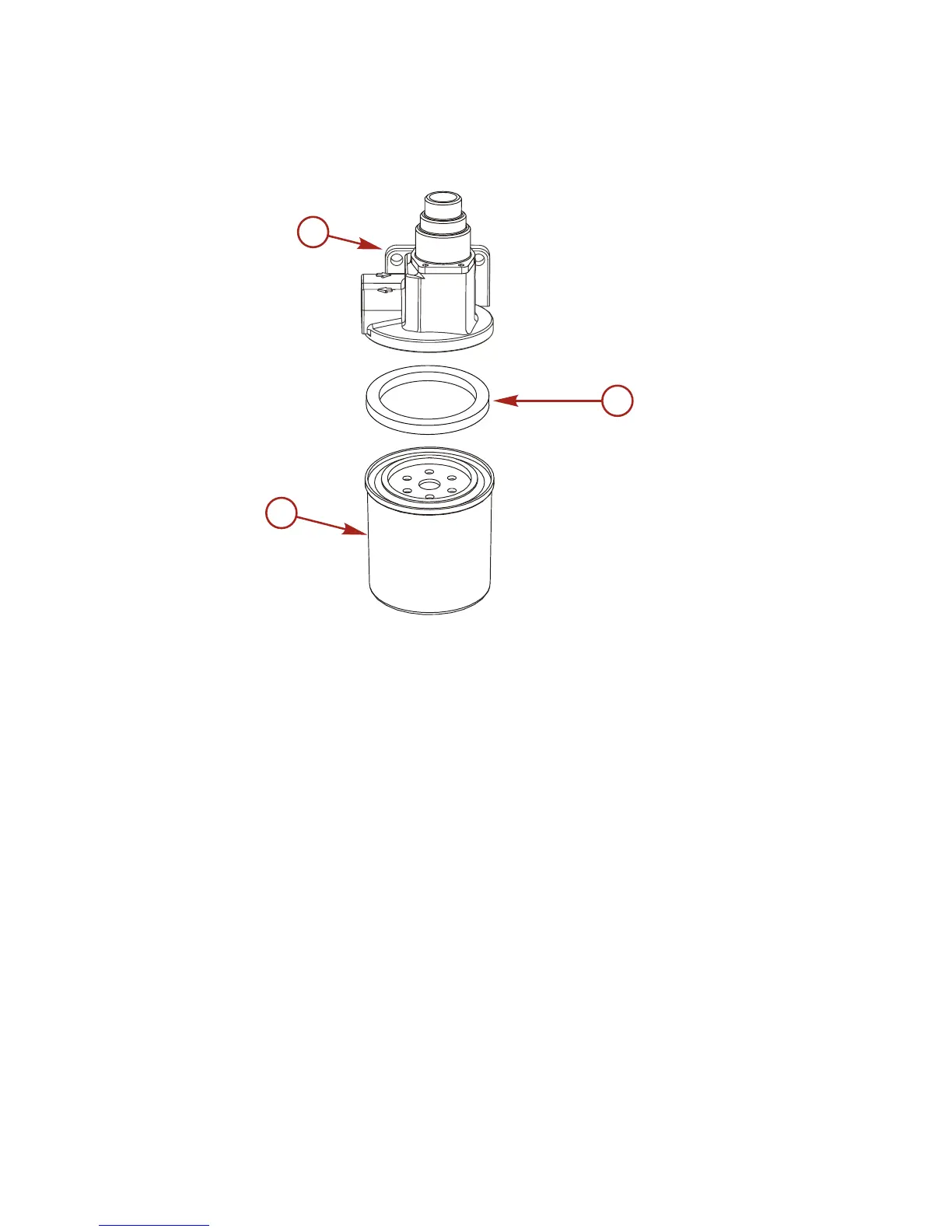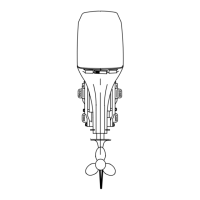MAINTENANCE
102
1. Remove the water separating fuel filter (by turning
counter‑clockwise) and the sealing ring from the water
separating/fuel pressure regulator housing and discard.
a - Water separating/fuel pressure regulator housing
b - Sealing ring
c - Water separating fuel filter
2. Coat the sealing ring on the new filter with clean motor oil.
IMPORTANT: Do not use a filter wrench when installing the water
separating fuel filter.
3. Thread the filter clockwise onto the housing and tighten
securely by hand. Do not over‑tighten.
4. Start and run the engine. If the engine stops or will not start,
it may be necessary to prime the fuel system (see
Priming the
Fuel System Prior to Starting
in the Cold Weather or
Extended Storage section of this manual.)
5. Check the filter for gasoline leaks. If leaks exist, re‑check the
filter installation.
6. If leaks continue, stop the engine immediately and contact
your authorized Mercury Marine dealer.