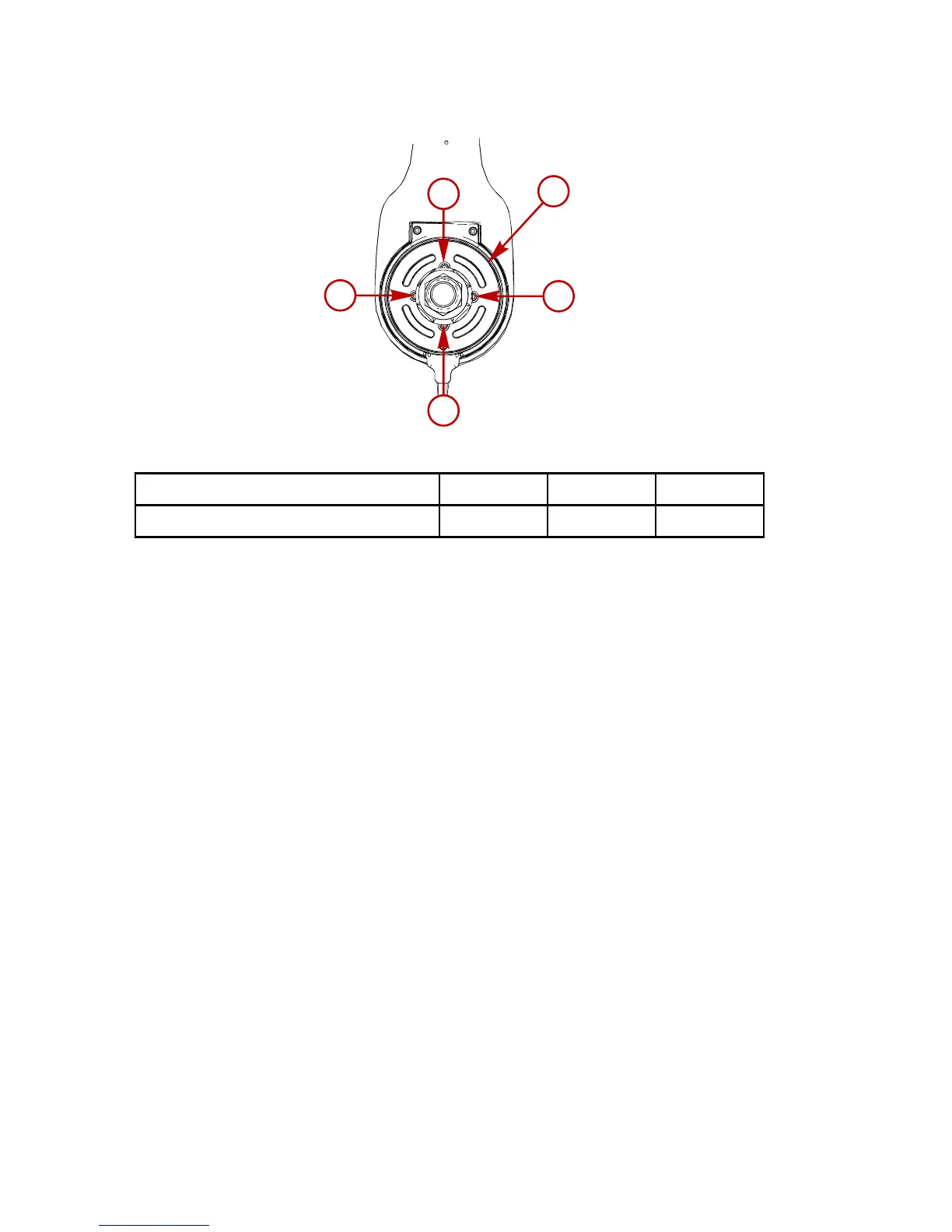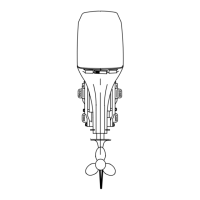a - Fasteners b - Water pick‑up
Description Nm lb. in. lb. ft.
Water pick‑up fasteners 3.4 30
9. Install propeller.
10.Check oil level after first test trial. Refill if necessary.
CHANGING SIX DRIVE UNIT GEAR LUBE
IMPORTANT: Use only Torco MTF Gear Oil in the drive unit.
1. Remove the propeller and place the drive unit where the
propeller shaft is level.
2. Remove the fill/drain screw, sealing washer, vent screw, and
sealing washer from the gear housing.
IMPORTANT: If any water drained, or if gear lube appears
milky, the drive unit is leaking and should be checked immediately
by your authorized Mercury MerCruiser Dealer.