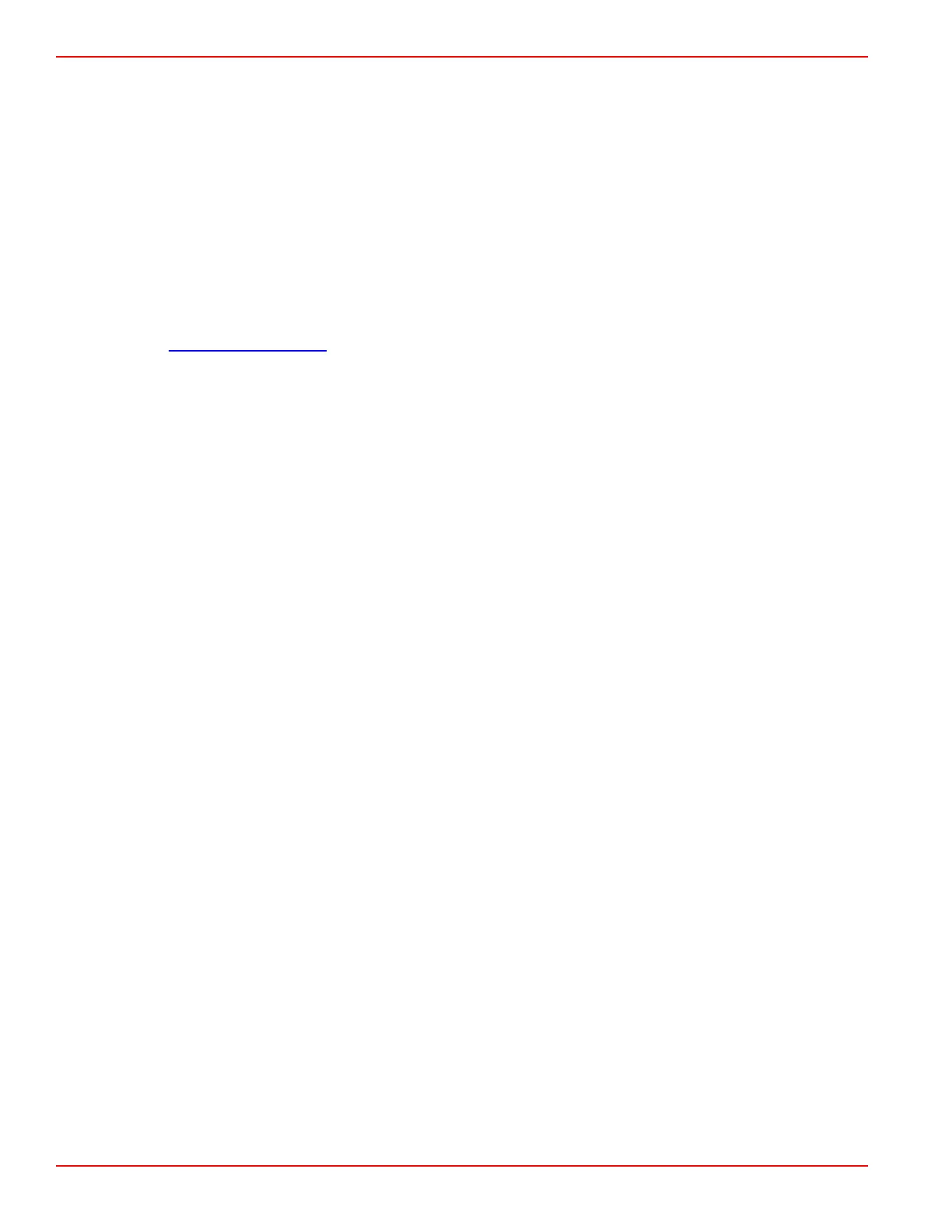Section 1 - Important Information
Page 6 90-8M0072763 eng JUNE 2012
Information Sharing Agreement
The Mercury TDS Premium System ("the System") collects data about you and your boat and motor ("the Data"). The Data may
include status or information about performance, location, operation, and recommended service. The System collects the Data
on a time scheduled basis. The collection of the Data is vital to the operation and functionality of the System. By clicking
"Agree," and subject to applicable law, you hereby agree that Mercury Marine may use the Data for the Services provided by
the System ("the Services") or notify you of boat and motor information or the Services (including sending phone, computer, or
other messages to you relating to your boat and motor), to manage the Services provided by the System, or to protect the
property or safety of you or another party, or to comply with any law or court order (including subpoenas). By clicking "Agree,"
you further agree that Mercury Marine can share the Data with any partner that Mercury Marine has engaged to assist in
providing the Services, provided that said partner agrees that it shall only use the Data to provide said assistance. Mercury
Marine will not otherwise disclose, sell, or rent the Data to any other third party without your consent. Notwithstanding the
foregoing, you further agree that Mercury Marine may provide aggregated information derived from the Data to third parties
without your consent, provided that said aggregated information shall not contain any personal identifiable information, or that
Mercury Marine can provide the Data to the owner of the boat and motor without your consent. For a complete listing of the
terms and conditions governing the System, your use of the System and the use of the Data by Mercury Marine, please refer to
the website at www.mercurymarine.com or contact Mercury Marine for a copy. Mercury Marine may revise these Terms and
Conditions without notice, and advises you to periodically review the Terms and Conditions. While Mercury Marine provides a
limited warranty for the System, Mercury Marine does not guarantee that the System will prevent theft and therefore, cannot
assume responsibility for a stolen boat or motor.
Mercury Theft Deterrent System (TDS) Premium with Connected Vessel
IMPORTANT: It is important that the installer of this product review the installation instructions and thoroughly understand the
process before any component is connected and securely retained.
Installation Requirements
The Mercury theft deterrent system premium with connected vessel has the following installation requirements:
• Mercury theft deterrent system (basic) part number 8M0057383 must be installed and configured to a compatible Mercury
SmartCraft engine before proceeding.
• A SmartCraft junction box with one available port that will provide a CAN P (propulsion) bus in the general installation area.
• A house battery, accessory battery, or battery bank that provides an uninterrupted 12 volts DC source.
IMPORTANT: The TDS‑Premium system installation will not provide continuous security when connected to a power
source that can be turned off: examples of this are battery switches, accessory relays, or the ignition switch. If the power
connections for the TDS‑Premium system can be easily located and disconnected, the system will not provide the
maximum anti‑theft features.
NOTE: Do not connect to an engine battery. The system draws approximately 150 milliamps constantly. Connecting to the
engine battery could result in the engine not starting when needed. An accessory battery with a battery isolator must be
installed, if necessary.
• A flat surface in a remote location for mounting the main transmitting unit (MTU). The MTU can be mounted in any
orientation. However, a horizontal mount is preferred. Do not mount the system in the engine compartment or bilge.
• Access to flat surfaces on the underside of the vessel's deck or some other upper surface for mounting the two antennas.
The selected locations must be made of fiberglass or composite material and have an unblocked view of the sky. Objects
mounted directly above the antenna may disrupt the reception signals to and from the GPS and Iridium satellites. The
antennas will not work through metal or metallic coatings.
• Digital throttle and shift (DTS) engines must have the latest command module software (version 0077).
Operation Overview
The TDS‑Premium is a GPS tracking system with satellite communication. It provides the owner the opportunity to continuously
monitor the location of the vessel. It integrates with the basic TDS and uses the key fob to control the operation mode of
TDS‑Premium. The GPS provides the position of the vessel while the satellite network provides communication between the
TDS‑Premium and a secure internet website. All system configuration and alert setup is performed through the consumer
internet website.
The system uses GPS for coordinates to monitor the vessel's location. When the vessel crosses the security fence boundary,
the satellite network will send an alert e‑mail or text message to the addresses designated by the vessel owner. E‑mail and text
message addresses must be configured on the website. Additionally, position reports are transmitted through the satellite
network every minute and are archived in the website when the vessel crosses a security fence boundary. All alert notifications
are configured through a secure internet website. There are several different borders used in TDS‑Premium, all of which are
explained in the following information.
IMPORTANT: It is important to understand that every instance of reports or alerts transmitted through the Iridium satellite
network increases the amount of data used in your data plan.
