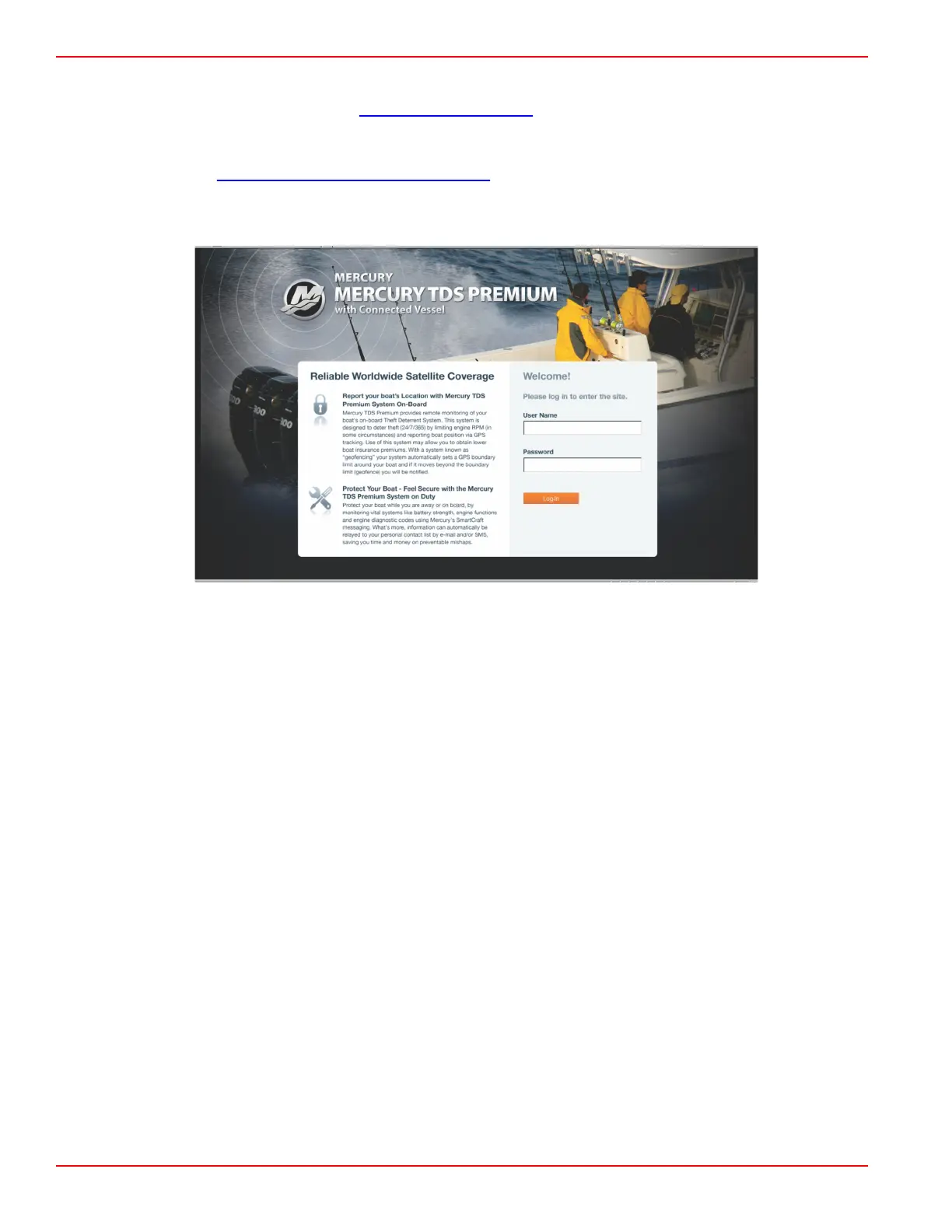Section 3 - Online Tracking
Page 22 90-8M0072763 eng JUNE 2012
Online Tracking Account Log‑in
1. Go to the Mercury Marine consumer site http://www.mercmarine.com.
2. Click on Gauges and Control and open the Miscellaneous Accessories.
3. Go to the drop‑down menu and select Mercury TDS–Premium.
4. The link will go to http://www.mercurytdsconnectedvessel.com. Save this site to your favorites for quick access in the
future.
5. Enter the user name and password created when the theft deterrent system was registered at the installing dealership.
Click on the log‑in icon.
