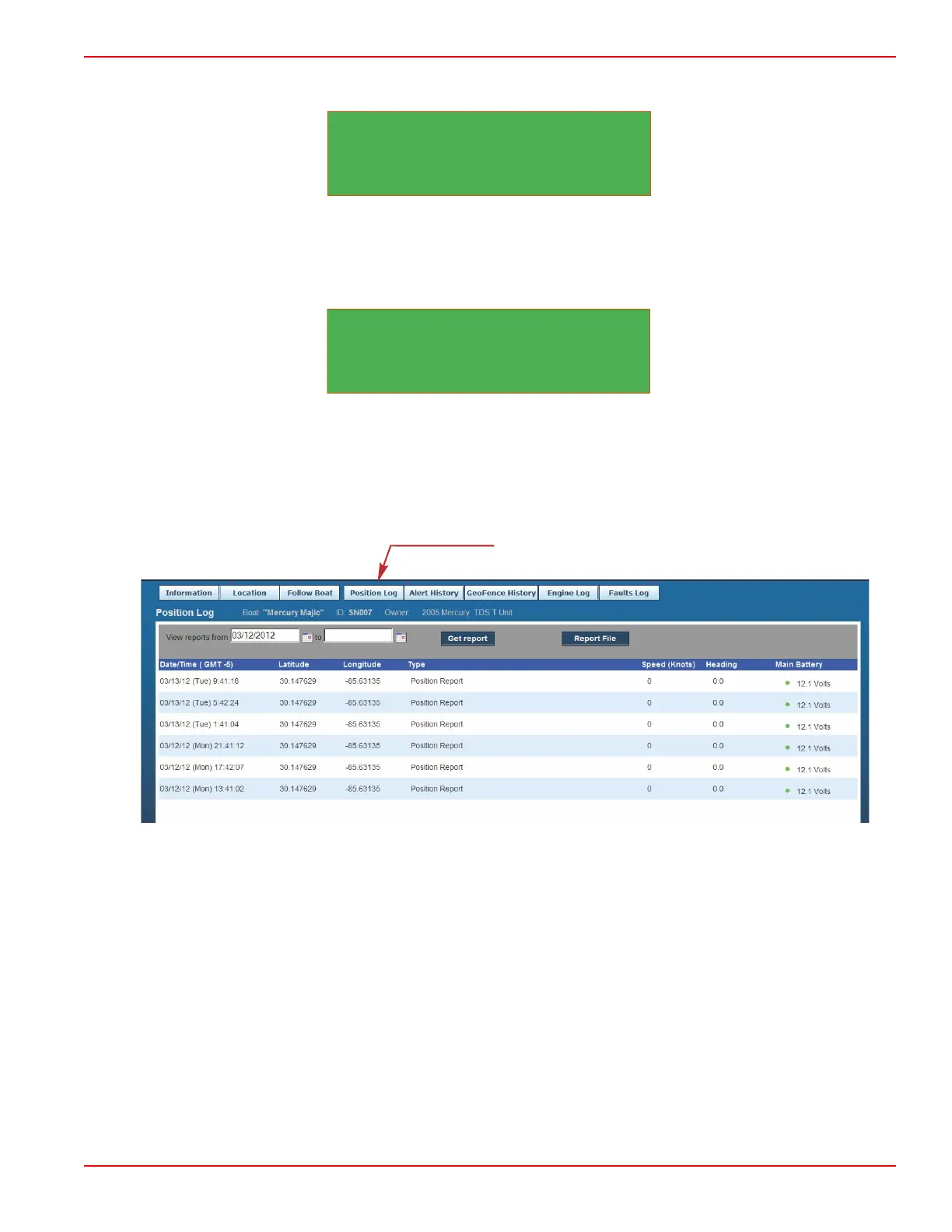Section 3 - Online Tracking
90-8M0072763 eng JUNE 2012 Page 27
• After the browser receives the signal from the server that the acknowledgment has been received, the icon changes text
and color.
• After the browser receives the signal from the server and the status position report has been received, the icon stays green
and changes the text. If the boat is moving, it is possible to see the position change before seeing the text change. This is
because there are multiple processes occurring at the same time. The icon will remain the same color and text for about
one minute. This allows the vessel owner enough time to see the boat has reported and then will revert back to the normal
color and text (Ping Boat).
NOTE: Using the Ping Boat function will increase your data usage and could lead to additional charges. Clicking on Ping
Boat repeatedly before the system has time to respond may cause the website to stop functioning.
View Logs
Click on the View Logs icon to open the Position Log page. The Position Log page is the archived history the theft deterrent
system has uploaded to the website. You can specify a date range to receive a report of the vessel's status at all the waypoints
uploaded during the dates selected.
