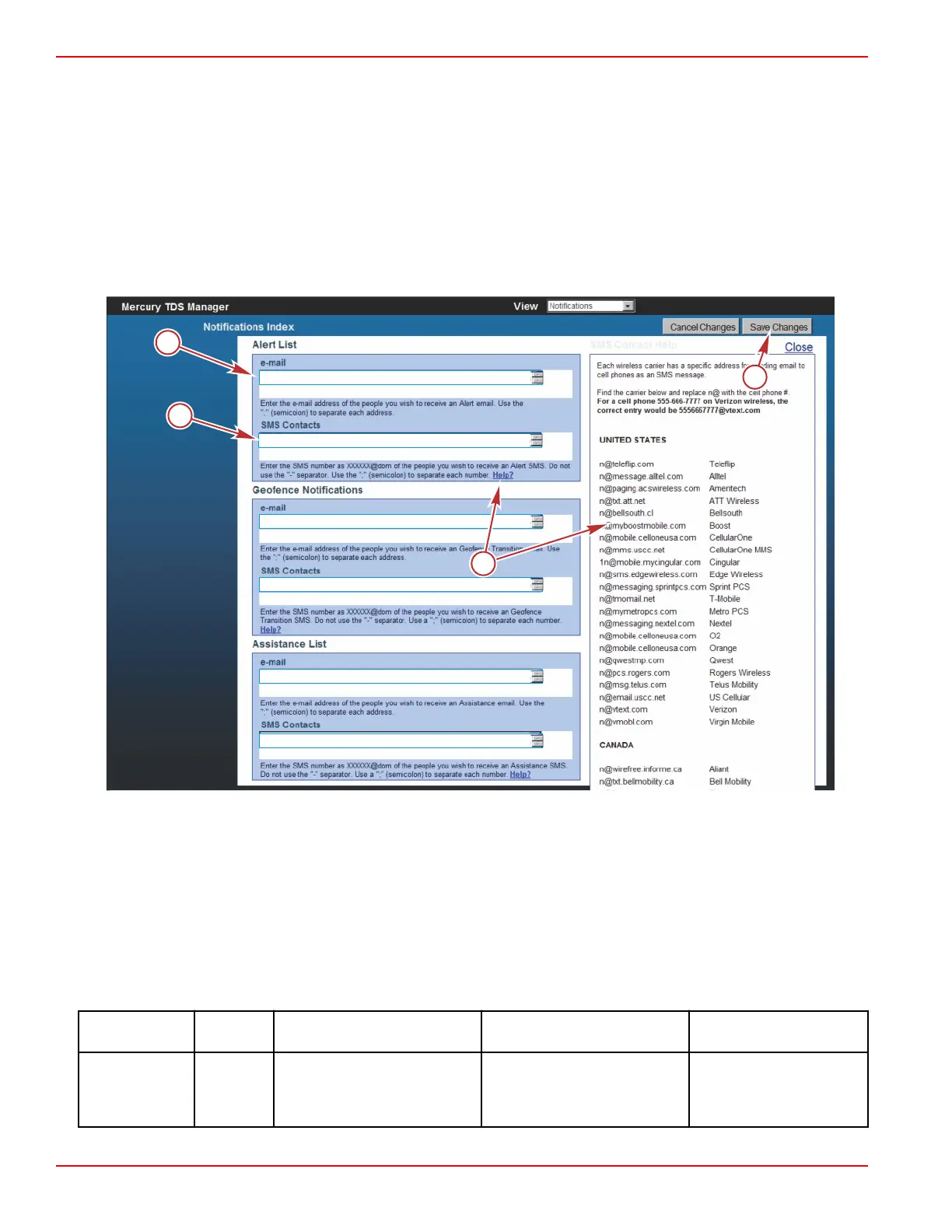Section 5 - Alert Configuration
Page 36 90-8M0072763 eng JUNE 2012
Alert Address Configuration
IMPORTANT: To receive the full benefits of the theft deterrent system, e‑mail and cell phone (SMS) addresses must be
configured.
1. Click on View to open the drop‑down menu.
2. Click on Notifications to access the Notifications Index Alert List.
3. Enter the e‑mail address of people in the Alert List, GeoFence Notifications, and Assistance List you wish to receive an
alert e‑mail. Use a semicolon (;) to separate each address.
4. Enter the SMS number of the people you wish to receive an alert message in the Alert List, GeoFence Notifications, and
Assistance List. Enter the SMS address as xxxxxxxxx@
yourdomain
.com. Do not use the hyphen (‑) separator. Use a
semicolon (;) to separate each contact number.
NOTE: Click on the help hyperlink to open a SMS contact help file. The base address of the major carriers will be listed.
a - E‑mail address
b - SMS number
c - Help hyper link
d - Save Changes
Alert Definition Matrix
The following information shows how an alert message is activated, what the message states, and where it is recorded.
Alert Notifications
Type of Alert
Where
Initiated
Why Initiated Message Sent Where Recorded
Low Battery TDS
Input battery voltage is less
than 11.6 V.
Attention: Mercury TDS
Premium reports the boat has
detected a low battery
condition on (date and time)
Alert Log
jane.doe@yourdomain.com
555666777@yourdomain.com
50058
a
b
d
c
