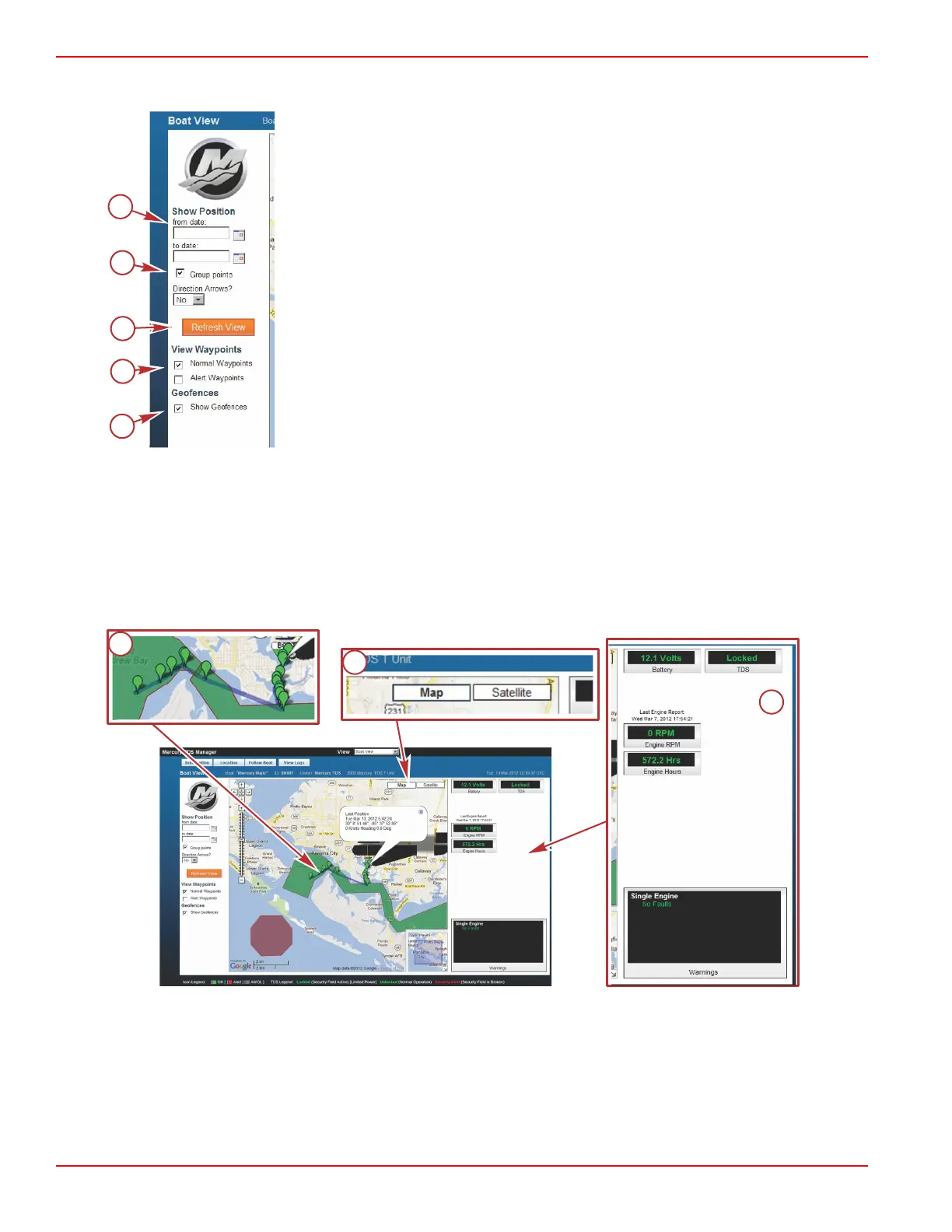Section 3 - Online Tracking
Page 24 90-8M0072763 eng JUNE 2012
Geofences: After creating one or several Geofence boundaries, they can be made invisible by removing the checkmark in the
Show Geofence. Geofence is turned on by default.
a - Date range
b - Direction Arrows
c - Refresh View
d - View Waypoints
e - Show Geofences
Waypoint Icons: The vessel’s current and past locations are marked with different color teardrop shape waypoint icons. The
majority of the icons will be green, but red, or grey waypoints may also be seen. Green indicates the vessel location and
physical condition while the vessel is armed (locked) or unarmed (unlocked). Red is an indication of unauthorized use, or the
vessel has broken a security fence boundary. An alert message will be sent to the designated recipients. Grey indicates where
the vessel was AWOL. AWOL status occurs when a vessel has not reported at its scheduled interval. This is rare and can be
caused by the system being off, low battery voltage, blocked or loss of the GPS communication signal. At the bottom of the
browser, an icon legend shows a generic description of the colors. Placing the cursor over the waypoint icon will open the
information balloon, showing the time, location, speed, and heading at that waypoint. Go to the View Logs for more complete
information on these waypoint updates.
a - Waypoints
b - Map and Satellite
c - Status bar
Maps: Many functions of the map are similar to a regular Google Map. Two different map views are available: Map and
Satellite. Click on one of the icons in the upper right corner of the map to change the view. Use the Zoom tool bar on the left to
zoom in the map or zoom out. Click, hold, and drag the map to view other areas. Map is the default setting.
