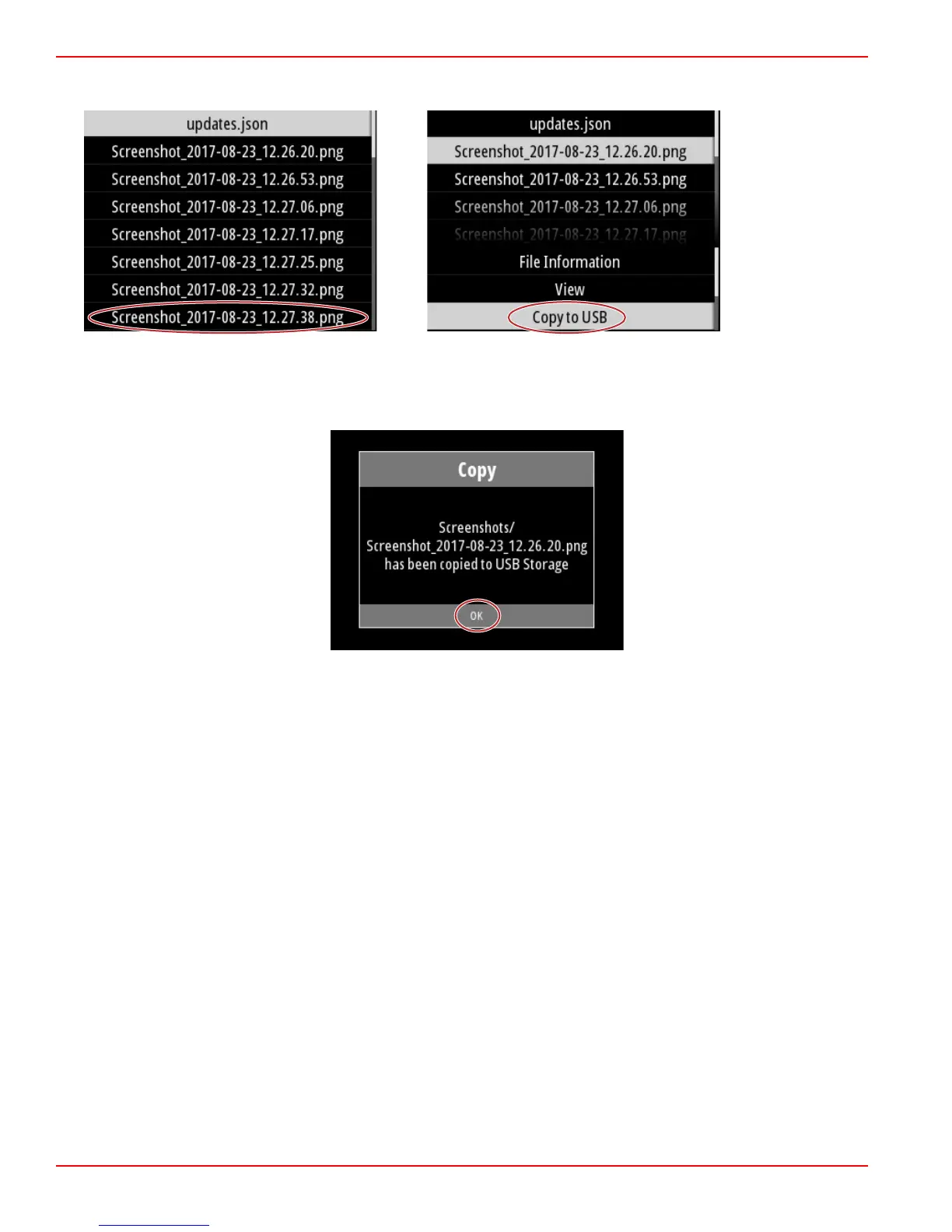NOTE: In order to see the Copy to USB option, a properly formatted USB drive must be plugged into the back of the
VesselView unit. The USB connection is located under the large cap on the rear of the unit.
Screenshots copied to USB drive
A confirmation screen will appear informing the operator that the screenshot was successfully copied to the USB drive. Press
the Enter button to confirm OK and return to the screenshots folder.
Section 2 - Initial Screens and Setup Wizard
Page 22 90-8M0124182 eng DECEMBER 2017
