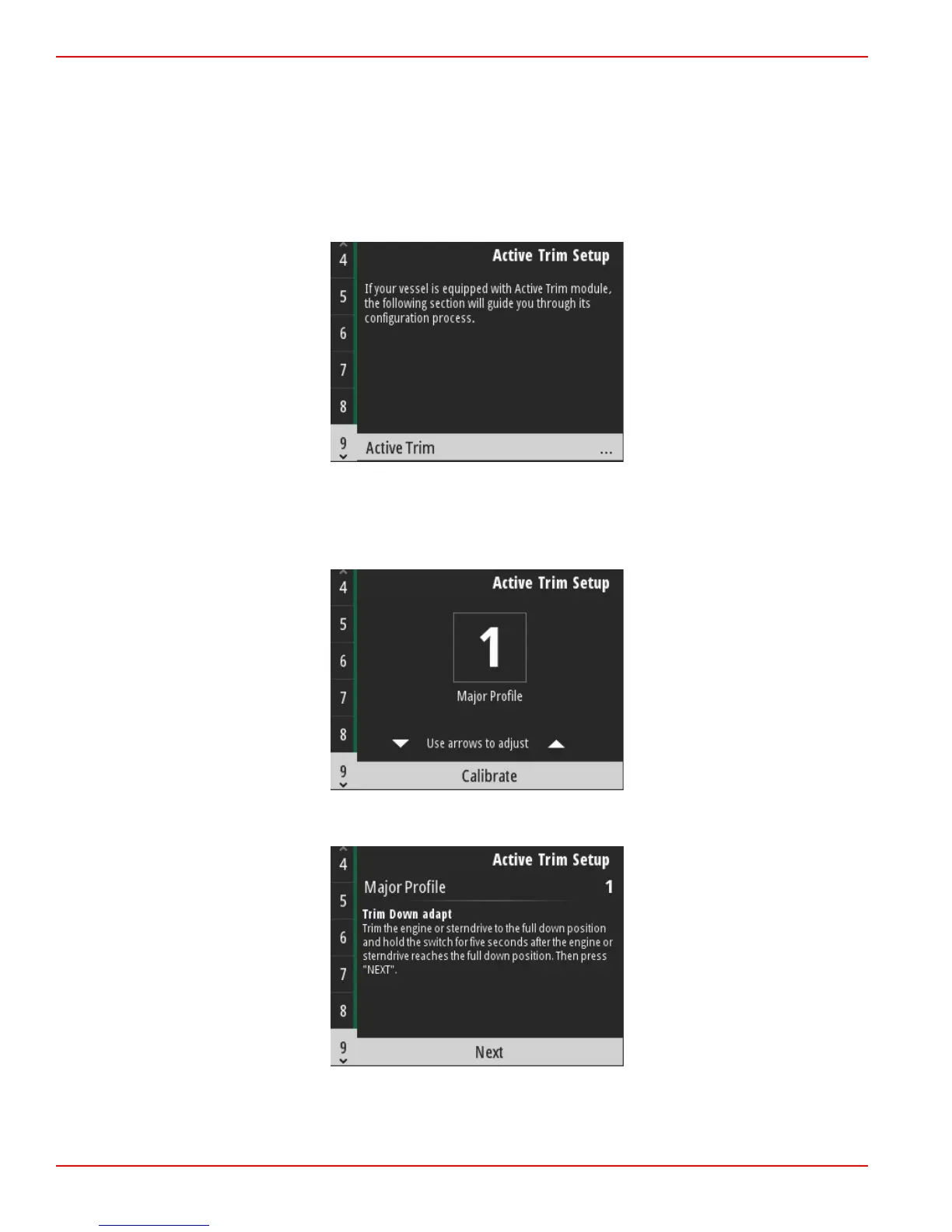VesselView will return to the Configure new tank screen. If there are no more tanks to configure, press the Menu button to
return to the Wizard menu and press the Down arrow button to continue with the wizard.
Active Trim Setup
Vessels with Mercury Marine's Active Trim installed can manage trim profiles using the VesselView display. Functionality of the
Active Trim keypad will not be affected.
VesselView will guide the operator through several steps in the Active Trim configuration process. Follow all on‑screen
directions and confirmations to complete the configuration process.
With the Active Trim option highlighted, press the Enter button to begin the setup process.
Use the Up arrow and Down arrow buttons to highlight an active trim profile. The higher the number the more aggressive
engine or drive trimming will be at lower speeds. The major trim profile becomes the average of the running profile. The running
profile can be adjusted when underway to fine tune the vessel attitude in the water. To find the best major profile for your
vessel, the boat should be run at cruising speed. With the Calibrate option highlighted, press the Enter button to continue.
Follow the on‑screen instructions to complete the trim down adapt. Press the Enter button to continue.
Section 2 - Initial Screens and Setup Wizard
Page 18 90-8M0124182 eng DECEMBER 2017