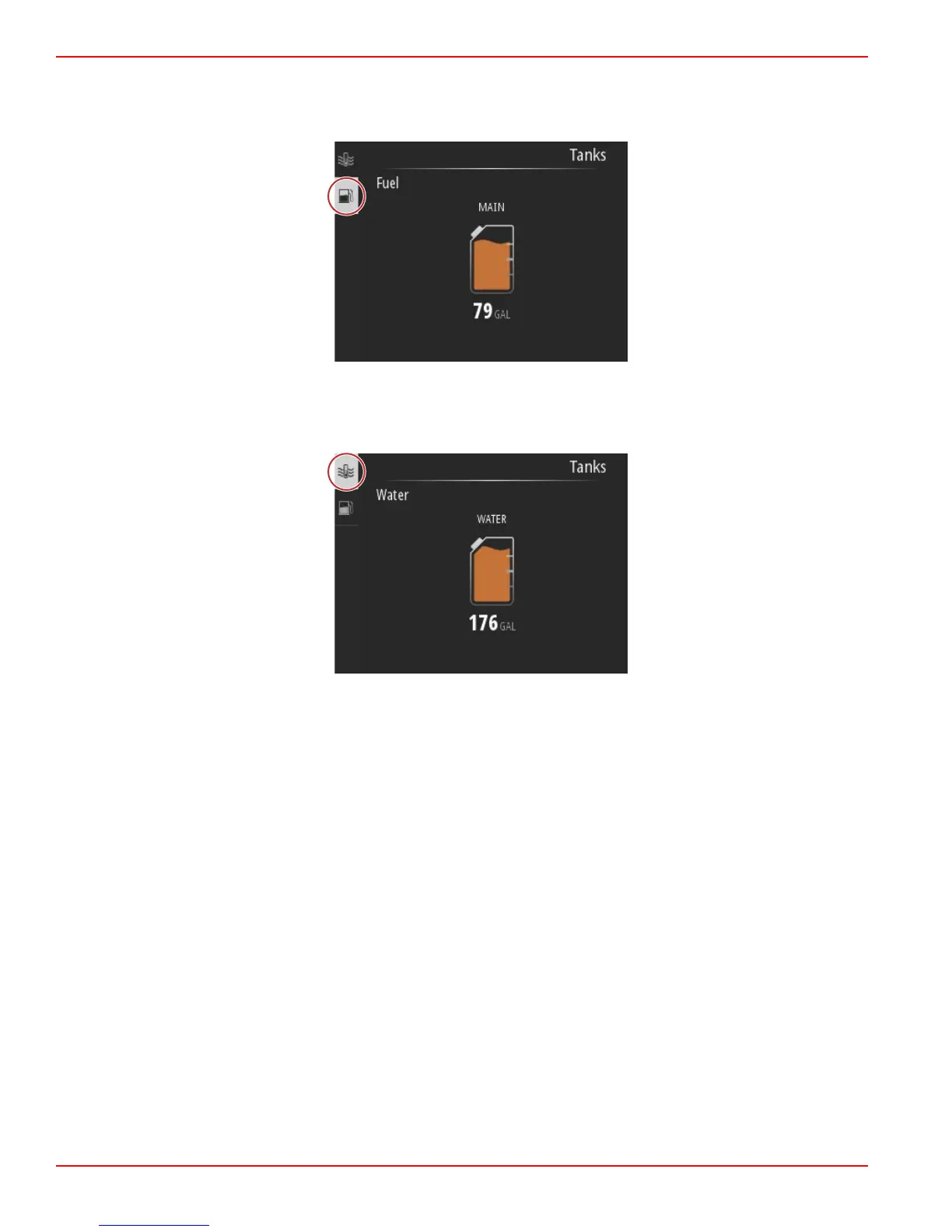Tanks
The Tanks data screen consists of an image of a tank with a colored portion of the tank representing the remaining volume of
the tank. A numeric value is displayed beneath the tank image.
If there is more than one tank configured for the vessel, use the
Up arrow or Down arrow buttons to highlight the additional
tanks. Each configured tank will be represented by an icon relating to the tank contents. These tank icons can be found on the
left side of the screen.
Faults History
All Mercury warnings, faults, and alarms will be shown regardless of what screen is displayed at the time of the alarm. When an
alarm is activated, the screen will display a window showing the alarm text and warning, along with a brief description of what
action should be taken.
Critical alarms are usually accompanied with a response from the Mercury Engine Guardian System, which can include
reduced power, reduced maximum RPM, or a forced idle condition. All critical faults give an audible notice to the operator. A
critical fault will sound the warning horn for a continuous six seconds.
Noncritical alarms will display like critical alarms, but are accompanied by six short beeps from the warning horn.
Section 3 - Main Menu Selections
Page 36 90-8M0124182 eng DECEMBER 2017