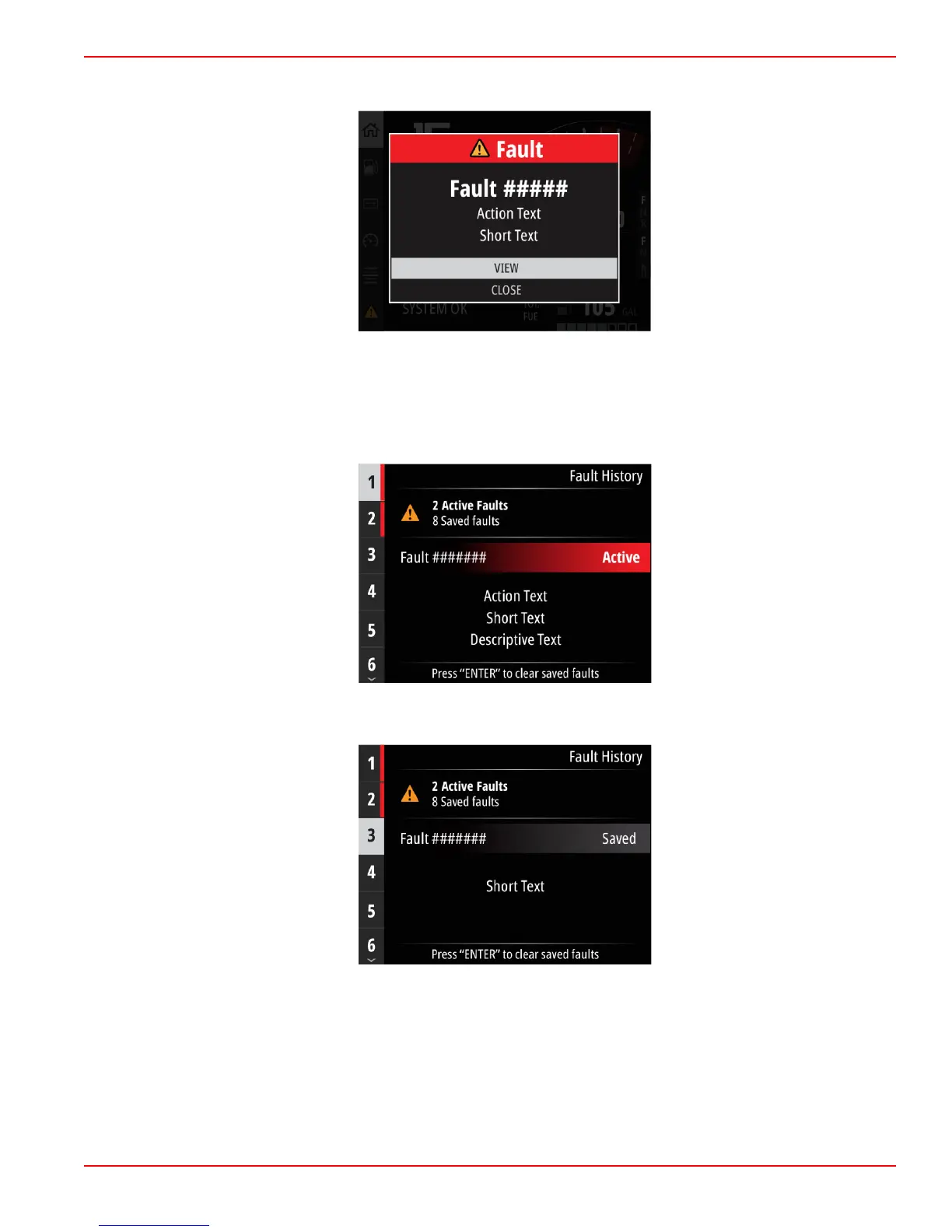Fault pop‑ups allow the operator to get additional information regarding the individual faults. Select the View option to see a
more descriptive explanation of the fault.
Fault pop-up sample
To clear an active fault, the faulty part must be identified. Inspect, repair, or replace the faulty part. Start the engines and allow
VesselView to go through the system start‑up scan. If the vessel passes the start‑up scan, the Mercury tab on the left‑hand
side of the screen will display in green. The alarm history can always be viewed by selecting the main Menu screen, then
choosing the Alarms option. Here, the fault history can be viewed.
Fault history screen sample
Section 3 - Main Menu Selections
90-8M0124182 eng DECEMBER 2017 Page 37