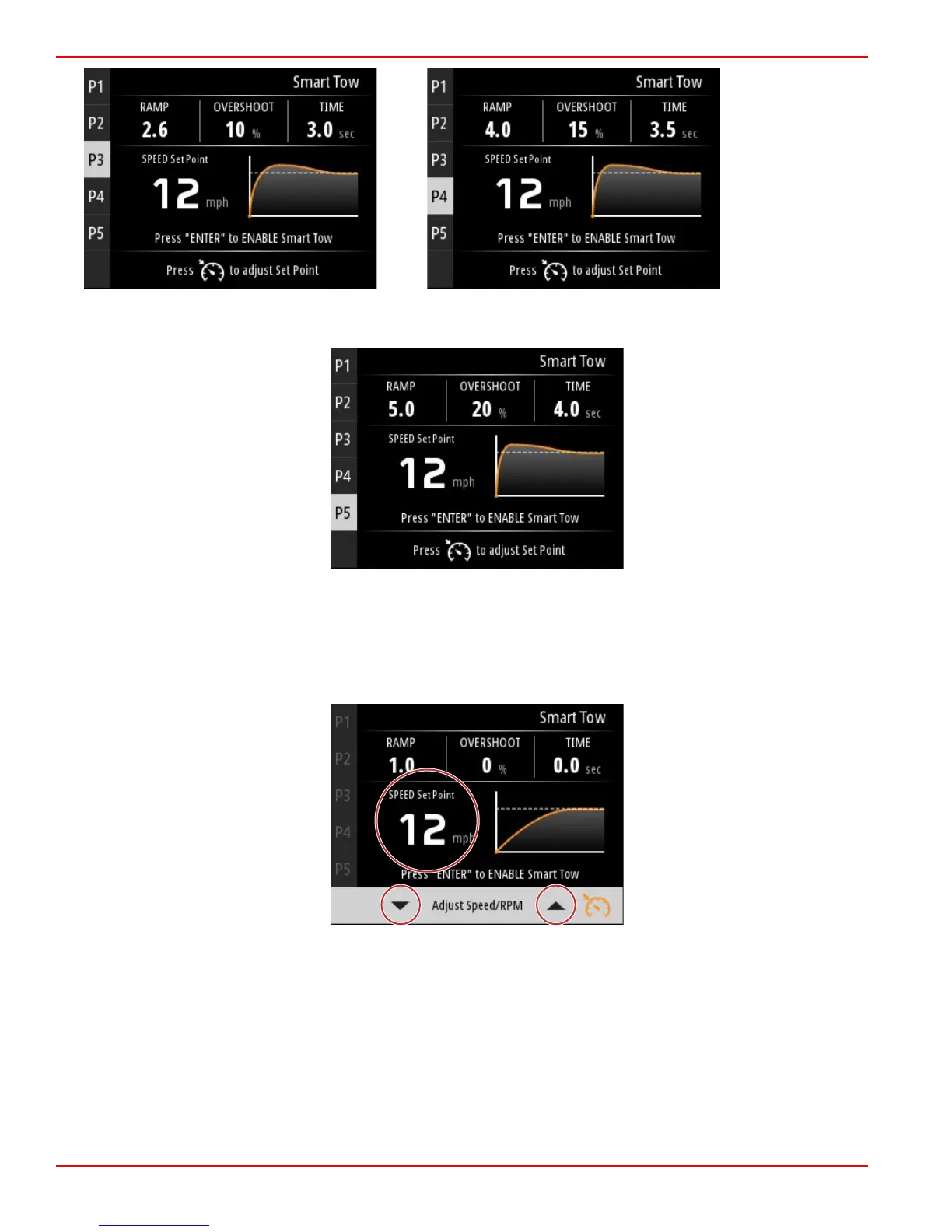Profiles 3 and 4
Profile 5
The Smart Tow screen allows you to modify the set point for each profile. Changing the set point can be helpful when there are
people onboard with varying levels of experience with water sports equipment. The operator can create more aggressive
launches for experienced skiers, as well as mild launches for children or inflatables towing.
Pressing the Speed Control button will show the Up arrow and Down arrow button icons for adjusting the set point.
Set point and adjustment indicators
Section 3 - Main Menu Selections
Page 34 90-8M0124182 eng DECEMBER 2017