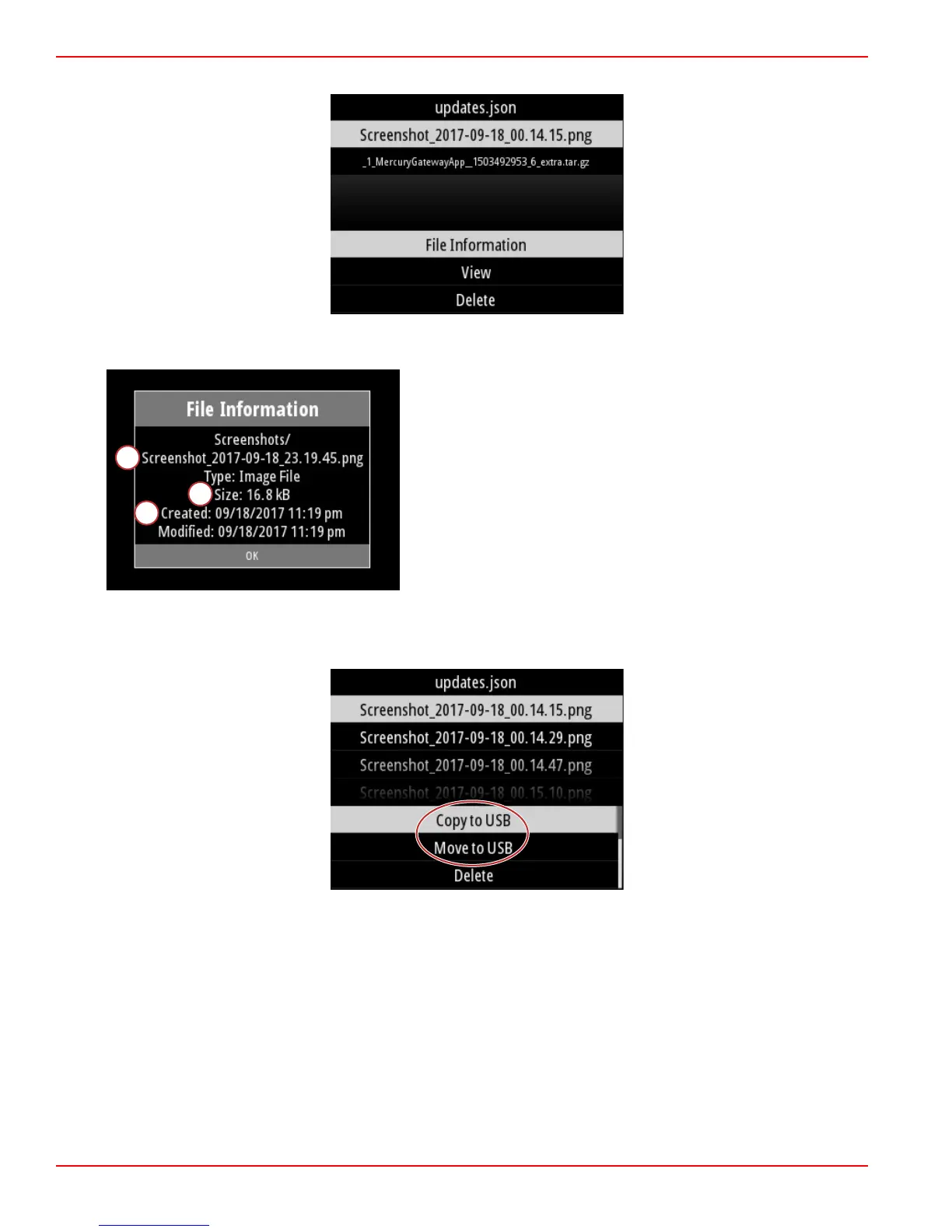There are the options of reviewing the File Information, viewing the file, or deleting the file.
Viewing the File Information will show the name of the file, the size of the file, and date and time which the file was created.
a - File name
b - File size
c - Date and time of file creation
Plugging in a USB drive into the VesselView will add two more options that can be done with a file, copy to USB and move to
USB. With the USB drive inserted, the operator has the choice of accessing files on the VesselView—Local Storage, or the
USB drive—USB Storage.
Additional USB options
Section 3 - Main Menu Selections
Page 44 90-8M0124182 eng DECEMBER 2017