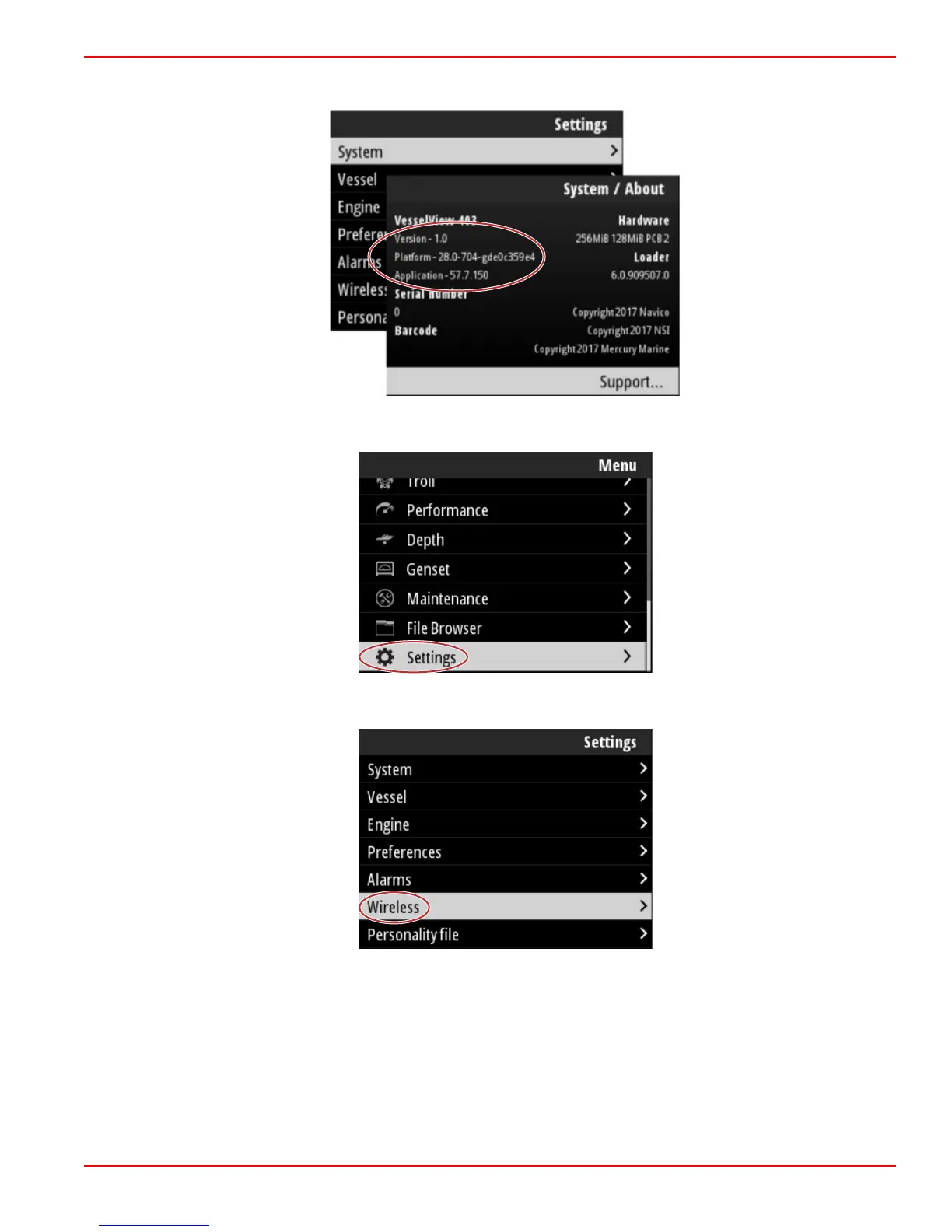To identify the Version and Application numbers of the current VesselView software, navigate to the Settings menu and
highlight and select the System option. Highlight and select the About option to view the information.
To update the VesselView software navigate to the Settings menu.
Highlight and select the Wireless option.
Section 4 - Software Update Procedure
90-8M0124182 eng DECEMBER 2017 Page 59