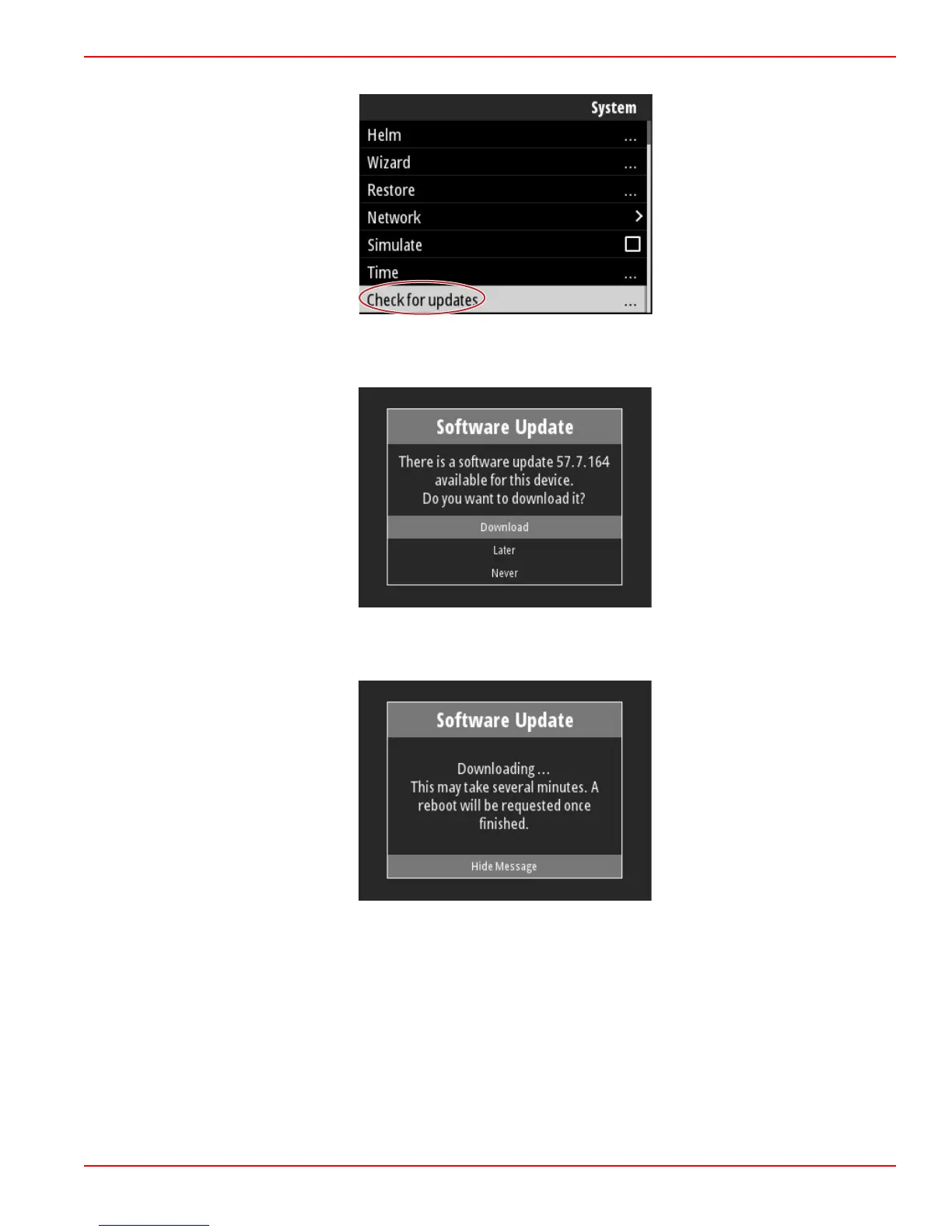IMPORTANT: Ensure that the wi‑fi dongle is inserted into the VesselView unit and a hotspot is accessible.
If a newer version of the operating software is found, VesselView will prompt the operator to download the file or to ignore the
update.
After selecting the Download option, the downloading screen will appear informing the operator that the file is in the process of
being transferred to the VesselView.
Section 4 - Software Update Procedure
90-8M0124182 eng DECEMBER 2017 Page 63
