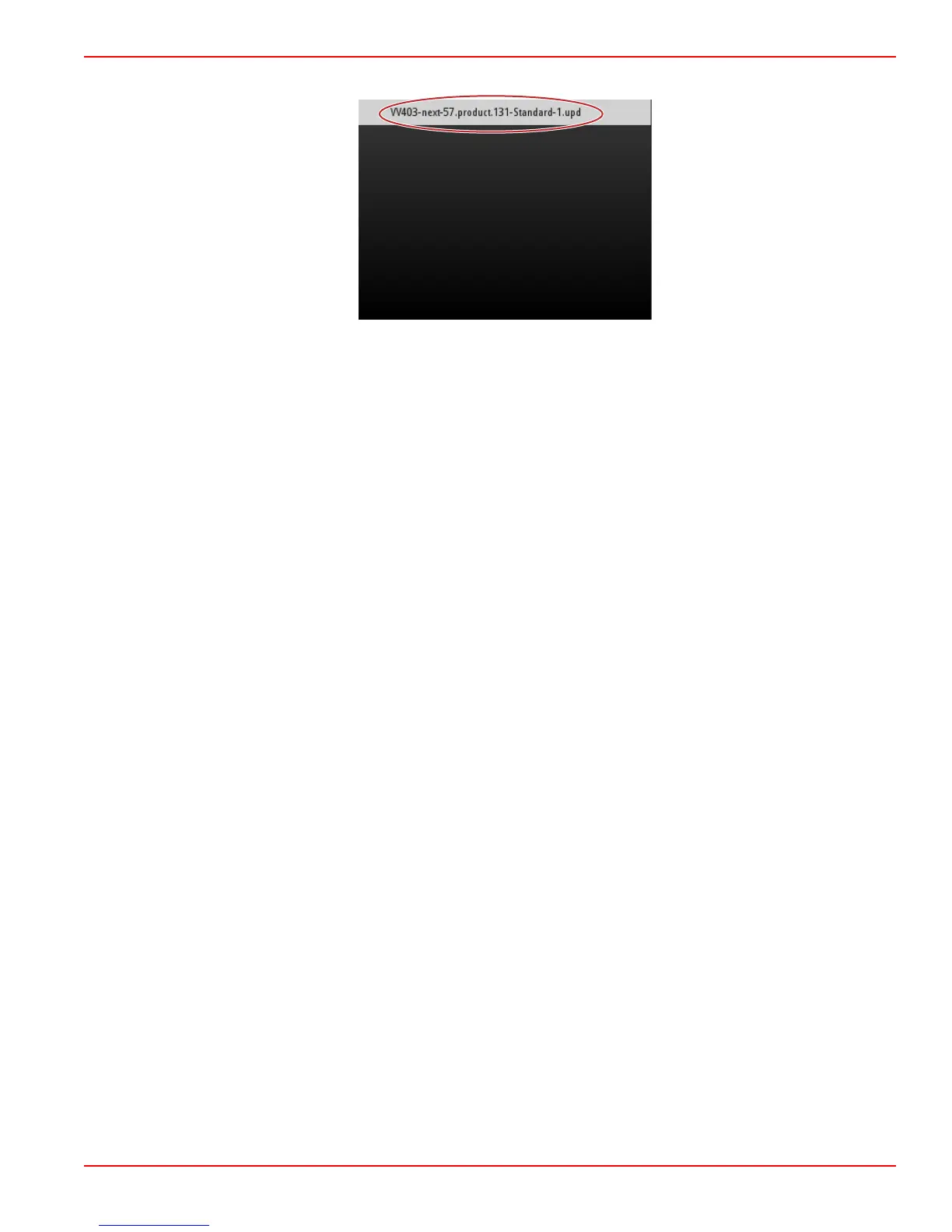NOTE: The following image is for illustrative purposes. The actual name of the update file will vary.
8. VesselView will give the operator a prompt and an advisory screen. Do not power the unit off during the update process.
Wait for the progress bar to show completion of the update.
9. A prompt to remove the USB device will appear when the update is ready to finish.
Section 4 - Software Update Procedure
90-8M0124182 eng DECEMBER 2017 Page 65