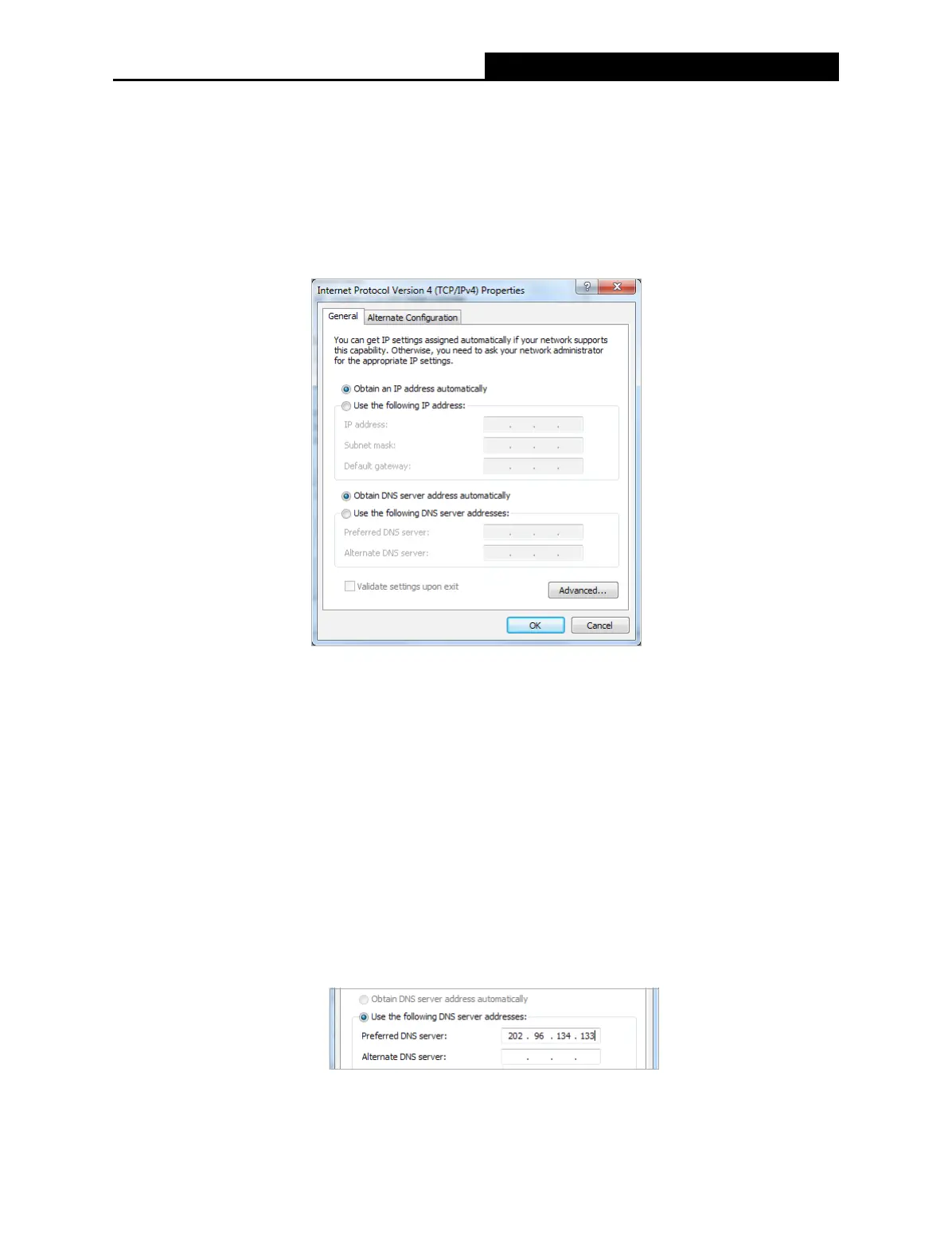68
AC1200 Wireless Dual Band Gigabit Router
MR30G
2. Congure the TCP/IP protocol
Now you have two ways to congure the TCP/IP protocol below:
Ǵ Setting IP address automatically
Select Obtain an IP address automatically, Choose Obtain DNS server automatically,
as shown in the Figure below:
Ǵ Setting IP address manually
a. Select Use the following IP address radio button. And the following items
available.
b. If the router's LAN IP address is 192.168.1.1, specify the IP address as
192.168.1.x (x is from 2 to 254), and Subnet mask is 255.255.255.0.
c. Enter the router’s LAN IP address (the default IP is 192.168.1.1) in the Default
gateway eld.
d. Select Use the following DNS server addresses radio button. In the Preferred
DNS Server eld you can type the DNS server IP address, which has been
provided by your ISP.