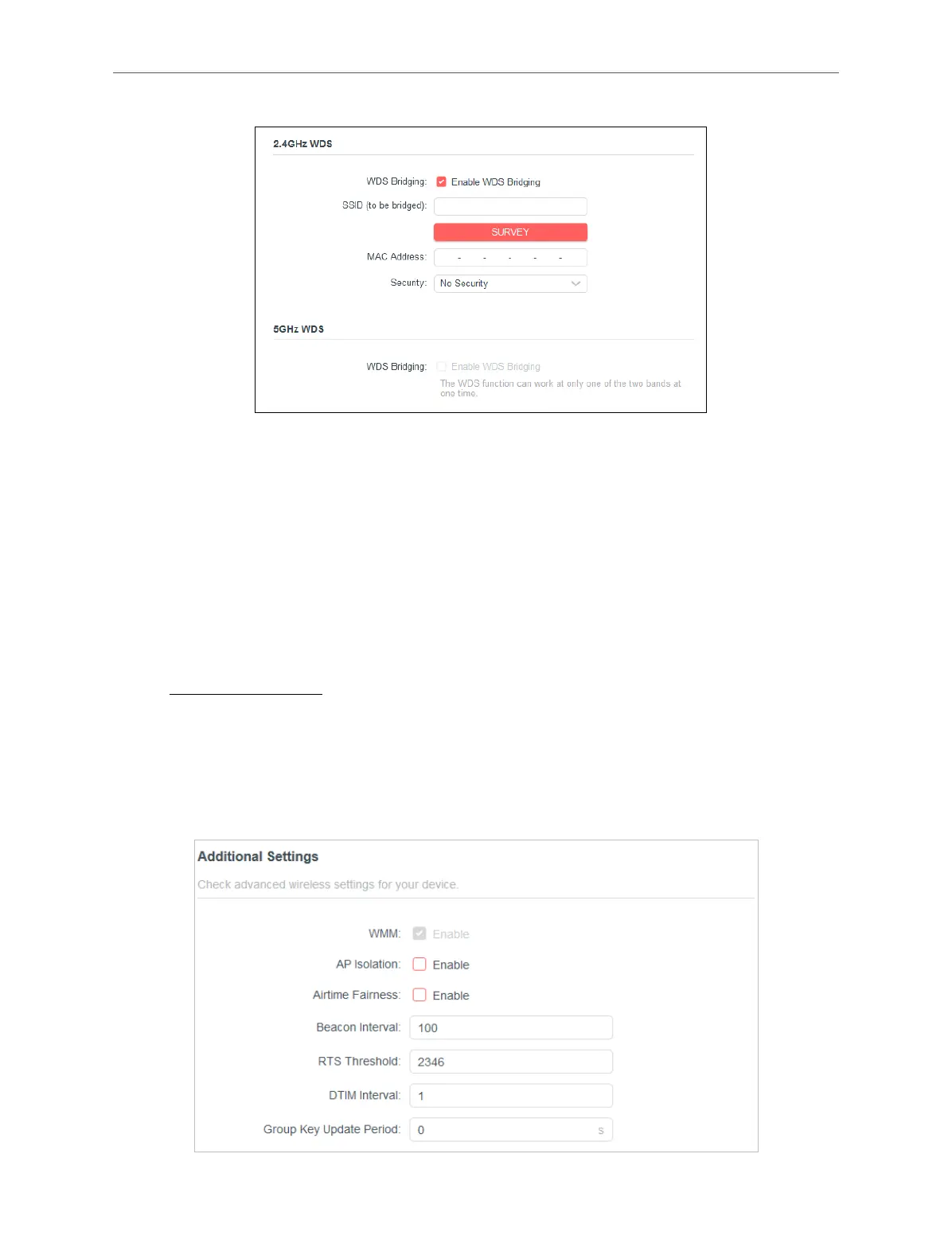30
Chapter 4 Congure the Router in Wireless Router Mode
3 ) Click Survey to and choose the network to be bridged. The SSID (network name) and
MAC Address will be automatically filled in. You can also manually fill in these parameters.
4 ) Set the Security type and related parameters to be the same as the network to be
bridged.
5 ) Save the settings.
4. Go to Advanced > Network > DHCP Server, and disable DHCP Server.
4. 3. 6. Additional Settings
1. Visit http://mwlogin.net, and log in with the password you set for the router.
2. Go to Advanced > Wireless > Additional Settings.
3. Configure the advanced settings of your wireless network and click Save.
Note:
If you are not familiar with the setting items on this page, it’s strongly recommended to keep the provided default values;
otherwise it may result in lower wireless network performance.