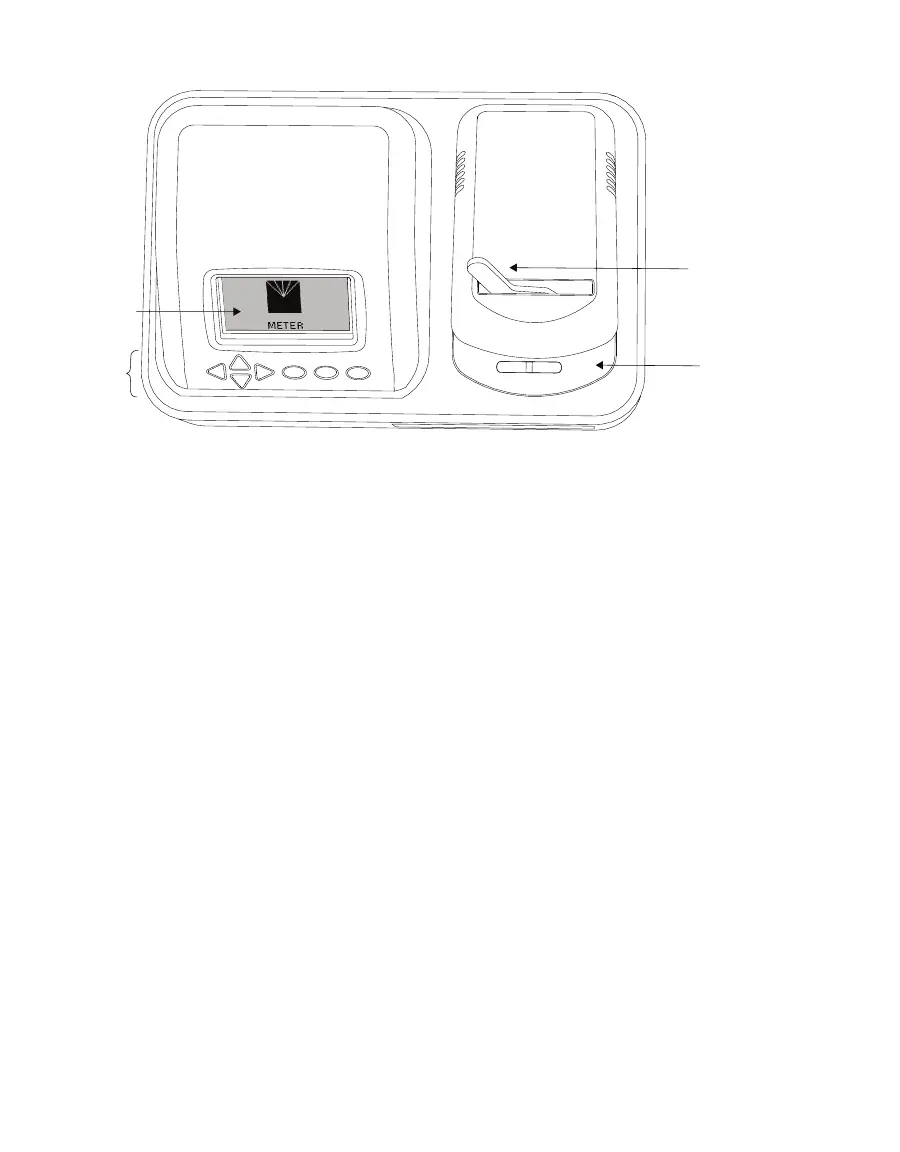20
SYSTEM
Display
Sample chamber
Lever
Buttons
Figure20 AQUALAB TDL exterior
3.2.1 CORDS AND CABLES
The AQUALAB TDL comes with a power cord and a USB cable.
The power cord plugs into the back of the instrument and must be plugged into a grounded
outlet or power strip.
WARNING: Only use the supplied power cord or one rated for AQUALAB TDL and certified for the country of use. The
cord must be a minimum of 18 AWG and have a rating for 10 A or greater.
The USB cable has one USB A connector to connect to a computer and one USB B connector
to connect to the AQUALAB TDL. The data from the AQUALAB TDL can be saved to the
computer with this connection. An RS-232-to-USB cable may also be used but is not
included.
3.2.2 SAMPLE CHAMBER
The lever has two positions: OPEN (handle moved to the right) and READ (handle moved to
the left).
Internally, there are two blocks within the sample chamber: an upper lid block and a
lower sample block (Figure21). The blocks are temperature controlled and regulate the
temperature of the sample and sample chamber.