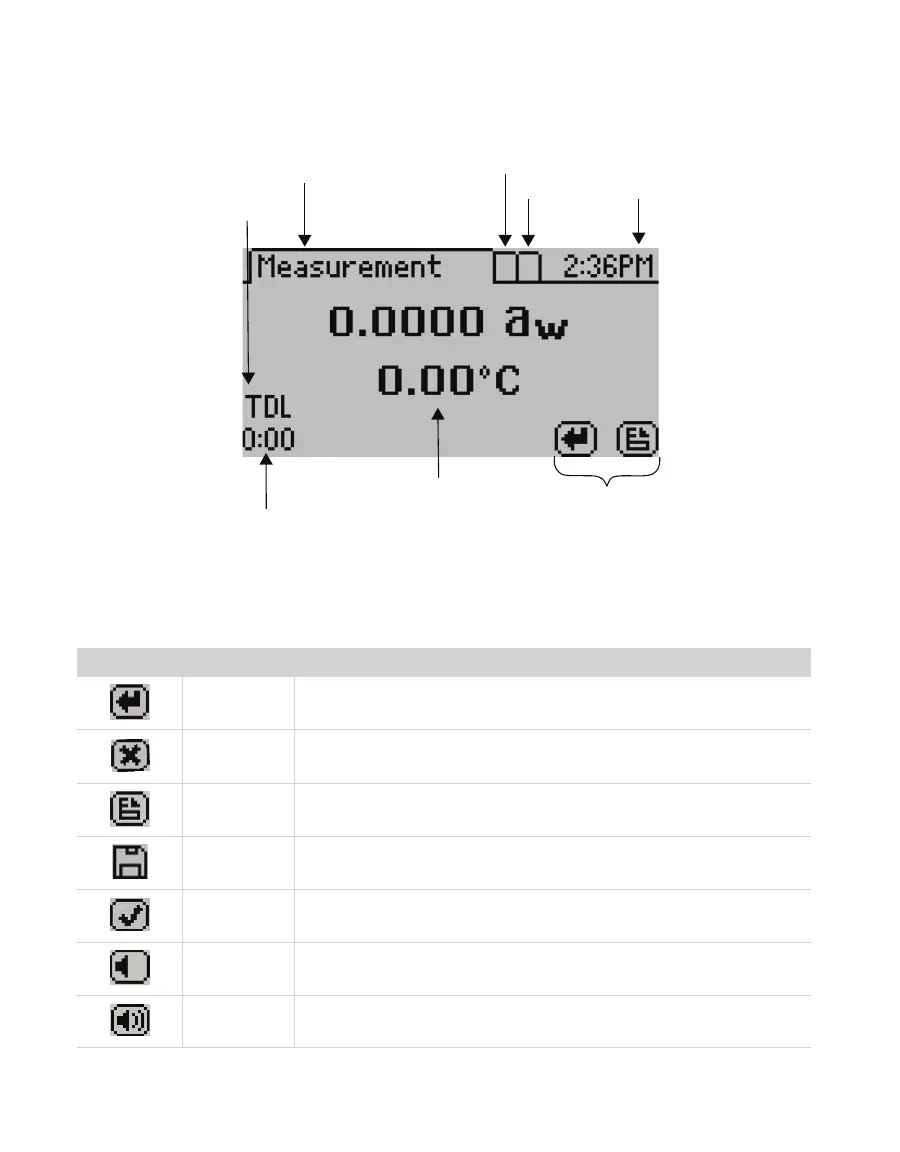22
SYSTEM
3.2.4 DISPLAY SCREEN
The display screen (Figure23) has three tabs: Measurement, Configuration, and Data.
Button icons
Reading results
Sensor
Reading time elapsed
Measurement tab
Configuration tab
Data tab Current time
Figure23 Display screen
The button icons on the display change to show the available actions for the screen (Table 2).
Table 2 AQUALAB TDL button icons
Icon Name Action
ENTER Accepts the current action
CANCEL Ends the current action
MENU Switches between the Measurement, Configuration, and Data tabs
SAVE Saves a setting or a reading
OK Accepts the input from the user
AUDIO OFF Silences beeping
AUDIO ON Enables beeping