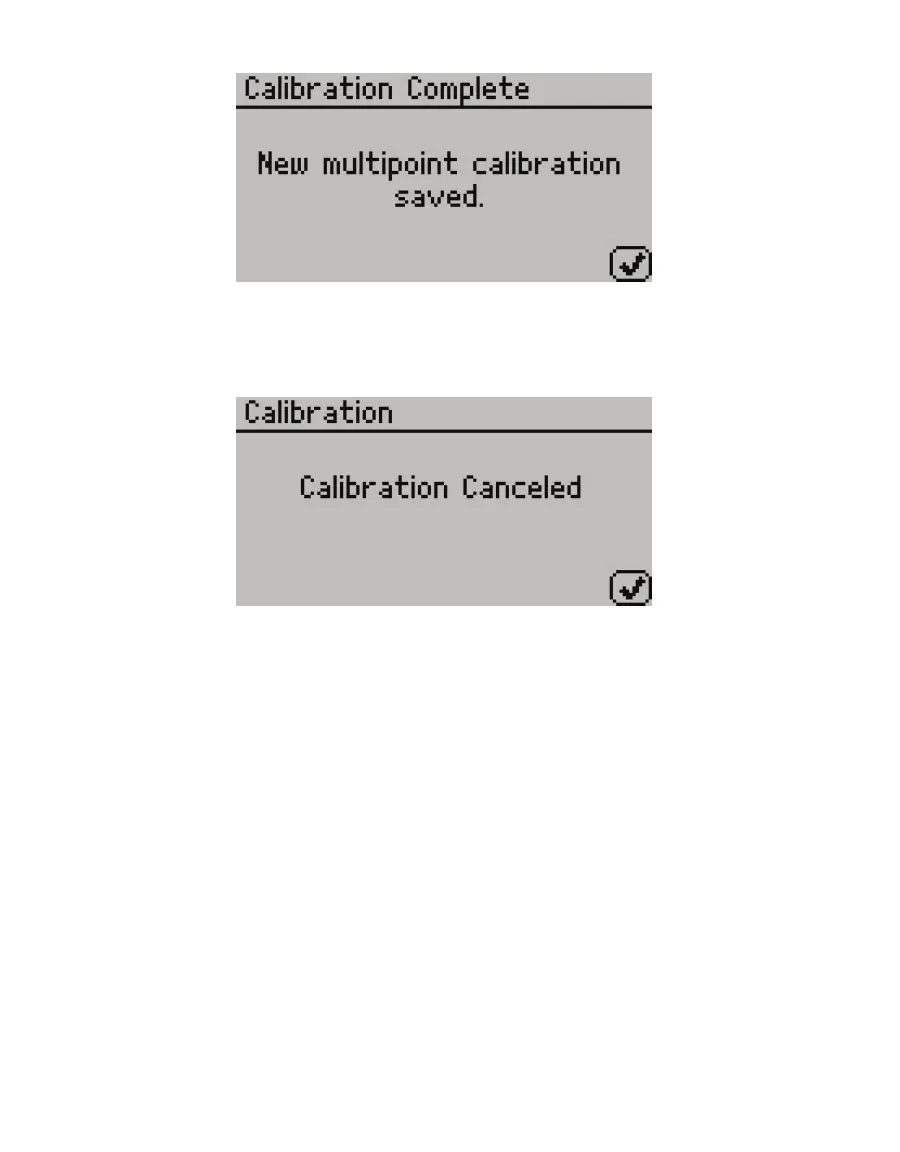44
SERVICE
Figure56 Calibration saved confirmation
16. Select OK to continue.
17. If the calibration is canceled at any point, a Calibration Canceled confirmation will
appear. Select OK to continue (Figure57).
Figure57 Calibration canceled confirmation
18. Measure a 0.25 or 0.50 a
w
verification standard in the Measurement tab.
19. Verify the AQUALAB TDL reads within ±0.005 a
w
at a given temperature.
20. Measure a 0.76 a
w
verification standard.
If both verification readings are within ±0.005 a
w
, the instrument is ready to begin
testing.
If incorrect verification standard readings persist, contact Customer Support.
4.1.4 RESTORE FACTORY DEFAULTS
To restore original calibration settings, do the following:
1. Navigate to the Configuration tab using MENU.
2. Select Calibration.
3. Select Defaults to access the Restore Factory Defaults routine (Figure58).
Select CANCEL to return to the Configuration tab.