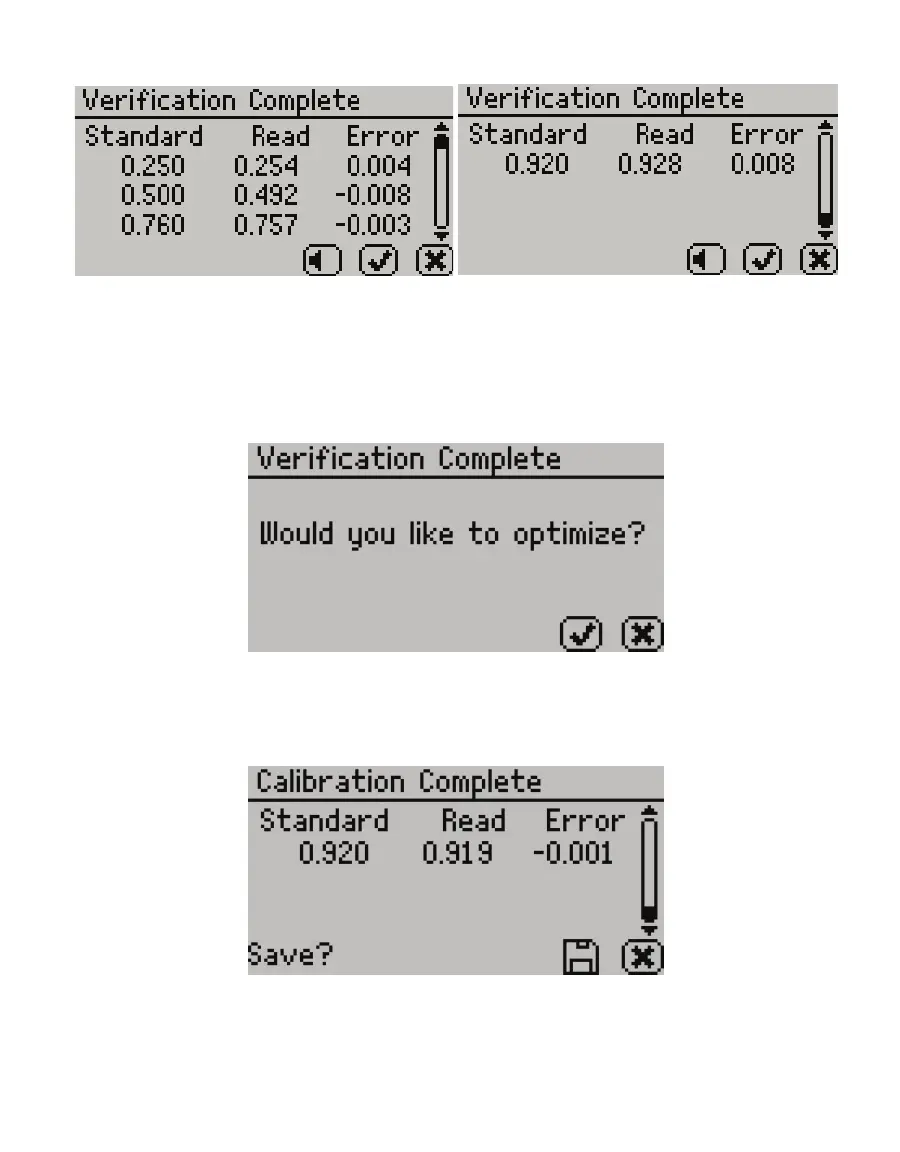43
AQUALAB TDL/TDL 2
Figure53 Verification Complete screen with results
13. Select OK to continue or CANCEL to cancel the entire process.
NOTE: Select the audio icon to turn beeping on and off.
14. To make adjustments to the calibration, select OK.
Select CANCEL to cancel without adjusting the calibration (Figure54).
Figure54 Prompt to adjust calibration
15. To save the new calibration changes, select SAVE.
To cancel the multipoint calibration without saving the new changes, select CANCEL
(Figure55).
Figure55 Calibration Complete screen
Once the multipoint calibration is saved, a confirmation screen will appear (Figure56).