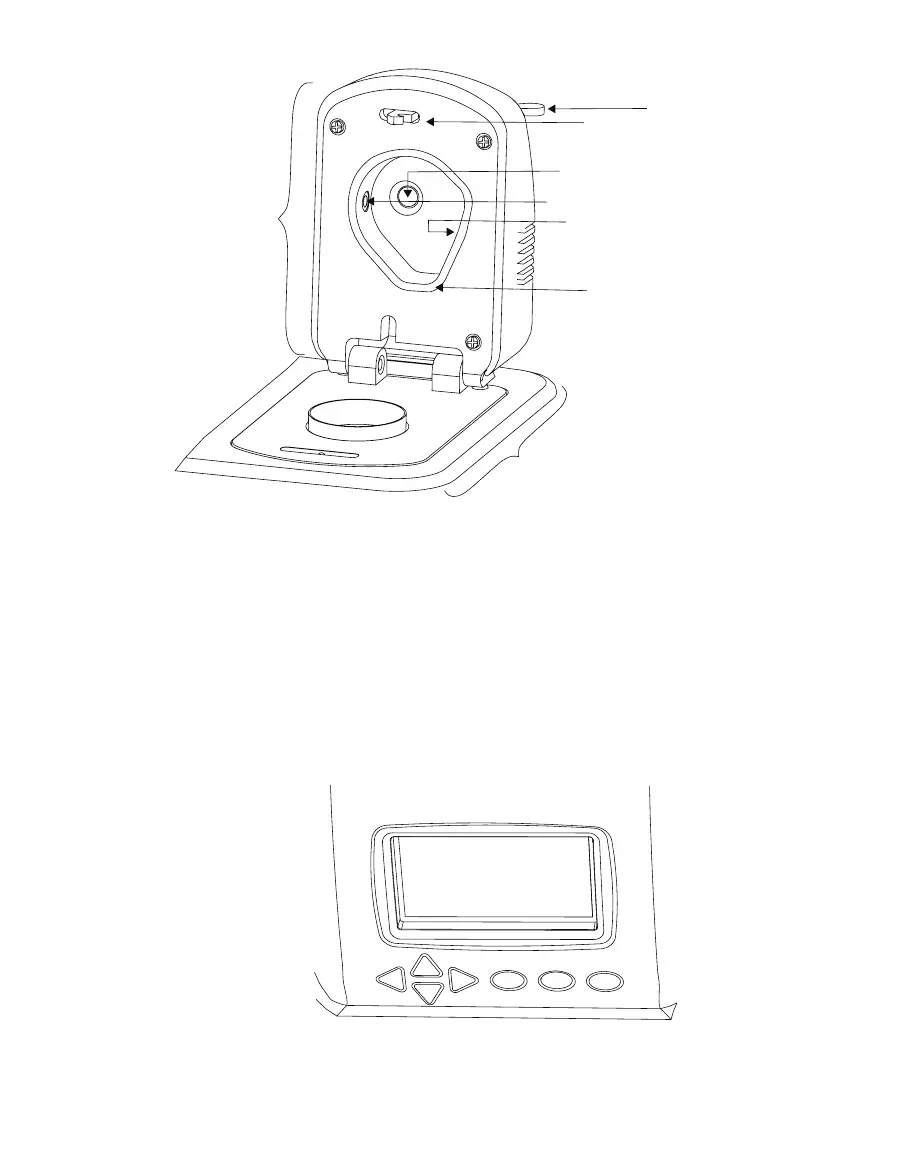21
AQUALAB TDL/TDL 2
Latch
Lever
Upper block
Sample block
O-ring
Thermopile
Tunable diode laser
Laser InGaAs photodiode
Figure21 Sample chamber interior
3.2.3 BUTTONS
The power switch is located on the lower left corner of the AQUALAB TDL back panel. After
being turned on, the AQUALAB TDL should warm up for 15 min before operation to ensure
accurate readings.
There are four arrow buttons: LEFT, RIGHT, UP, and DOWN (Figure22). These buttons allow
for navigation through the various screens on the AQUALAB TDL. The three round buttons
have variable uses, depending on what icon is represented above them on the display
(Section3.2.3).
Figure22 AQUALAB TDL front display buttons