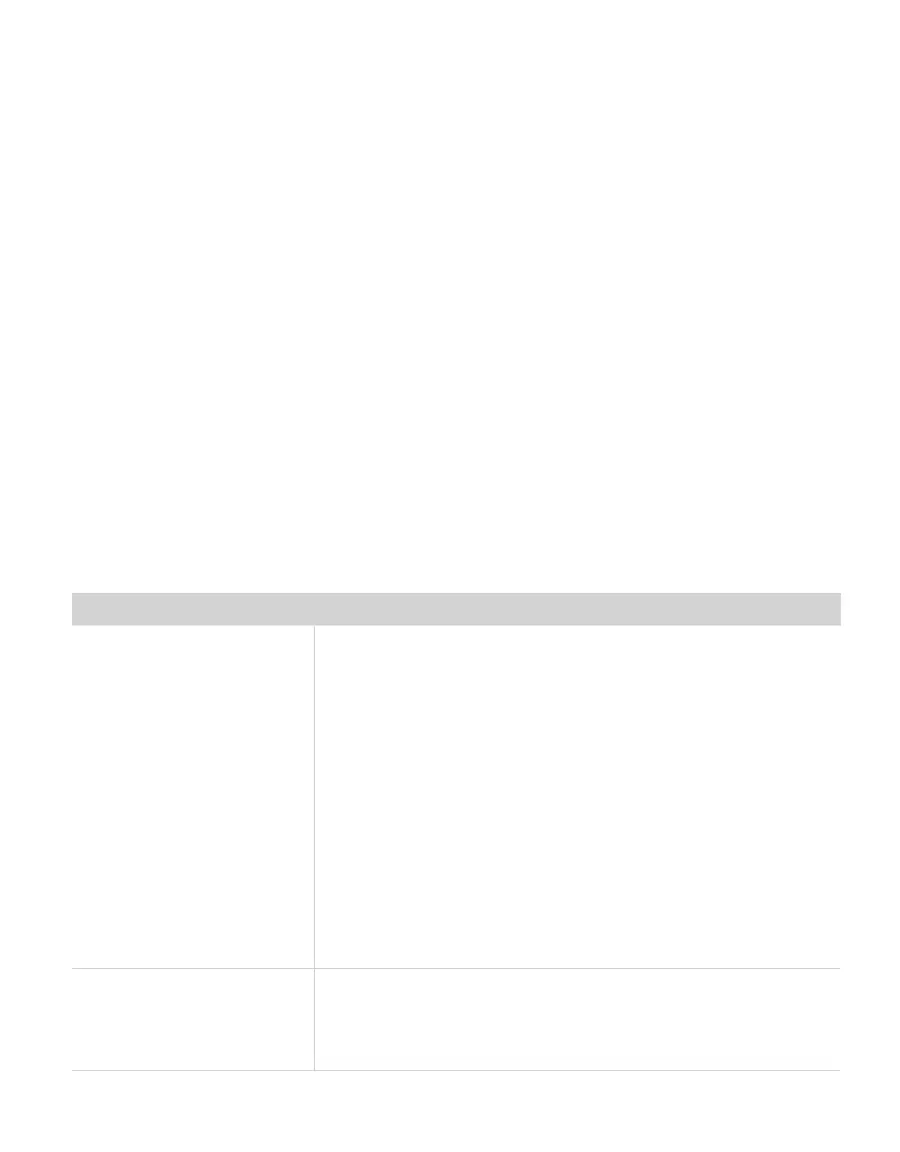49
AQUALAB TDL/TDL 2
All AQUALAB TDL units returning to METER for servicing must be accompanied with a
Return Merchandise Authorization (RMA) number. Prior to shipping the instrument, contact
Customer Support to obtain an RMA number.
1. Place the AQUALAB in a plastic bag to avoid disfiguring marks from the packaging.
2. Do not ship the power cord, serial cable, or any other accessories.
3. Ship the AQUALAB in its original cardboard box with suspension packaging.
If the original packaging is not available, use a box with at least 4 in of packing material
(e.g., Styrofoam
TM
peanuts or bubble wrap) between the instrument and each wall of the
box, ensuring the instrument is suspended in the packing material.
4. On the RMA form, please verify the ship to and bill to information, contact name, and
problem description. If anything is incorrect, please contact Customer Support.
5. Tape the box in both directions for added support.
6. Include the RMA number in the attention line on the shipping label.
A Certificate of Calibration will be issued upon completion of the work.
4.5 TROUBLESHOOTING
Table 6 lists common problems and their solutions. If the problem is not listed or these
solutions do not solve the issue, contact Customer Support.
Table 6 Troubleshooting the AQUALAB TDL
Problem Possible Solutions
AQUALAB does not turn on
Ensure the power cord is securely attached to the back of the
instrument and plugged into the power outlet.
A power surge may have caused a fuse to blow. To change the fuses:
• Unplug the power cord.
• Locate the panel where the power cord plugs in. The fuse box is
on the right side of that panel. Press the release tab and pull the
fuse-holder out.
• Pull the broken fuse out and replace with a 1.25-A, 250-V fuse.
CAUTION: Do not use any other kind of fuse to avoid risk of damaging the
instrument or voiding the warranty.
• Replace the fuse holder and push it into the fuse well until the
release tab snaps in place.
• Connect the power cord and turn the instrument on.
If the fuse blows again, a failed component may be causing the
problem. Contact Customer Support to make arrangements for
repairs.
Missing aw calibration!
error
Due to the temperature sensitivity of the tunable diode laser
measurement technique, the AQUALAB TDL requires calibration at
the temperature being measured. This can be done as an optional
factory calibration or as an offset or multipoint calibration can be
made by the user (Section4.1).