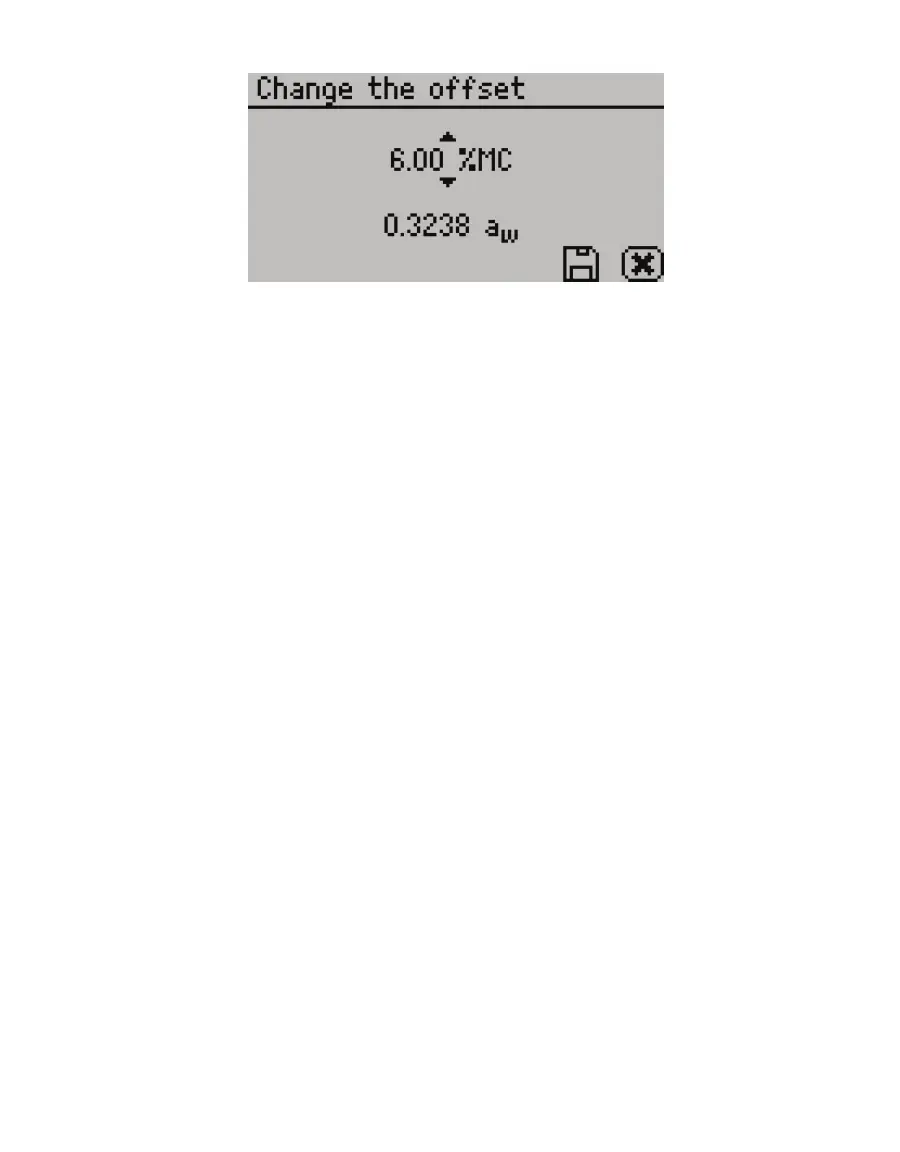41
AQUALAB TDL/TDL 2
Figure50 Change the offset screen
11. Use UP and DOWN to adjust the water activity reading to its proper value for the
particular verification standard.
12. Select SAVE to store this new value.
To cancel and return to the main menu, select CANCEL to make no changes.
13. Restart the verification procedure in Section4.1.1.
If incorrect verification standard readings persist after cleaning the chamber and
adjusting for linear offset, contact Customer Support for further instructions.
4.1.3 MULTIPOINT CALIBRATION
The AQUALAB TDL is optimized for performance at specific temperatures. If testing is to be
conducted at new temperatures, an updated calibration will be needed. If a temperature
setting that has not been used previously is chosen, an error message will appear instructing
the user that the calibration needs to be updated. This update can be either a linear offset
(Section4.1.2) or a multipoint update, which requires reading multiple water activity
standards.
NOTE: Factory calibrations performed by METER are locked and cannot be updated with a multipoint calibration, only
with a linear offset as outlined above.
The 0.25, 0.50, 0.76, and 0.92 a
w
unsaturated salt standards are needed to proceed with
multipoint calibration.
1. Change instrument temperature setting to desired testing temperature.
2. Navigate to the Configuration tab.
3. Select Calibration from the Configuration tab (Figure51).